Matlab软件程序编写何C语言差不多,一般包含变量输入,数据处理何结果输出三大模块
数据处理模块分为
顺序,选择,循环三个结构
1,Matlab软件程序的输入,输出方式
(1)输入方式
直接输入
x=1
A=[1 2;3 4]
s='haha' %赋值字符串
input('') %里面必须有‘’
x=input('please') %输入的是数据
x=input('please','s') %'s'表示输入的是字符串
(2)输出
fprintf 格式控制输出
x=pi;y=sqrt(2); fprintf('x=%.6f,y=%.0f',x,y)
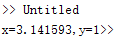
其中' '是换行
2,Matlab中循环结构与应用
for-end格式
for n=n1:(step):n2
commands-1
end %step默认为1
s=0; %s必须要初始化 for n=1:1:100 s=s+n; end fprintf('%d ',s) %不像python,必须需要格式

format rat 分数形式
format rat x=0.1
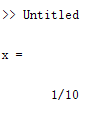
while-end格式
while(condition)
commands;
end
s=0;n=1; while(s<1000) s=s+sqrt(n); n=n+1; end fprintf('%d ',n)
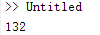
3,Matlab条件判断语句
先附上一个表

(1)
if <条件表达式>
语体1
end
(2) if <条件表达式>
语体1
else
语体2
end
x=input(''); if x>1 s=1 else s=2 end
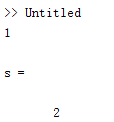

(3)if <条件表达式1>
语句体1
elseif <条件表达式2>
语句体2
else
语句体3
end
x=input('请输入='); if x==1 s=1; elseif x==2 s=2; else s=3; end fprintf('%d ',s);

4,Matlab函数调用
function fn=Fibonacci(n) if n==1 fn=1; elseif n==2 fn=[1,1]; else a=Fibonacci(n-1); fn=[a,a(end-1),a(end)]; end
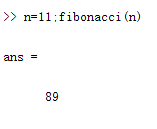
5,流程控制语句
break终止,for-end和while-end循环
return是结束程序
pause是展厅,pause(n)n是暂停的时间秒数