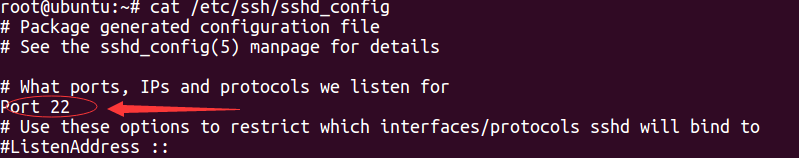首先,你需要知道本机IP跟虚拟机IP,然后让两者互相ping一下,看能否ping通
让主机ping虚拟机 :ping (虚拟机ip)
出现如下:
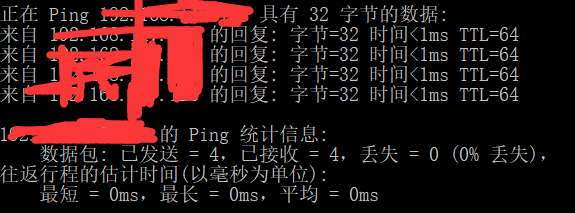
表示主机可以ping通虚拟机
然后让虚拟机ping主机
出现如下所示,表示可以ping通
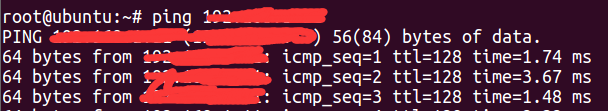
然后在虚拟机的终端上输入:ssh localhost
出现如下;
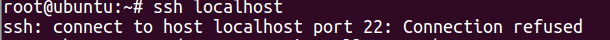
则是说你的虚拟机没有安装ssh
然后再输入:sudo apt-get install openssh-server
然后根据提示输入yes(y)确认安装就行了
安装完之后输入:ps -e|grep ssh
来判断ssh是否开启,如果开启,会出现sshd的字样,要是没有开启,需要/etc/init.d/ssh start来开启
开启后如果还是在来进行连接,如果还是无法连接,出先如下图:
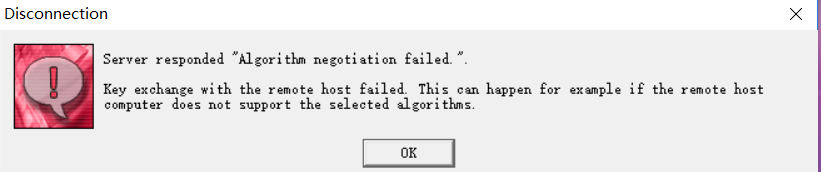
那么需要配置/etc/ssh/sshd_config文件,输入:vi(vim) /etc/ssh/sshd_config
在这个文件后面添加下列配置
Ciphers aes128-cbc,aes192-cbc,aes256-cbc,aes128-ctr,aes192-ctr,aes256-ctr,3des-cbc,arcfour128,arcfour256,arcfour,blowfish-cbc,cast128-cbc
MACs hmac-md5,hmac-sha1,umac-64@openssh.com,hmac-ripemd160,hmac-sha1-96,hmac-md5-96
KexAlgorithms diffie-hellman-group1-sha1,diffie-hellman-group14-sha1,diffie-hellman-group-exchange-sha1,diffie-hellman-group-exchange-sha256,ecdh-sha2-nistp256,ecdh-sha2-nistp384,ecdh-sha2-nistp521,diffie-hellman-group1-sha1,curve25519-sha256@libssh.org
保存退出,然后重新启动ssh,输入:sudo service ssh restart
这样就可以ssh客户端进行连接了。
PS:如果这样还无法连接,可能是是防火墙未开放相应端口的原因,一般Ubuntu默认的端口是22,所以在防火墙设置中,选择高级设置,选择入站规则,选择新建规则,选择端口,选择tcp,在特定本地端口栏填写相应的端口号,保存就完成了。
PS2:查看Ubuntu的端口方法:cat /etc/ssh/sshd_config