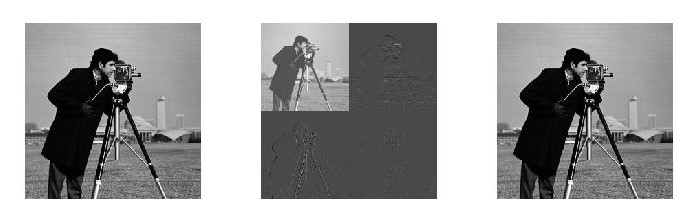1、几何变换
(1)平移
移动结果图像 = imtranslate(原始图像,移动方向)
移动方向=[h,v] h>0 右移 h<0 左移 v>0 下移 v<0上移
% 平移
I = imread('baby.jpg');
J = imtranslate(I,[100,50]);
% imshow(J);
subplot(1,2,1),imshow(I);
subplot(1,2,2),imshow(J);
(2)旋转
结果图像=imrotate(原始图像,旋转方向A)
旋转方向A A>0 逆时针 A<0 顺时针
% 旋转
I = imread('baby.jpg');
J = imrotate(I,45); % 逆时针旋转45度
subplot(1,2,1),imshow(I);
subplot(1,2,2),imshow(J);
(3)缩放
结果图像=imresize(原始图像,缩放倍数A)
旋转方向A A>0 放大 A<0 缩小
% 缩放
I = imread('baby.jpg');
J = imresize(I,10); % 放大
% subplot(1,2,1),imshow(I);
% subplot(1,2,2),imshow(J);
size(I);
size(J);
(4)水平镜像
结果图像=fliplr(原始图像)
% 水平镜像
I = imread('baby.jpg');
J = fliplr(I);
subplot(1,2,1),imshow(I);
subplot(1,2,2),imshow(J);
(5)垂直镜像
结果图像=flipud(原始图像)
% 垂直镜像
I = imread('baby.jpg');
J = flipud(I);
subplot(1,2,1),imshow(I);
subplot(1,2,2),imshow(J);
2、正交变换
(1)离散余弦变换
处理结果=dct2(原始图像)
原始图像=idct2(离散余弦处理结果)
%% 离散余弦变换
I = imread('cameraman.tif');
J = dct2(I);
subplot(1,3,1),imshow(I);
subplot(1,3,2),imshow(J);
I2 = idct2(J);
subplot(1,3,3),imshow(I2,[]);
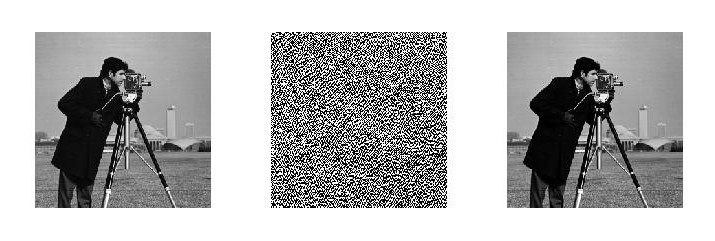
(2)傅里叶变换
① 处理结果=ff2(原始图像)
② 原始图像=ifft2(傅里叶变换处理结果)
③ 将变换的原点移到中心:
处理结果A=fftshift(傅里叶变换结果);
B=abs(A);
C=log(B);
%% 傅里叶变换
I = imread('cameraman.tif');
J = fft2(I);
t = fftshift(J);
t1 = abs(t);
t2 = log(t1);
subplot(1,3,1),imshow(I);
subplot(1,3,2),imshow(t2,[]);
I2 = ifft2(J);
subplot(1,3,3),imshow(I2,[]);
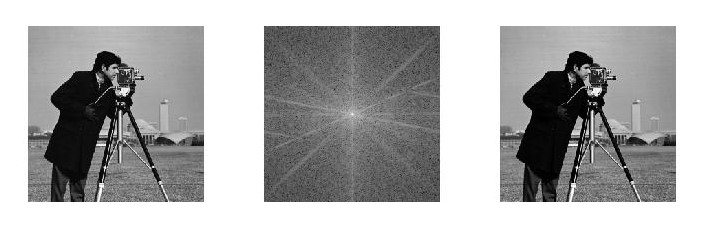
(3)离散小波变换
① 处理结果=dwt2(原始图像,小波名字)
② 处理结果=[cA, cH, cV, cD] cA——近似矩阵;cH,cV,cD——细节矩阵
小波名字:'db1' or 'haar', 'db2', ......,'db45'
③ 原始图像=idwt2(离散小波变换处理结果,小波名称)
I=idwt2(cA, cH, cD, 'db1')
④ 显示子带及大小
K = [a b
c d];
figure,imshow[k.[ ]);
%% 离散小波变换
I = imread('cameraman.tif');
[cA,cH,cV,cD] = dwt2(I,'db1');
subplot(1,3,1),imshow(I);
test = [cA,cH,
cV,cD];
subplot(1,3,2),imshow(test,[]);
I2 = idwt2(cA,cH,cV,cD,'db1');
subplot(1,3,3),imshow(I2,[]);

(4)提升小波变换
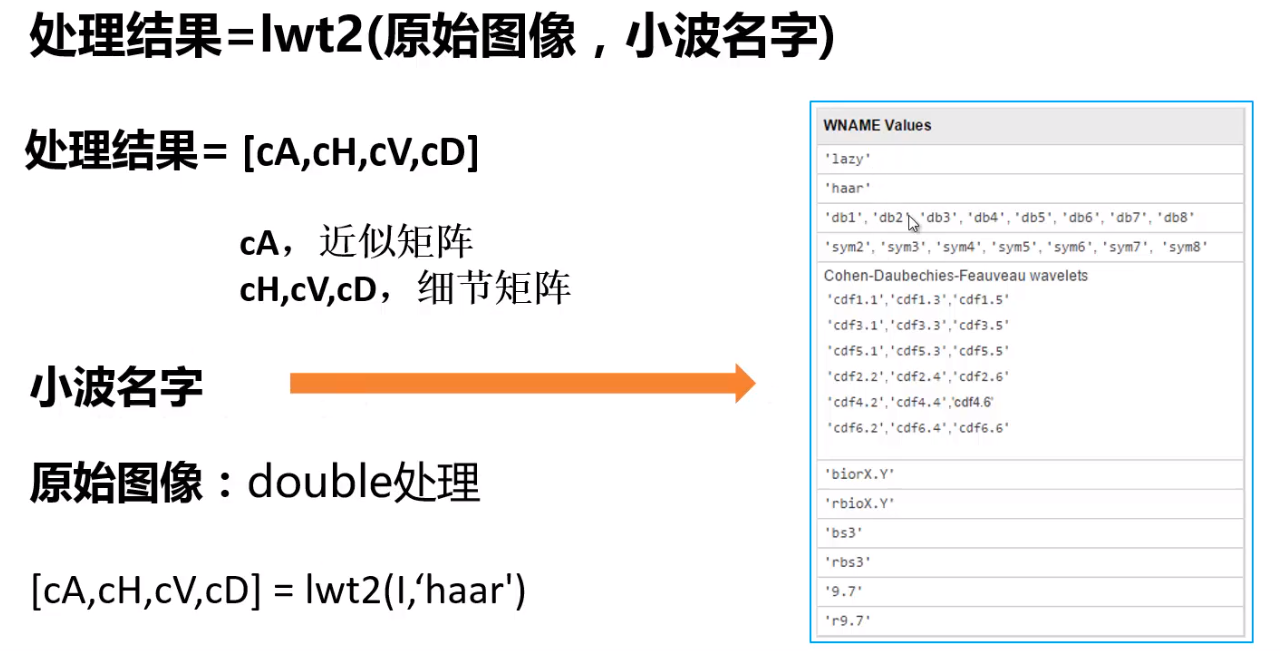
逆变换:原始图像=ilwt2(提升小波变换处理结果,小波名称)
%% 提升小波变换
I = imread('cameraman.tif');
I = double(I);
[cA,cH,cV,cD] = lwt2(I,'haar');
subplot(1,3,1),imshow(I,[]);
test = [cA,cH,
cV,cD];
subplot(1,3,2),imshow(test,[]);
I2 = ilwt2(cA,cH,cV,cD,'db1');
subplot(1,3,3),imshow(I2,[]);