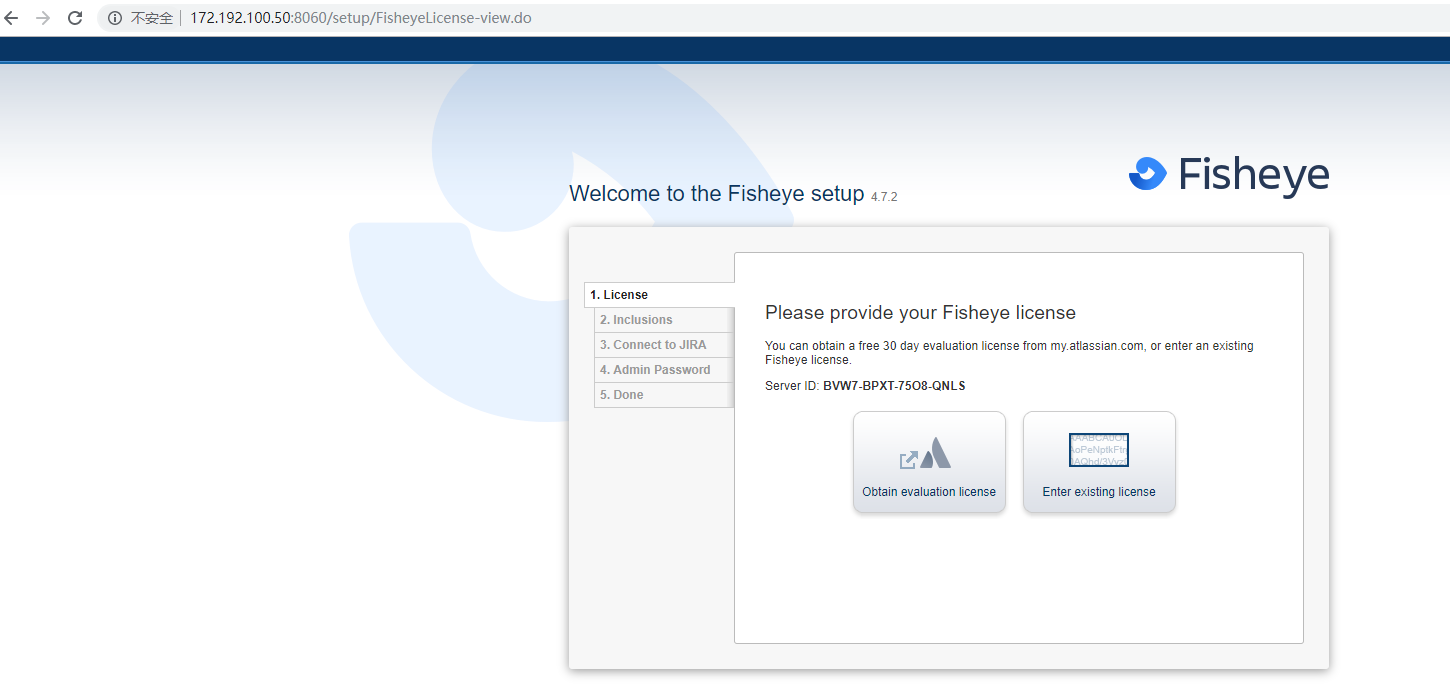1.安装环境
centos 6.7
2。检查java版本(需要1.8.x)
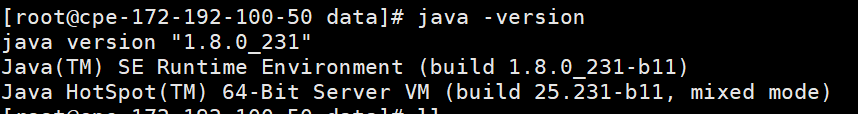
![]()
3.设置fisheye的data目录
#mkdir /opt/fisheye/data
#vim /etc/profile
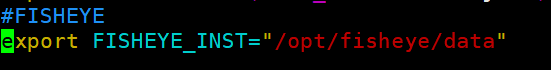
#source /etc/profile
#echo $FISHEYE_INST
![]()
4.启动fisheye
#cd /opt/fisheye/fecru-4.7.2/bin
#./start
![]()
#ss -tnl
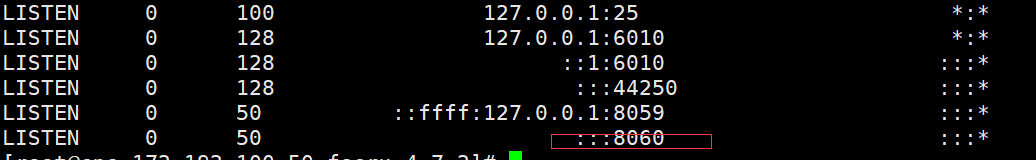
#ll /opt/fisheye/data
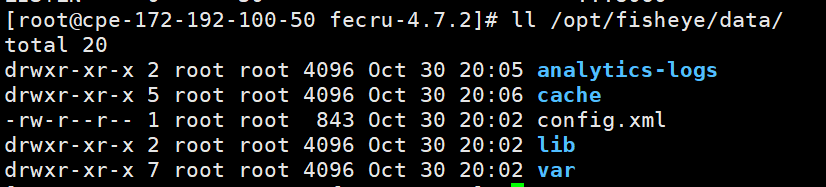
浏览器查看
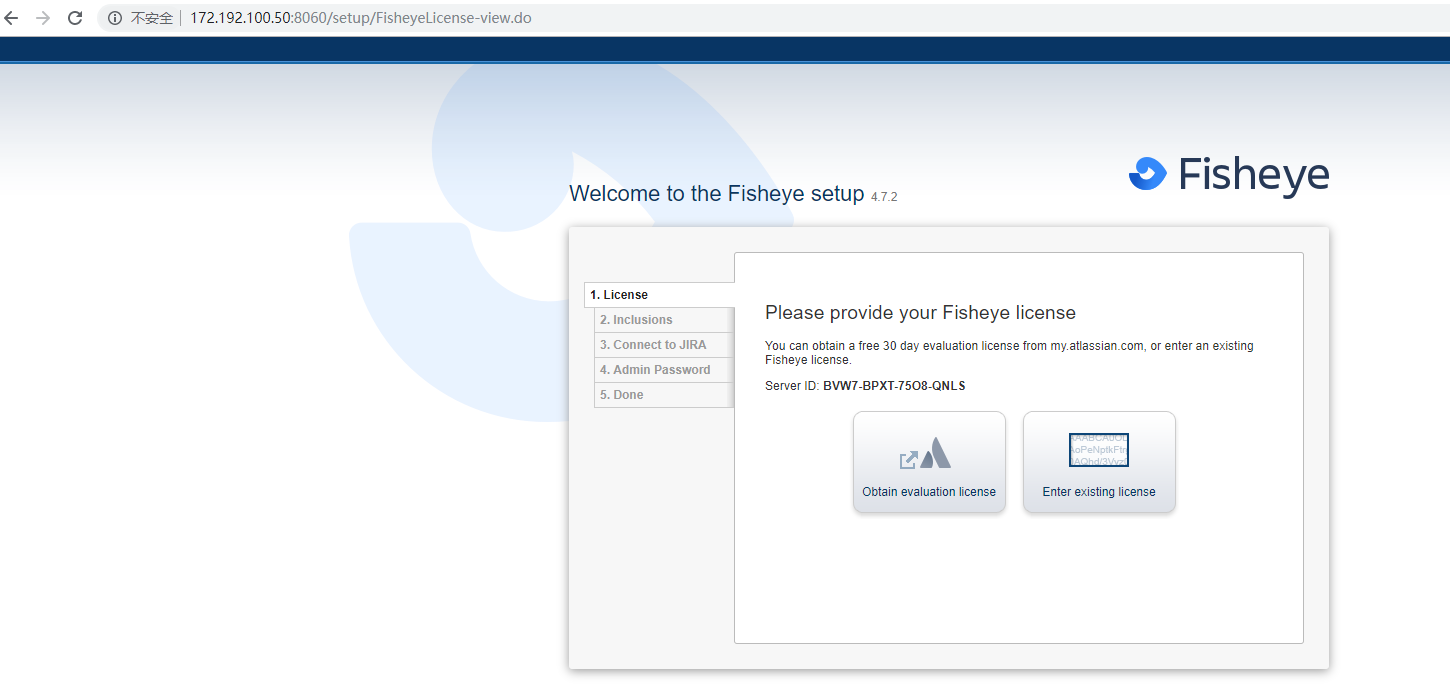
1.安装环境
centos 6.7
2。检查java版本(需要1.8.x)
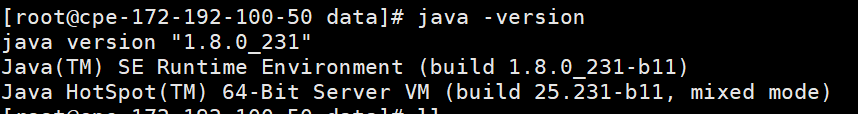
![]()
3.设置fisheye的data目录
#mkdir /opt/fisheye/data
#vim /etc/profile
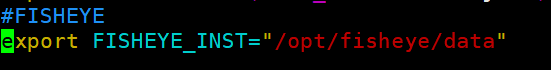
#source /etc/profile
#echo $FISHEYE_INST
![]()
4.启动fisheye
#cd /opt/fisheye/fecru-4.7.2/bin
#./start
![]()
#ss -tnl
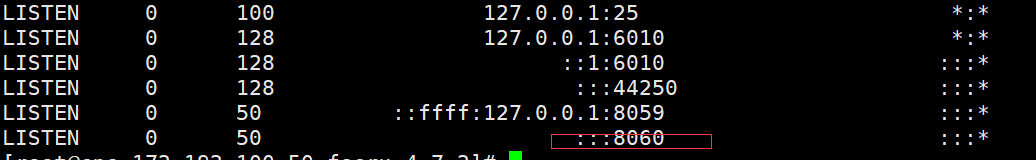
#ll /opt/fisheye/data
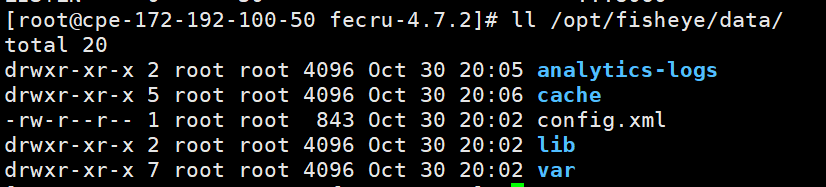
浏览器查看