首先创建工作目录
# 创建工作目录
mkdir /apps/python-ana3 chown fanfengping.root /apps/python-ana3/
执行如下命令,使用 conda 安装 jupyter notebook
# 使用 conda 安装 jupyter notebook
conda install jupyter notebook
进入ipython环境,生成密码
from notebook.auth import passwd passwd()
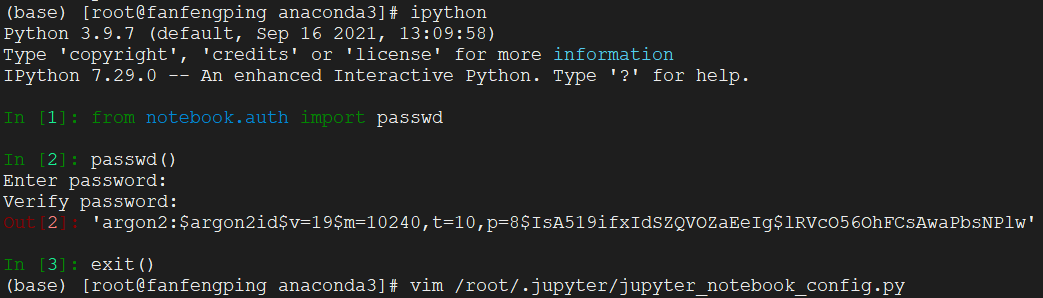
记录上述生成的密码。
使用如下命令生成配置文件。
# 生成配置文件
jupyter notebook --generate-config
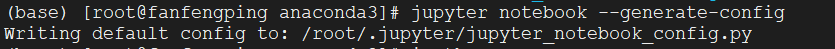
修改配置文件,修改如下所示的配置项,并保存。
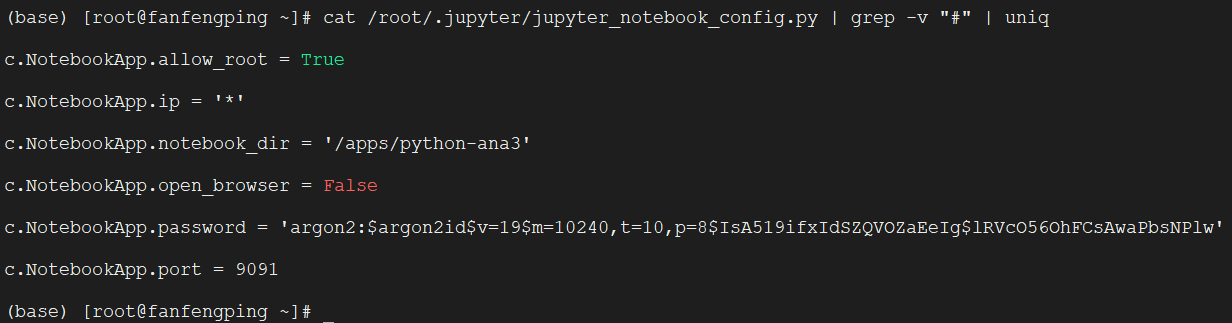
使用如下命令启动 jupyter notebook
jupyter notebook --allow-root
上述命令无法后台运行,可通过如下命令后台运行
nohup jupyter notebook --allow-root >> jupyter-notebook.log 2>&1 &
启动后,即可通过链接访问,输入正确的密码,即可成功登录。如下所示:
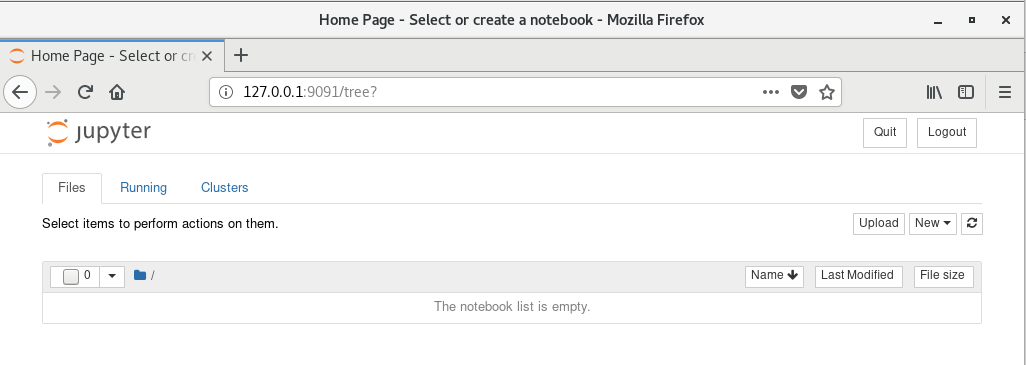
通过如下所示命令,将配置的端口开放,方便其他主机访问
systemctl start firewalld firewall-cmd --zone=public --add-port=9091/tcp --permanent firewall-cmd --reload
