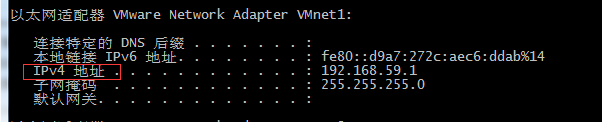一:webstorm---------目前可以用以下的server地址测试:http://idea.imsxm.com/ (2017-06-15目前可用)
破解:http://idea.lanyus.com/
代码编辑器背景图-------------https://www.jetbrains.com/help/phpstorm/2016.3/setting-background-image.html
两次shift------ctrl+shift+a----Set Background Image
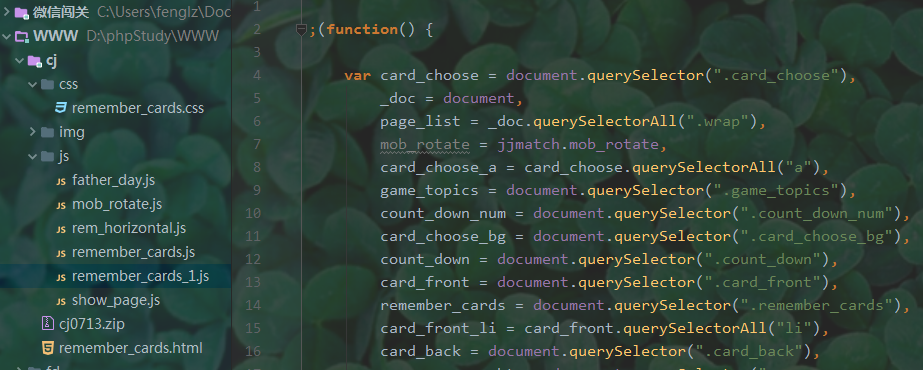
二:Atom--------------Packages: open in browser(快捷键修改)、在program file直接搜Atom(找不到启动软件的图标时)
三、photoshop CS6-----------http://jingyan.baidu.com/article/597a06439e4743312b5243de.html
断网、联网、正版
64位有效amtlib.dll-----http://pan.baidu.com/s/1boRwZ1P(2017.5.1有效)
amtlib.dll合辑----------http://pan.baidu.com/s/1dEK7zfr
四、office2010-----------http://pan.baidu.com/s/1nv1Ayz3
2010正版-----可打开word2003----2017
小软件激活----------http://pan.baidu.com/s/1i4U8As1
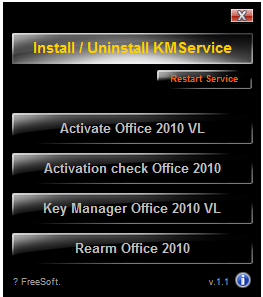
五:FlashFXP----------FTP上传工具 FLASHFXPuQBW1wi5uQAAAACvW7cJKQXzmx8Eu6ikXL4LbrYQHZVMq7mfHSjRKzM0w3zjeDjINl2n2CCLXvCAqjHmVEb9LHJqLPEEDv+CATn59totjYQM5loZ/jqYiTu8QkjpkqGe9ZV11N6YcbkP9GsDrHWwgIGEtYGT4vVW/7XfBw2+SZipoTbMu0yG1fLULHKj43y9BBDlTBmZLz8nefSWzKfqcVBBlmcqJux2CS9zxa7cL3Rg
六:git(window)---------https://pan.baidu.com/s/1hsooqfa
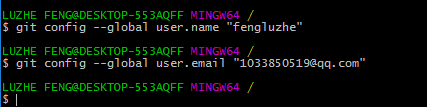
使用:
创建仓库------> 右键git bash here ------> git clone --------> cd -------------------->git add .---------->git status --------------->git commit -m '注释'---------------->git pull-------------->git push
避免每次push需要输入用户名和密码: cd ~ ----------> vi .gitconfig--------->添加 [credential] helper=store --file .git-credentials
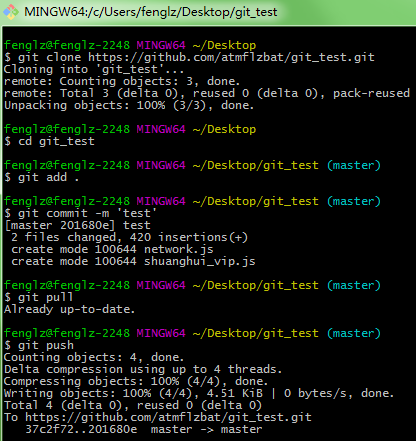
七、fiddler抓包工具-----------用于post提交表单数据时查看http协议。
各input域name字段相同和顺序无关(注意name字段值不要错和后端约定好),结果就相同。
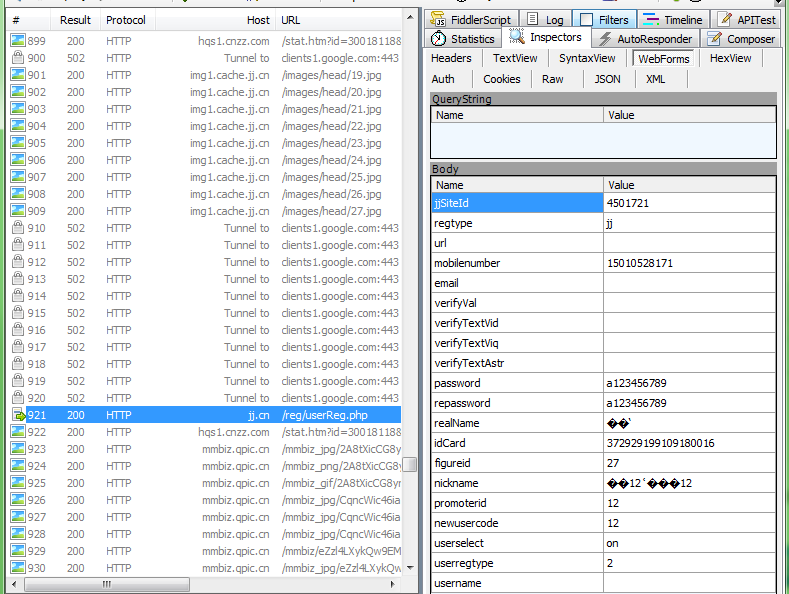
八、虚拟机VMware------------------------------------------------------http://pan.baidu.com/s/1mifu1lQ
VMware 永久许可证密钥 5A02H-AU243-TZJ49-GTC7K-3C61N
九、phpstudy开服务 ------------------------------------------------------------http://pan.baidu.com/s/1qX8diCs
(服务器和手机在同一网段:方便在手机端调试页面)
文件位置:其他选项菜单-----网站根目录
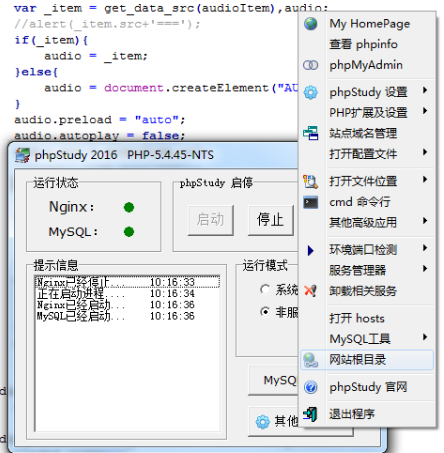
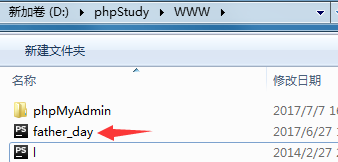
访问链接:http://192.168.59.1/father_day.html