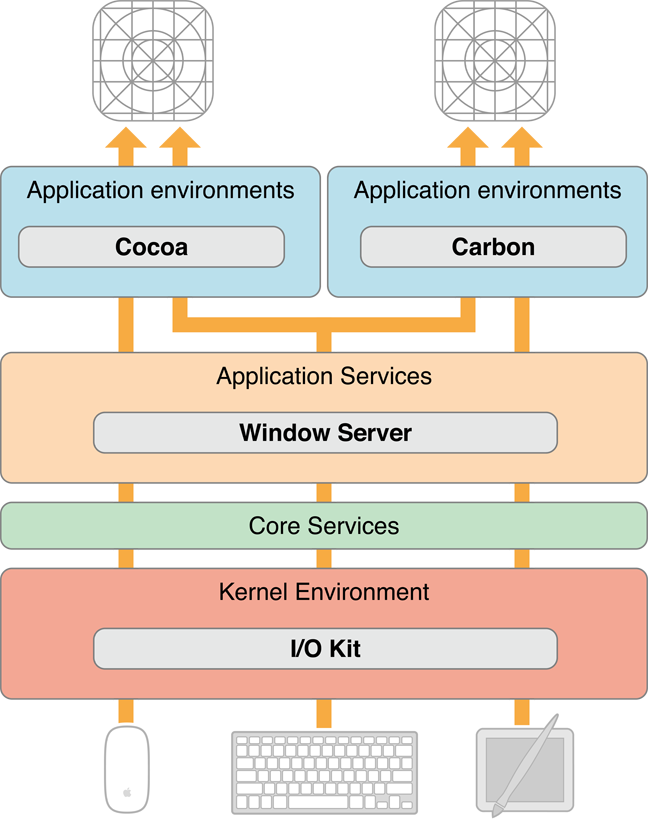How an Event Enters a Cocoa Application
An event is a low-level record of a user action that is usually routed to the application in which the action occurred. A typical event in OS X originates when the user manipulates an input device attached to a computer system, such as a keyboard, mouse, or tablet stylus. When the user presses a key or clicks a button or moves a stylus, the device detects the action and initiates a transfer of data to the device driver associated with it. Through the I/O Kit, the device driver creates a low-level event, puts it in the window server's event queue, and notifies the window server. The window server dispatches the event to the appropriate run-loop port of the target process. From there the event is forwarded to the event-handling mechanism appropriate to the application environment. Figure 1-1 depicts this event-delivery system.
Note: Applications normally receive events from the keyboard and mouse only when they are in the foreground (that is, active). Although applications running in the background do not normally receive key and mouse events, low-level mechanisms called event taps make it possible for a background application to receive events and act upon them.
Before it dispatches an event to an application, the window server processes it in various ways; it time-stamps it, annotates it with the associated window and process port, and possibly performs other tasks as well. As an example, consider what happens when a user presses a key. The device driver translates the raw scan code into a virtual key code which it then passes off (along with other information about the key-press) to the window server in an event record. The window server has a translation facility that converts the virtual key code into a Unicode character.
In OS X, events are delivered as an asynchronous stream. This event stream proceeds “upward” (in an architectural sense) through the various levels of the system—the hardware to the window server to the Event Manager—until each event reaches its final destination: an application. As it passes through each subsystem, an event may change structure but it still identifies a specific user action.
Note: Lower levels of the system trap and handle some events early in the event stream. These events are never routed to a Cocoa application. These events are generated by reserved keys or key combinations, such as the power and media-eject keys.
Every application has a mechanism specific to its environment for receiving events from the window server. For a Cocoa application, that mechanism is called the main event loop. A run loop, which in Cocoa is an NSRunLoop object, enables a process to receive input from various sources. By default, every thread in OS X has its own run loop, and the run loop of the main thread of a Cocoa application is called the main event loop. What especially distinguishes the main event loop is an input source called the event source, which is constructed when the global NSApplication object (NSApp) is initialized. The event source consists of a port for receiving events from the window server and a FIFO queue—the event queue—for holding those events until the application can process them, as shown in Figure 1-2.
Figure 1-2 The main event loop, with event source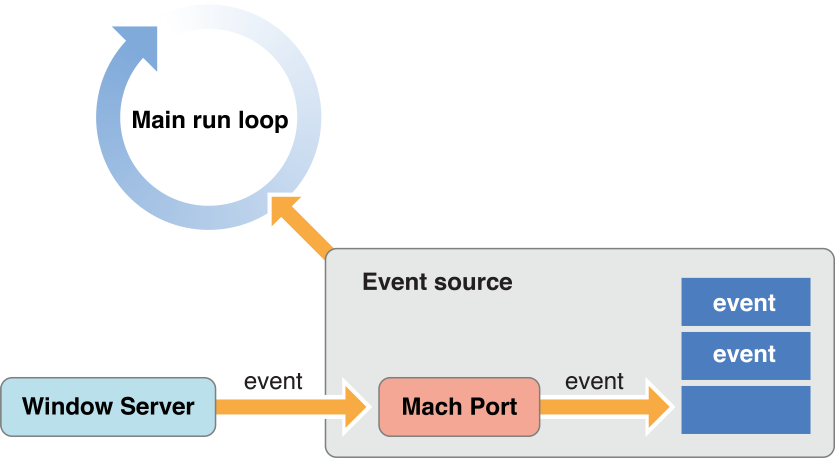
A Cocoa application is event driven: It fetches an event from the queue, dispatches it to an appropriate object, and, after the event is handled, fetches the next event. With some exceptions (such as modal event loops) an application continues in this pattern until the user quits it. The following section, Event Dispatch, describes how an application fetches and dispatches events.
Events delivered via the event source are not the only kinds of events that enter Cocoa applications. An application can also respond to Apple events, high-level interprocess events typically sent by other processes such as the Finder and Launch Services. For example, when users double-click an application icon to open the application or double-click a document to open the document, an Apple event is sent to the target application. An application also fetches Apple events from the queue but it does not convert them into NSEvent objects. Instead an Apple event is handled directly by an event handler. When an application launches, it automatically registers several event handlers for this purpose. For more on Apple events and event handlers, see Apple Events Programming Guide.
Event Dispatch
In the main event loop, the application object (NSApp) continuously gets the next (topmost) event in the event queue, converts it to an NSEvent object, and dispatches it toward its final destination. It performs this fetching of events by invoking the nextEventMatchingMask:untilDate:inMode:dequeue:method in a closed loop. When there are no events in the event queue, this method blocks, resuming only when there are more events to process.
After fetching and converting an event, NSApp performs the first stage of event dispatching in the sendEvent: method. In most cases NSApp merely forwards the event to the window in which the user action occurred by invoking the sendEvent: method of that NSWindow object. The window object then dispatches most events to the NSView object associated with the user action in an NSResponder message such as mouseDown: or keyDown:. An event message includes as its sole argument an NSEvent object describing the event.
The object receiving an event message differs slightly by type of event. For mouse and tablet events, the NSWindow object dispatches the event to the view over which the user pressed the mouse or stylus button. It dispatches most key events to the first responder of the key window. Figure 1-3 and Figure 1-4illustrate these different general delivery paths. The destination view may decide not to handle the event, instead passing it up the responder chain (see The Responder Chain).
Figure 1-3 Path of a mouse event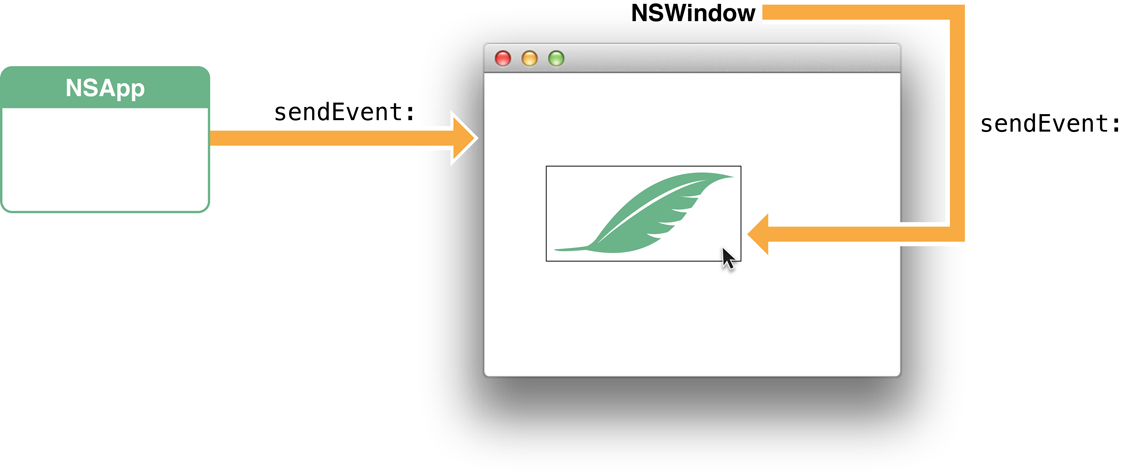 Figure 1-4 Path of a key event (character to insert)
Figure 1-4 Path of a key event (character to insert)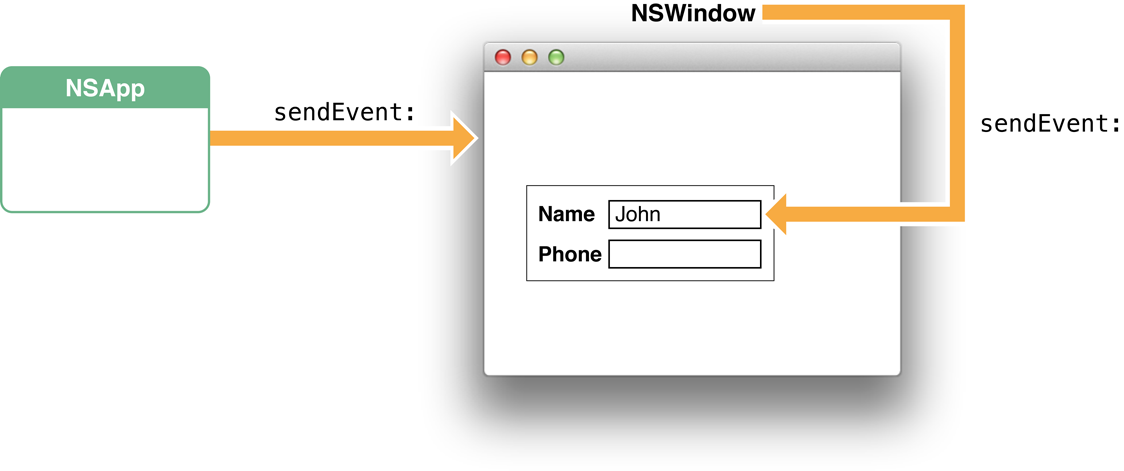
In the preceding paragraph you might have noticed the use of qualifiers such as “in most cases” and “usually.“ The delivery of an event (and especially a key event) in Cocoa can take many different paths depending on the particular kind of event. Some events, many of which are defined by the Application Kit (type NSAppKitDefined), have to do with actions controlled by a window or the application object itself. Examples of these events are those related to activating, deactivating, hiding, and showing the application. NSApp filters out these events early in its dispatch routine and handles them itself.
The following sections describe the different paths of the events that can reach your view objects. For detailed information on these event types, read Event Objects and Types.
https://developer.apple.com/library/content/documentation/Cocoa/Conceptual/EventOverview/EventArchitecture/EventArchitecture.html