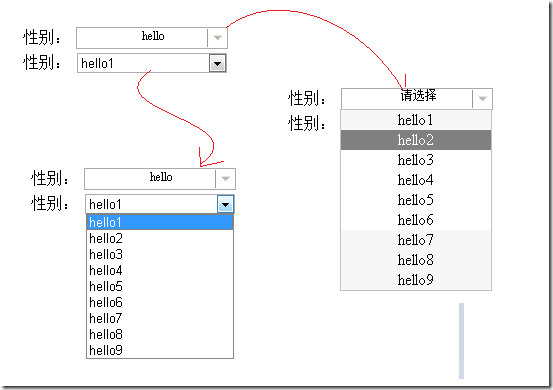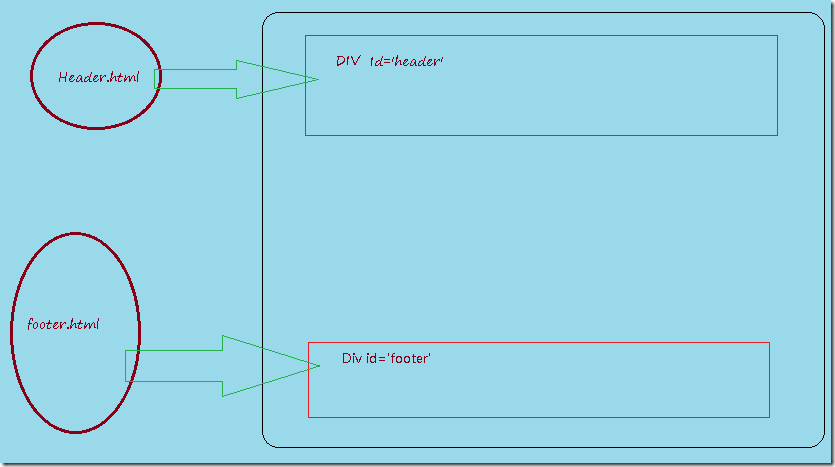原文地址:http://www.cnblogs.com/n-pei/archive/2010/08/28/1810620.html
用jQuery好久了,都做了两个项目了。今儿晚上喝咖啡喝多了,这都两点多了睡不着,给大家分享下我在项目中用到的一些用jQuery实现的一些比较好的功能。希望对一些新手有点用。。。高手们可以拍砖哈。。。。我头很硬不怕疼。。。呵呵。
一.创建一个自己的dropdownlist
说到dropdown list,在html中你会想到
| 1 | <select> |
| 2 | <option>hello 1</option> |
| 3 | </select> |
但是它的显示会不大好看,我们可以使用div+ul来自己做一个drop down list,而且有很苦的slidedown和slideup功能。
在IE8下的效果对比:
首先说说思路,很简单的思路,
a. 需要用一个Div来代替drop down list中选中记录显示的那个容器,通过offset来得到这个Div应该显示的位置,offtset.top和offset.left。
b. 通过一个UL以及它的孩子们li来模拟下拉框。这里需要注意几个问题,
i:一定要把UL放在一个新建好的Div里面,而且这个Div的位置距离top的数据上一步中的Div(我们叫它iDiv)的top+iDiv.height;
ii:每次在点击一个li元件后一定要清空它,不然你的drop down list会越来越长。。。
iii:当鼠标在别的地方点击时,一点要隐藏掉dropdown list。
下面我来一步一步结合代码来给说明如何实现这个功能:
1.创建iDiv来作为drop down list选中值的容器。
在创建iDiv之前我们需要先来得到要显示这个drop down list的位置:
| 1 | // get the select list 's position using offset,width and height |
| 2 | var offset = $(".select_css").offset(); |
| 3 | var width = $(".select_css").width(); |
| 4 | var height = $(".select_css").height(); |
接下来是创建iDivb并使用css()方法来为iDiv添加格式。
| 1 | var iDiv = $("<Div id='iDiv' class='iDiv'>").css({ 'top': offset.top, 'left': offset.left, 'width': width, 'height': height, 'border': '1px solid #aaaaaa', 'fontSize': '12px', 'textIndent': '4px', 'cursor': 'default' }).text("hello"); |
iDiv也给加了个class=’iDiv’,本来不需要的,但是后来我发现jQuery的css()无法去搞定背景图片的no-repeat 属性,google了半天老外也没有例子,所以只有通过这个clas=’iDiv’来设定:
| 1 | .iDiv |
| 2 | { |
| 3 | background-image:url('images/select_right.gif'); |
| 4 | background-position:right; |
| 5 | background-repeat:no-repeat; |
| 6 | } |
效果如下;
2.在iDiv发生点击事件时,来创建一个下拉框,并使用slidedown效果。
首先我们需要创建一个cDiv并把它添加到html的body,它的位置刚好是在iDiv的下面,所以需要cDiv的创建如下:
| 1 | var cDiv = $("<div id='cDiv'>").css({ |
| 2 | 'position': 'absolute', |
| 3 | 'width': width, |
| 4 | 'top': offset.top + 22, |
| 5 | 'left': offset.left, |
| 6 | 'background': '#f7f7f7', |
| 7 | 'border': '1px solid silver' |
| 8 | }).hide(); |
而且默认我们要它隐藏掉。
有了这个cDiv,我们只需要在iDiv发生Click事件时创建一个UL列表,并把它append倒cDiv。
| 1 | var UL = $("<ul style='list-style:none;margin:0;padding:0;'></ul>").appendTo(cDiv); |
| 2 | for (var i = 1; i < 10; i++) { |
| 3 | $("<li style='testIndent:4px;height:20px;lineheight:20px; cursor:pointer;'>").appendTo(UL).text("hello" + i).mouseover(function () { |
| 4 | $(this).css( |
| 5 | { |
| 6 | 'color': 'white', |
| 7 | 'background': 'gray' |
| 8 | } |
| 9 | ); |
| 10 | }).mouseout(function () { |
| 11 | $(this).css( |
| 12 | { |
| 13 | 'color': 'black', |
| 14 | 'background': 'white' |
| 15 | }); |
| 16 | }).click(function () { |
| 17 | // disvisualble the cDiv and set the selected crrent li's text as iDiv's text |
| 18 | $("#cDiv").slideUp().hide(); |
| 19 | $("#iDiv").html($(this).html()); |
| 20 | }); |
| 21 | } |
| 22 | // slide show the cDiv now |
| 23 | $("#cDiv").slideDown('slow'); |
可以看到在添加每条li记录时都为它添加了mouseover,mouseout和click事件。
在click事件发生时,我们不仅要把cDiv给slideUp还需要把它隐藏掉,并且在下次点击iDiv之前先清空cDiv。这两点非常重要。你可以试试不做这两点时会出现什么效果。
在click li时别忘了把当前li的html内容复制给iDiv,不然我们的控件就没实际作用啦。。。。。
3.使用Ajax从服务器获取下拉列表的值。
很多时候我们需要动态的从服务器获取下拉列表的值,这样就需要在点击iDiv时先通过jQuey的ajax方法(或者其他的ajax方法)从服务器load数据,在数据load完成时我们才开始创建UL列表。
我这里使用的是WCF Servece作为ajax请求的数据源。
为了增加用户友好型,在从服务器取数据时,我们让iDiv显示为一个load的图片。。。。。。。。。。。。
二.使用jQuery的append功能来无刷新切换播放的视频文件(flash或Silverlight播放器)。
之前有个minisite需要用到这个东西。我就试着研究了下,还真行的通。
http://haokan.lafaso.com/pretty.html 大家可以看一下。我这个不算做广告吧,大家基本都是男的基本上不会看这个的。呵呵。只是这个方法我觉得你说不定以后可以用到的。
由于这些播放器都是一个embed控件,所以我们可以通过替换embed的src属性来播放不同的视频。例如:
使用jQuery的append()方法我们来个偷梁换柱,就可以把embed的src给换掉,并重新把div1的html给换掉,在页面上就像是使用ajax技术。
| 1 | $("#div1 embed").empty(); |
| 2 | var placeHolder = $("<div />"); |
| 3 | var tempParent = $("<div />"); |
| 4 | var embed = $("#div1 embed"); |
| 5 | embed.replaceWith(placeHolder); |
| 6 | tempParent.append(embed); |
| 7 | embed.attr("src", http://player.ku6.com/refer/DMFZdNYzKDEosiPG/v.swf&auto=1); |
| 8 | placeHolder.replaceWith(tempParent.html()); |
三.用jQuery来为HTML实现header和footer功能。
在php,asp.net中都有header和footer这种控件,php中用include,而在asp.net中我们用master或者是ascx都行。
在html中呢?我相信一直没有。但是客户要求我们做的页面必须是html,说是怕用户太多。。。。。
用footer和header的好处就是当需要修改这些部分的内容时,我们只需要修改一个页面,所有的页面就都会变化。
后来找到个办法是使用jquery的load()方法。
首先我们需要在html中添加两个Div一个在<body>的最上面,一个在最下面,最好是一个Id=’header’,一个id=’footer’。
然后在服务器端我们只需要创建一个header.html和一个footer.html。
在页面加载时我们会用jquery的load方法来loadheader.html和footer.html。
代码:
| 1 | $("#header").load("controls/header.html", function (response, status, xhr) { |
| 2 | if (status == "error") { |
| 3 | var msg = "服务器数据传输错误,请刷新页面"; |
| 4 | // $("#error").html(msg + xhr.status + " " + xhr.statusText); |
| 5 | alert(msg); |
| 6 | } |
| 7 | }); |
| 8 | |
| 9 | // load footer from server |
| 10 | $("#footer").load("controls/footer.html", function (response, status, xhr) { |
| 11 | if (status == "error") { |
| 12 | var msg = "服务器数据传输错误,请刷新页面"; |
| 13 | // $("#error").html(msg + xhr.status + " " + xhr.statusText); |
| 14 | alert(msg); |
| 15 | } |
| 16 | }); |
| 17 | |
| 18 |
后面有可能的话我会接着总结点jQuery的技巧和大家分享。。。。。。。。还有那个下拉框的代码我稍后给大家提供下载地址。