ElastAlert介绍
在日志管理上我们使用Elasticsearch,Logstash和Kibana技术栈来管理不断增长的数据和日志,但是对于错误日志的监控ELK架构并没有提供,所以我们需要使用到第三方工具ElastAlert,来帮助我们及时发现业务中存在的问题。
ElastAlert通过定期查询Elasticsearch,并将数据传递到规则类型,该规则类型确定何时找到匹配项。发生匹配时,将为该警报提供一个或多个警报,这些警报将根据匹配采取行动。
这是由一组规则配置的,每个规则定义一个查询,一个规则类型和一组警报。
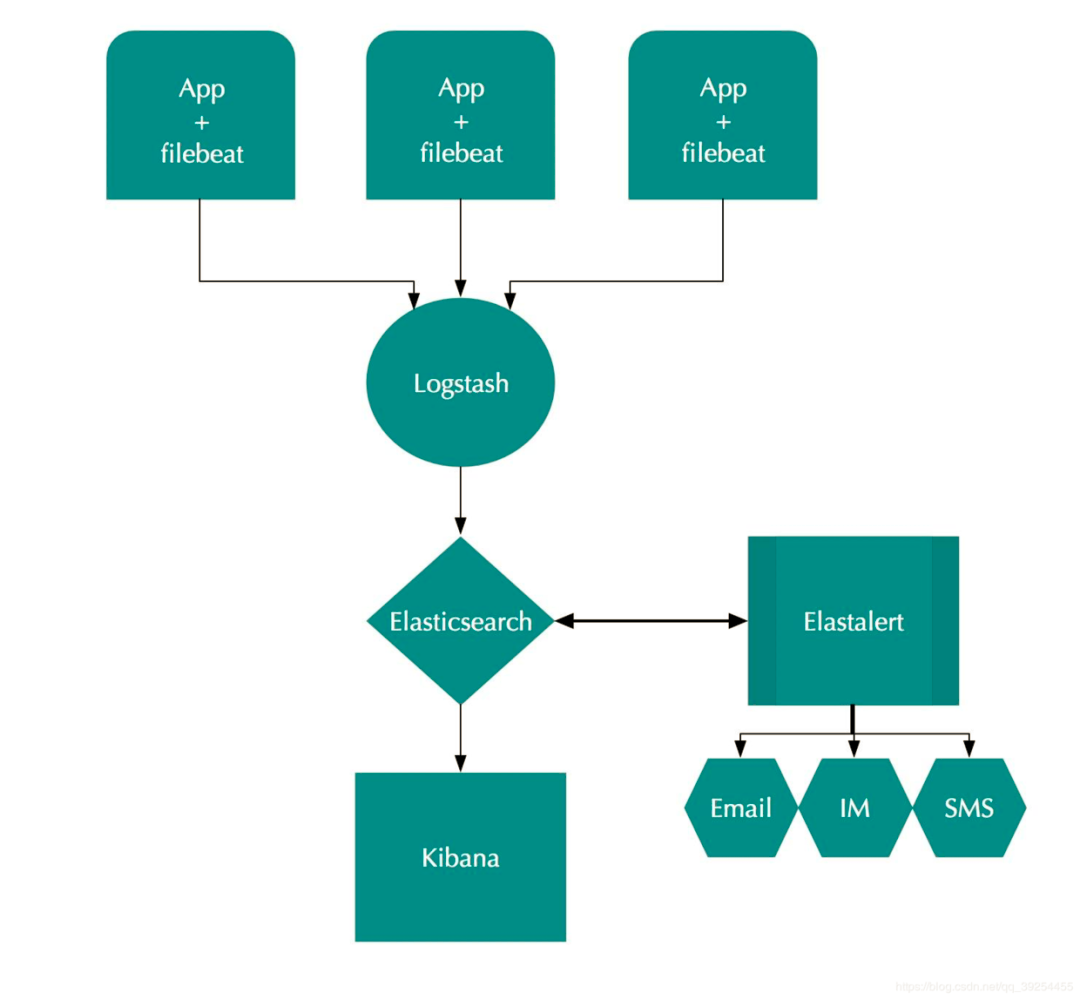
ElastAlert支持以下方式报警
-
Command (可调用短信接口)
-
Email
-
JIRA
-
OpsGenie
-
SNS
-
HipChat
-
Slack
-
Telegram
-
Debug
-
Stomp
除了这种基本用法外,还有许多其他功能使警报更加有用:
-
警报链接到Kibana仪表板
-
任意字段的合计计数
-
将警报合并为定期报告
-
通过使用唯一键字段来分隔警报
-
拦截并增强比赛数据
二、部署ElastAlert
1、部署所需环境
ELK 环境部署
EFK7.5.0+kafka+logstash日志分析平台集群
安装依赖包
yum -y install zlib-devel bzip2-devel openssl-devel ncurses-devel sqlite-devel readline-devel tk-devel gdbm-devel db4-devel libpcap-devel xz-devel
部署python3.6
mkdir -p /usr/local/python3 cd /usr/local/python3 wget https://www.python.org/ftp/python/3.6.9/Python-3.6.9.tgz tar xf Python-3.6.9.tgz cd Python-3.6.9 ./configure --prefix=/usr/local/python3 make && make install
配置环境变量
将python2.7 软链删除,换成python3.6 rm /usr/bin/python ln -s /usr/local/python3/bin/python3.6 /usr/bin/python rm /usr/bin/pip ln -s /usr/local/python3/bin/pip3 /usr/bin/pip
验证版本
python Python 3.6.9 (default, Jun 17 2020, 15:20:38) [GCC 4.8.5 20150623 (Red Hat 4.8.5-39)] on linux Type "help", "copyright", "credits" or "license" for more information. >>>
pip -V
pip 20.1.1 from /usr/local/python3/lib/python3.6/site-packages/pip (python 3.6)
2、部署ElastAlert
cd /app git clone https://github.com/Yelp/elastalert.git
安装模块
pip install "setuptools>=11.3" cd /app/elastalert/ python setup.py install
根据Elasticsearch的版本,您可能需要手动安装正确版本的elasticsearch-py。
Elasticsearch 5.0+:
pip install "elasticsearch>=5.0.0"
Elasticsearch 2.X:
pip install "elasticsearch<3.0.0"
3、部署ElastAlert
配置config.yaml
cp config.yaml.example config.yaml cat config.yaml|egrep -v "^#|^$" rules_folder: example_rules run_every: minutes: 1 buffer_time: minutes: 15 es_host: 192.168.1.234 es_port: 9200 writeback_index: elastalert_status writeback_alias: elastalert_alerts alert_time_limit: days: 2
rules_folder:ElastAlert从中加载规则配置文件的位置。它将尝试加载文件夹中的每个.yaml文件。没有任何有效规则,ElastAlert将无法启动。 run_every:ElastAlert多久查询一次Elasticsearch的时间。 buffer_time:查询窗口的大小,从运行每个查询的时间开始向后延伸。对于其中use_count_query或use_terms_query设置为true的规则,将忽略此值。 es_host:是Elasticsearch群集的地址,ElastAlert将在其中存储有关其状态,查询运行,警报和错误的数据。 es_port:es对应的端口。 es_username:可选的; 用于连接的basic-auth用户名es_host。 es_password:可选的; 用于连接的basic-auth密码es_host。 es_send_get_body_as:可选的; 方法查询Elasticsearch - GET,POST或source。默认是GET writeback_index:ElastAlert将在其中存储数据的索引的名称。我们稍后将创建此索引。 alert_time_limit:失败警报的重试窗口。
创建elastalert-create-index索引
elastalert-create-index
New index name (Default elastalert_status)
Name of existing index to copy (Default None)
New index elastalert_status created
Done!
三、使用微信报警
1、下载项目文件
cd elastalert wget -P ~/elastalert/elastalert_modules/ wget https://raw.githubusercontent.com/anjia0532/elastalert-wechat-plugin/master/elastalert_modules/wechat_qiye_alert.py touch ~/elastalert/elastalert_modules/__init__.py
2、修改插件源码
由于这个插件是基于python2.x版本开发的,而ElastAlert的最新版本使用的是python3.6版本开发,所以需要改一些代码,以便正常运行,另外还添添加了转中文字符功能。
wechat_qiye_alert.py修改后如下:
#!/usr/bin/env python # -*- coding: utf-8 -*- import json import datetime from elastalert.alerts import Alerter, BasicMatchString from requests.exceptions import RequestException from elastalert.util import elastalert_logger,EAException #[感谢minminmsn分享](https://github.com/anjia0532/elastalert-wechat-plugin/issues/2#issuecomment-311014492) import requests from elastalert_modules.MyEncoder import MyEncoder ''' ################################################################# # 微信企业号推送消息 # # # # 作者: AnJia <anjia0532@gmail.com> # # 作者博客: https://anjia.ml/ # # Github: https://github.com/anjia0532/elastalert-wechat-plugin # # # ################################################################# ''' class WeChatAlerter(Alerter): #企业号id,secret,应用id必填 required_options = frozenset(['corp_id','secret','agent_id']) def __init__(self, *args): super(WeChatAlerter, self).__init__(*args) self.corp_id = self.rule.get('corp_id', '') #企业号id self.secret = self.rule.get('secret', '') #secret self.agent_id = self.rule.get('agent_id', '') #应用id self.party_id = self.rule.get('party_id') #部门id self.user_id = self.rule.get('user_id', '') #用户id,多人用 | 分割,全部用 @all self.tag_id = self.rule.get('tag_id', '') #标签id self.access_token = '' #微信身份令牌 self.expires_in=datetime.datetime.now() - datetime.timedelta(seconds=60) def create_default_title(self, matches): subject = 'ElastAlert: %s' % (self.rule['name']) return subject def alert(self, matches): if not self.party_id and not self.user_id and not self.tag_id: elastalert_logger.warn("All touser & toparty & totag invalid") # 参考elastalert的写法 # https://github.com/Yelp/elastalert/blob/master/elastalert/alerts.py#L236-L243 body = self.create_alert_body(matches) #matches 是json格式 #self.create_alert_body(matches)是String格式,详见 [create_alert_body 函数](https://github.com/Yelp/elastalert/blob/master/elastalert/alerts.py) # 微信企业号获取Token文档 # http://qydev.weixin.qq.com/wiki/index.php?title=AccessToken self.get_token() self.senddata(body) elastalert_logger.info("send message to %s" % (self.corp_id)) def get_token(self): #获取token是有次数限制的,本想本地缓存过期时间和token,但是elastalert每次调用都是一次性的,不能全局缓存 if self.expires_in >= datetime.datetime.now() and self.access_token: return self.access_token #构建获取token的url get_token_url = 'https://qyapi.weixin.qq.com/cgi-bin/gettoken?corpid=%s&corpsecret=%s' %(self.corp_id,self.secret) try: response = requests.get(get_token_url) response.raise_for_status() except RequestException as e: raise EAException("get access_token failed , stacktrace:%s" % e) #sys.exit("get access_token failed, system exit") token_json = response.json() if 'access_token' not in token_json : raise EAException("get access_token failed , , the response is :%s" % response.text()) #sys.exit("get access_token failed, system exit") #获取access_token和expires_in self.access_token = token_json['access_token'] self.expires_in = datetime.datetime.now() + datetime.timedelta(seconds=token_json['expires_in']) return self.access_token def senddata(self, content): #如果需要原始json,需要传入matches # http://qydev.weixin.qq.com/wiki/index.php?title=%E6%B6%88%E6%81%AF%E7%B1%BB%E5%9E%8B%E5%8F%8A%E6%95%B0%E6%8D%AE%E6%A0%BC%E5%BC%8F # 微信企业号有字符长度限制(2048),超长自动截断 # 参考 http://blog.csdn.net/handsomekang/article/details/9397025 #len utf8 3字节,gbk2 字节,ascii 1字节 if len(content) > 512 : content = content[:512] + "..." # 微信发送消息文档 # http://qydev.weixin.qq.com/wiki/index.php?title=%E6%B6%88%E6%81%AF%E7%B1%BB%E5%9E%8B%E5%8F%8A%E6%95%B0%E6%8D%AE%E6%A0%BC%E5%BC%8F send_url = 'https://qyapi.weixin.qq.com/cgi-bin/message/send?access_token=%s' %( self.access_token) headers = {'content-type': 'application/json'} # 替换消息标题为中文,下面的字段为logstash切分的日志字段 title_dict = { # "At least": "报警规则:At least", "@timestamp": "报警时间", "_index": "索引名称", "_type": "索引类型", "ServerIP": "报警主机", "hostname": "报警机器", "message": "报警内容", "class": "报错类", "lineNum": "报错行", "num_hits": "文档命中数", "num_matches": "文档匹配数" } #print(f"type:{type(content)}") for k, v in title_dict.items(): content = content.replace(k, v, 1 ) # 最新微信企业号调整校验规则,tagid必须是string类型,如果是数字类型会报错,故而使用str()函数进行转换 payload = { "touser": self.user_id and str(self.user_id) or '', #用户账户,建议使用tag "toparty": self.party_id and str(self.party_id) or '', #部门id,建议使用tag "totag": self.tag_id and str(self.tag_id) or '', #tag可以很灵活的控制发送群体细粒度。比较理想的推送应该是,在heartbeat或者其他elastic工具自定义字段,添加标签id。这边根据自定义的标签id,进行推送 'msgtype': "text", "agentid": self.agent_id, "text":{ "content": content.encode('UTF-8').decode("latin1") #避免中文字符发送失败 }, "safe":"0" } # set https proxy, if it was provided # 如果需要设置代理,可修改此参数并传入requests # proxies = {'https': self.pagerduty_proxy} if self.pagerduty_proxy else None try: #response = requests.post(send_url, data=json.dumps(payload, ensure_ascii=False), headers=headers) response = requests.post(send_url, data=json.dumps(payload, cls=MyEncoder, indent=4, ensure_ascii=False), headers=headers) response.raise_for_status() except RequestException as e: raise EAException("send message has error: %s" % e) elastalert_logger.info("send msg and response: %s" % response.text) def get_info(self): return {'type': 'WeChatAlerter'}
在同级目录下创建MyEncoder.py文件
#!/usr/bin/env python # -*- coding: utf-8 -*- import json class MyEncoder(json.JSONEncoder): def default(self, obj): if isinstance(obj, bytes): return str(obj, encoding='utf-8') return json.JSONEncoder.default(self, obj)
3、申请企业微信账号
step 1: 访问网站 注册企业微信账号(不需要企业认证)。
step 2: 访问apps 创建第三方应用,点击创建应用按钮 -> 填写应用信息:
Step3: 创建部门,获取部门ID
4、配置报警规则
配置规则文件
cd elastalert/example_rules/ cp example_frequency.yaml applog.yaml cat sms-applog.yaml | grep -v ^# name: 【日志报警】 use_strftine_index: true type: frequency index: applog* num_events: 1 timeframe: minutes: 1 filter: - query: query_string: query: "status: =500" alert: - "elastalert_modules.wechat_qiye_alert.WeChatAlerter" corp_id: wwcaedfed4430f8bb3 secret: ZCQ08TVhiddZuaZcm6DjieCipw-2rfyCA6570dCYDWE agent_id: 1000028 party_id: 4
index:要查询的索引的名称, ES中存在的索引。
num_events:此参数特定于frequency类型,并且是触发警报时的阈值。
filter:用于过滤结果的Elasticsearch过滤器列表,这里的规则定义是除了包含“发送邮件失败”的错误日志,其他所有ERROR的日志都会触发报警。
alert:定义报警方式,我们这里采用企业微信报警。
corp_id:企业微信的接口认证信息
5、运行ElastAlert
python -m elastalert.elastalert --verbose --config /app/elastalert/config.yaml --rule /app/elastalert/example_rules/sms-applog.yaml
1 rules loaded
INFO:elastalert:Starting up
INFO:elastalert:Disabled rules are: []
INFO:elastalert:Sleeping for 9.999904 seconds
INFO:elastalert:Queried rule 【日志报警】 from 2020-06-05 17:47 CST to 2020-06-05 17:47 CST: 0 / 0 hits
INFO:elastalert:Ran 【日志报警】 from 2020-06-05 17:47 CST to 2020-06-05 17:47 CST: 0 query hits (0 already seen), 0 matches, 0 alerts sent后台运行 nohup python -m elastalert.elastalert --verbose --config /app/elastalert/config.yaml --rule /app/elastalert/example_rules/sms-applog.yaml > nohup.txt 2>&1
执行之后报错:
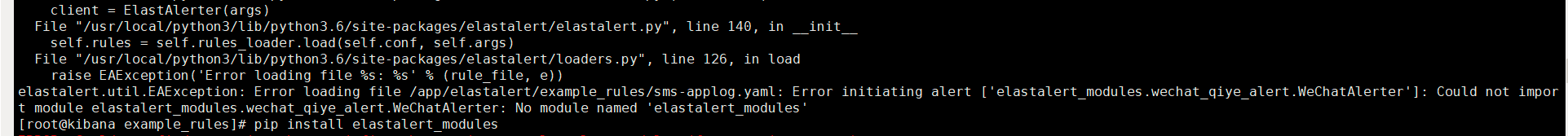
注意:执行后提示找不到elastalert_modules模块的话,需要在~/目录下创建elastalert文件夹,然后再把elastalert_modules文件夹给放进去,而不是把elastalert_modules文件夹放在elastalert模块的安装路径下
微信端添加企业号报警格式如下:
