堡垒机前戏
开发堡垒机之前,先来学习Python的paramiko模块,该模块机遇SSH用于连接远程服务器并执行相关操作
SSHClient
用于连接远程服务器并执行基本命令
基于用户名密码连接:
import paramiko # 创建SSH对象 ssh = paramiko.SSHClient() # 允许连接不在know_hosts文件中的主机 ssh.set_missing_host_key_policy(paramiko.AutoAddPolicy()) # 连接服务器 ssh.connect(hostname='c1.salt.com', port=22, username='weibinf', password='123') # 执行命令 stdin, stdout, stderr = ssh.exec_command('df') # 获取命令结果 result = stdout.read() # 关闭连接 ssh.close()

import paramiko transport = paramiko.Transport(('hostname', 22)) transport.connect(username='wupeiqi', password='123') ssh = paramiko.SSHClient() ssh._transport = transport stdin, stdout, stderr = ssh.exec_command('df') print stdout.read() transport.close()
基于公钥密钥连接:
import paramiko private_key = paramiko.RSAKey.from_private_key_file('/home/auto/.ssh/id_rsa') # 创建SSH对象 ssh = paramiko.SSHClient() # 允许连接不在know_hosts文件中的主机 ssh.set_missing_host_key_policy(paramiko.AutoAddPolicy()) # 连接服务器 ssh.connect(hostname='c1.salt.com', port=22, username='weibinf', key=private_key) # 执行命令 stdin, stdout, stderr = ssh.exec_command('df') # 获取命令结果 result = stdout.read() # 关闭连接 ssh.close()

import paramiko private_key = paramiko.RSAKey.from_private_key_file('/home/auto/.ssh/id_rsa') transport = paramiko.Transport(('hostname', 22)) transport.connect(username='weibinf', pkey=private_key) ssh = paramiko.SSHClient() ssh._transport = transport stdin, stdout, stderr = ssh.exec_command('df') transport.close()
SFTPClient
用于连接远程服务器并执行上传下载
基于用户名密码上传下载
import paramiko transport = paramiko.Transport(('hostname',22)) transport.connect(username='weibinf',password='123') sftp = paramiko.SFTPClient.from_transport(transport) # 将location.py 上传至服务器 /tmp/test.py sftp.put('/tmp/location.py', '/tmp/test.py') # 将remove_path 下载到本地 local_path sftp.get('remove_path', 'local_path') transport.close()
基于公钥密钥上传下载
import paramiko private_key = paramiko.RSAKey.from_private_key_file('/home/auto/.ssh/id_rsa') transport = paramiko.Transport(('hostname', 22)) transport.connect(username='weibinf', pkey=private_key ) sftp = paramiko.SFTPClient.from_transport(transport) # 将location.py 上传至服务器 /tmp/test.py sftp.put('/tmp/location.py', '/tmp/test.py') # 将remove_path 下载到本地 local_path sftp.get('remove_path', 'local_path') transport.close()
堡垒机的实现
实现思路:
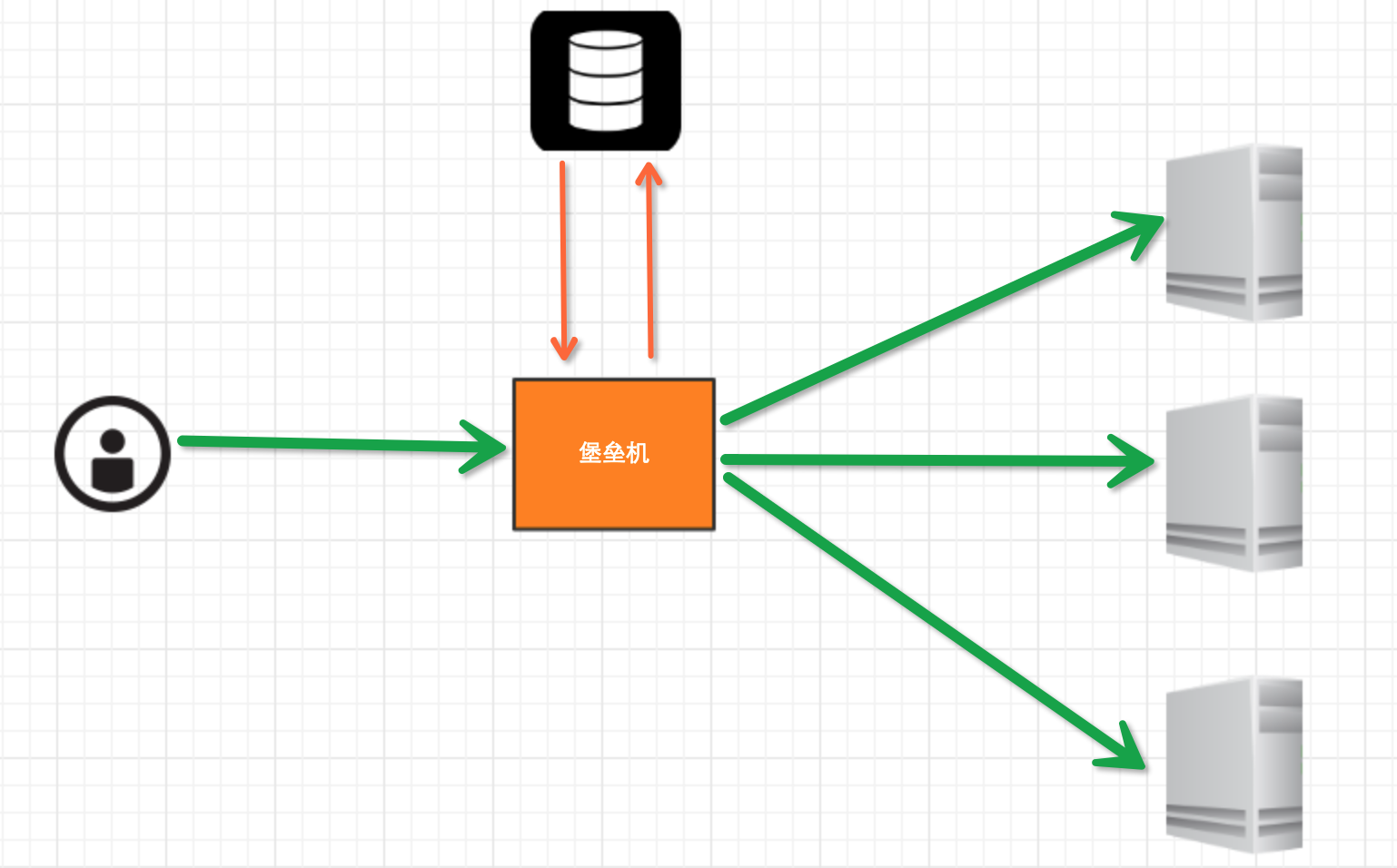
堡垒机执行流程:
- 管理员为用户在服务器上创建账号(将公钥放置服务器,或者使用用户名密码)
- 用户登陆堡垒机,输入堡垒机用户名密码,现实当前用户管理的服务器列表
- 用户选择服务器,并自动登陆
- 执行操作并同时将用户操作记录
注:配置.brashrc实现ssh登陆后自动执行脚本,如:/usr/bin/python /home/weibinf/menu.py
实现过程
步骤一,实现用户登陆
import getpass user = raw_input('username:') pwd = getpass.getpass('password') if user == 'weibinf' and pwd == '123': print '登陆成功' else: print '登陆失败'
步骤二,根据用户获取相关服务器列表
dic = { 'weibinf': [ '172.16.103.189', 'c10.puppet.com', 'c11.puppet.com', ], 'xs': [ 'c100.puppet.com', ] } host_list = dic['weibinf'] print 'please select:' for index, item in enumerate(host_list, 1): print index, item inp = raw_input('your select (No):') inp = int(inp) hostname = host_list[inp-1] port = 22
步骤三,根据用户名、私钥登陆服务器
tran = paramiko.Transport((hostname, port,)) tran.start_client() default_path = os.path.join(os.environ['HOME'], '.ssh', 'id_rsa') key = paramiko.RSAKey.from_private_key_file(default_path) tran.auth_publickey('wupeiqi', key) # 打开一个通道 chan = tran.open_session() # 获取一个终端 chan.get_pty() # 激活器 chan.invoke_shell() ######### # 利用sys.stdin,肆意妄为执行操作 # 用户在终端输入内容,并将内容发送至远程服务器 # 远程服务器执行命令,并将结果返回 # 用户终端显示内容 ######### chan.close() tran.close()

while True: # 监视用户输入和服务器返回数据 # sys.stdin 处理用户输入 # chan 是之前创建的通道,用于接收服务器返回信息 readable, writeable, error = select.select([chan, sys.stdin, ],[],[],1) if chan in readable: try: x = chan.recv(1024) if len(x) == 0: print ' *** EOF ', break sys.stdout.write(x) sys.stdout.flush() except socket.timeout: pass if sys.stdin in readable: inp = sys.stdin.readline() chan.sendall(inp)

# 获取原tty属性 oldtty = termios.tcgetattr(sys.stdin) try: # 为tty设置新属性 # 默认当前tty设备属性: # 输入一行回车,执行 # CTRL+C 进程退出,遇到特殊字符,特殊处理。 # 这是为原始模式,不认识所有特殊符号 # 放置特殊字符应用在当前终端,如此设置,将所有的用户输入均发送到远程服务器 tty.setraw(sys.stdin.fileno()) chan.settimeout(0.0) while True: # 监视 用户输入 和 远程服务器返回数据(socket) # 阻塞,直到句柄可读 r, w, e = select.select([chan, sys.stdin], [], [], 1) if chan in r: try: x = chan.recv(1024) if len(x) == 0: print ' *** EOF ', break sys.stdout.write(x) sys.stdout.flush() except socket.timeout: pass if sys.stdin in r: x = sys.stdin.read(1) if len(x) == 0: break chan.send(x) finally: # 重新设置终端属性 termios.tcsetattr(sys.stdin, termios.TCSADRAIN, oldtty)

def windows_shell(chan): import threading sys.stdout.write("Line-buffered terminal emulation. Press F6 or ^Z to send EOF. ") def writeall(sock): while True: data = sock.recv(256) if not data: sys.stdout.write(' *** EOF *** ') sys.stdout.flush() break sys.stdout.write(data) sys.stdout.flush() writer = threading.Thread(target=writeall, args=(chan,)) writer.start() try: while True: d = sys.stdin.read(1) if not d: break chan.send(d) except EOFError: # user hit ^Z or F6 pass 肆意妄为方式三
注:密码验证 t.auth_password(username, pw)
详见:paramiko源码demo
数据库操作
Python 操作 Mysql 模块的安装
linux: yum install MySQL-python window: http://files.cnblogs.com/files/wupeiqi/py-mysql-win.zip
SQL基本使用
1、数据库操作
show databases;
use [databasename];
create database [name];
2、数据表操作
show tables; create table students ( id int not null auto_increment primary key, name char(8) not null, sex char(4) not null, age tinyint unsigned not null, tel char(13) null default "-" );

CREATE TABLE `wb_blog` ( `id` smallint(8) unsigned NOT NULL, `catid` smallint(5) unsigned NOT NULL DEFAULT '0', `title` varchar(80) NOT NULL DEFAULT '', `content` text NOT NULL, PRIMARY KEY (`id`), UNIQUE KEY `catename` (`catid`) ) ;
3、数据操作
insert into students(name,sex,age,tel) values('alex','man',18,'151515151') delete from students where id =2; update students set name = 'sb' where id =1; select * from students
4、其他
主键
外键
左右连接
Python MySQL API
一、插入数据
import MySQLdb conn = MySQLdb.connect(host='127.0.0.1',user='root',passwd='1234',db='mydb') cur = conn.cursor() reCount = cur.execute('insert into UserInfo(Name,Address) values(%s,%s)',('weibinf','usa')) conn.commit() cur.close() conn.close() print reCount

import MySQLdb conn = MySQLdb.connect(host='127.0.0.1',user='root',passwd='1234',db='mydb') cur = conn.cursor() li =[ ('weibinf','usa'), ('xs','usa'), ] reCount = cur.executemany('insert into UserInfo(Name,Address) values(%s,%s)',li) conn.commit() cur.close() conn.close() print reCount 批量插入数据
注意:cur.lastrowid
二、删除数据
import MySQLdb conn = MySQLdb.connect(host='127.0.0.1',user='root',passwd='1234',db='mydb') cur = conn.cursor() reCount = cur.execute('delete from UserInfo') conn.commit() cur.close() conn.close() print reCount
三、修改数据
import MySQLdb conn = MySQLdb.connect(host='127.0.0.1',user='root',passwd='1234',db='mydb') cur = conn.cursor() reCount = cur.execute('update UserInfo set Name = %s',('alin',)) conn.commit() cur.close() conn.close() print reCount
四、查数据
# ############################## fetchone/fetchmany(num) ############################## import MySQLdb conn = MySQLdb.connect(host='127.0.0.1',user='root',passwd='1234',db='mydb') cur = conn.cursor() reCount = cur.execute('select * from UserInfo') print cur.fetchone() print cur.fetchone() cur.scroll(-1,mode='relative') print cur.fetchone() print cur.fetchone() cur.scroll(0,mode='absolute') print cur.fetchone() print cur.fetchone() cur.close() conn.close() print reCount # ############################## fetchall ############################## import MySQLdb conn = MySQLdb.connect(host='127.0.0.1',user='root',passwd='1234',db='mydb') #cur = conn.cursor(cursorclass = MySQLdb.cursors.DictCursor) cur = conn.cursor() reCount = cur.execute('select Name,Address from UserInfo') nRet = cur.fetchall() cur.close() conn.close() print reCount print nRet for i in nRet: print i[0],i[1]
参考:http://www.cnblogs.com/wupeiqi/articles/5095821.html
