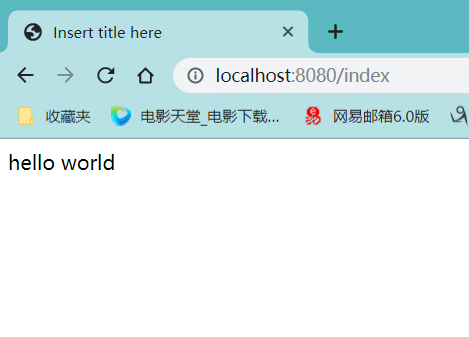ps:SpringBoot整合jsp并不常用,SpringBoot推荐模板引擎 如 freemarker
1.创建SpringBoot项目时,项目类型一定要选成war (否则最后会一直报404)
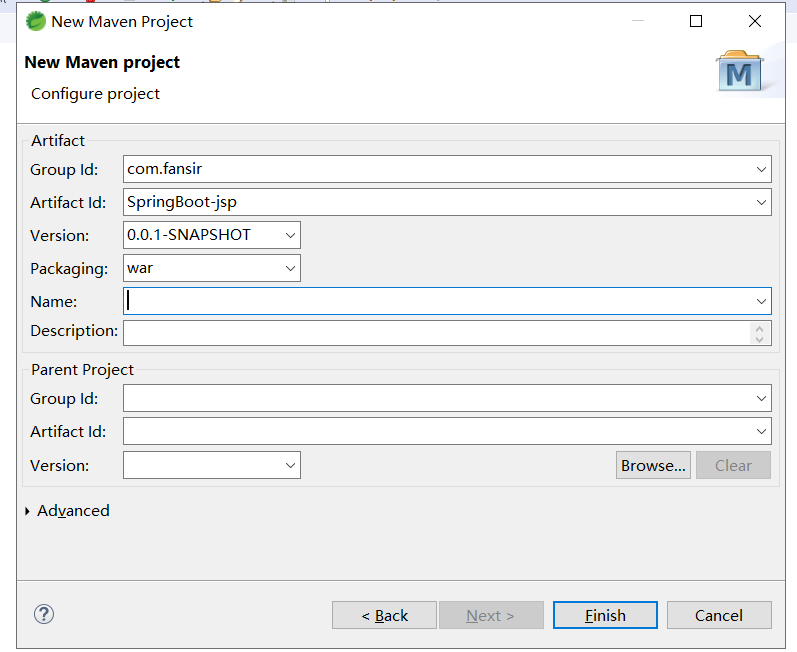
2. 在pom.xml中添加以下依赖
<parent> <groupId>org.springframework.boot</groupId> <artifactId>spring-boot-starter-parent</artifactId> <version>1.3.3.RELEASE</version> </parent> <dependencies> <!-- SpringBoot 核心组件 --> <dependency> <groupId>org.springframework.boot</groupId> <artifactId>spring-boot-starter-web</artifactId> </dependency> <dependency> <groupId>org.springframework.boot</groupId> <artifactId>spring-boot-starter-tomcat</artifactId> </dependency> <dependency> <groupId>org.apache.tomcat.embed</groupId> <artifactId>tomcat-embed-jasper</artifactId> </dependency> </dependencies>
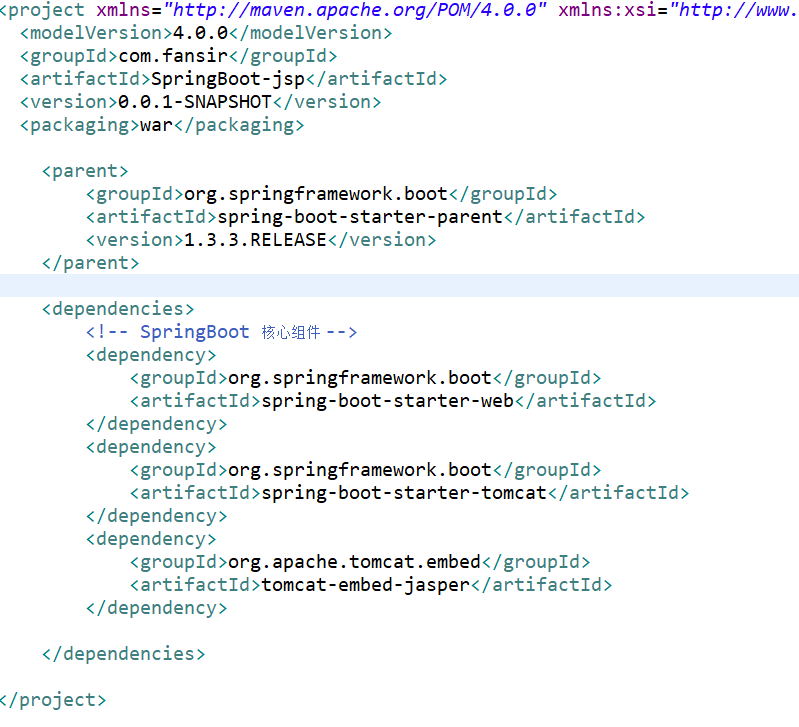
3.在src/main/resources下创建 application.properties文件,并添加以下配置:
spring.mvc.view.prefix=/WEB-INF/jsp/
spring.mvc.view.suffix=.jsp
4.在src下的main下的webapp目录下创建WEB-INF文件夹,然后在WEB-INF文件夹下创建jsp文件夹(用于放置jsp页面),创建index.jsp
<%@ page language="java" contentType="text/html; charset=UTF-8" pageEncoding="UTF-8"%> <!DOCTYPE html> <html> <head> <meta charset="UTF-8"> <title>Insert title here</title> </head> <body> hello world </body> </html>
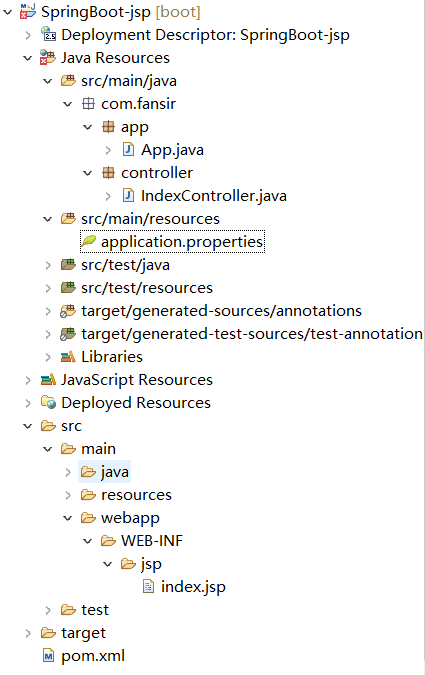
5.写程序启动类
package com.fansir.app; import org.springframework.boot.SpringApplication; import org.springframework.boot.autoconfigure.EnableAutoConfiguration; import org.springframework.context.annotation.ComponentScan; @ComponentScan("com.fansir.controller") //扫描controller包 @EnableAutoConfiguration public class App { public static void main(String[] args) { SpringApplication.run(App.class,args); } }
6.写测试类
package com.fansir.controller; import org.springframework.stereotype.Controller; import org.springframework.web.bind.annotation.RequestMapping; @Controller public class IndexController { @RequestMapping("/index") public String Index() { System.out.println("来了..."); return"index"; } }
7.运行程序,在浏览器中输入: http://localhost:8080/index ,效果如下: