java的基本结构就是顺序结构,除非特别指明,否则就按照代码的顺序从前到后一句一句的执行。
2.选择结构
-
if单选择结构
if(布尔表达式){
}
import java.util.Scanner;
public class scanner_pro2 {
public static void main(String[] args) {
Scanner scanner=new Scanner(System.in);
String s=scanner.nextLine();
if(s.equals("fadadefan")){
System.out.println("The String you have input is fadadefan");
}
System.out.println("End");
scanner.close();
}
}
-
if双选择结构
import java.util.Scanner;
public class scanner_pro2 {
public static void main(String[] args) {
Scanner scanner = new Scanner(System.in);
System.out.println("Please insert you salary:");
int money=scanner.nextInt();
if (money>100){
System.out.println("You are rich!");
} else {
System.out.println("You are poor!");
}
scanner.close();
}
}
-
if多选择结构

-
嵌套的if结构

switch多选择结构


import java.util.Scanner;
public class switchDemo {
public static void main(String[] args) {
char selection='B';
switch (selection){
case 'A':
System.out.println("The selection is A");
// break;//case穿透现象
case 'B':
System.out.println("The selection is B");
// break;
case 'C':
System.out.println("The selection is C");
// break;
case 'D':
System.out.println("The selection is D");
//break;
default:
System.out.println("You have no idea!");
}
scanner.close();
}
}

这就是case穿透现象,没有break,匹配的选项之后的选项的结果都会输出,所以任何时候都要把对应的break加上
-
测试实例
import java.util.Scanner;
public class switchDemo {
public static void main(String[] args) {
// String selection;
System.out.println("Please insert you choice:");
Scanner scanner=new Scanner(System.in);
// selection = scanner.next();
char b=scanner.next().charAt(0);//用字符串为跳板,获取字符串的第一个字符
switch (b){
case 'A':
System.out.println("The selection is A");
break;
case 'B':
System.out.println("The selection is B");
break;
case 'C':
System.out.println("The selection is C");
break;
case 'D':
System.out.println("The selection is D");
break;
default:
System.out.println("You have no idea!");
}
scanner.close();
}
}

使用IDEA进行程序的反编译
IDEA成功运行一个程序之后会产生相应的.class文件,我们打开相应的.class文件就能看到反编译之后的字节码文件
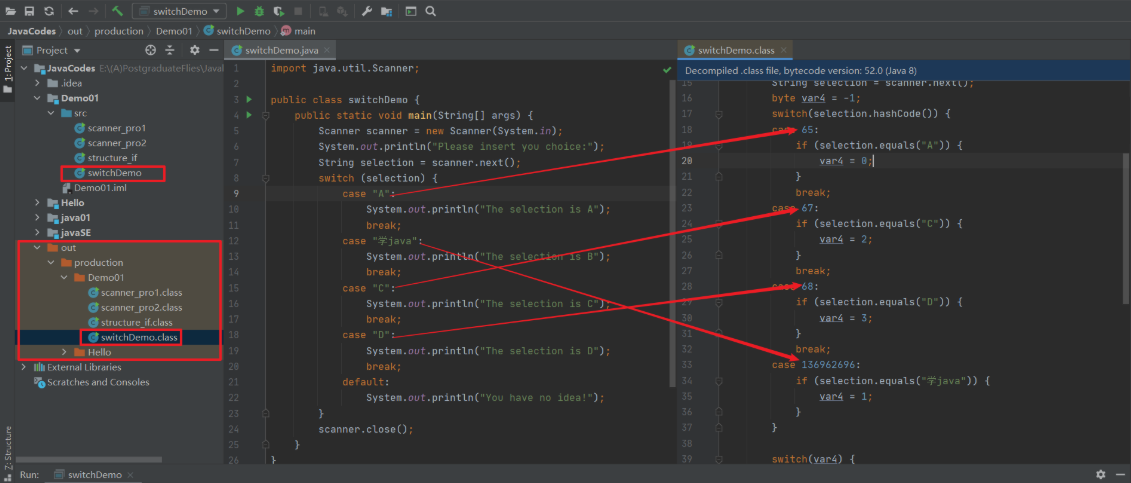
新版IDEA可以直接打开out文件夹查看.class文件,如果IDEA面板上没有out文件夹,可以使用如下方法进入:
-
进入project structure,然后复制project compiler output的文件夹路径

-
进入此路径找到相应的.class 文件,拷贝到对应的.java文件夹中,然后双击打开即可:
