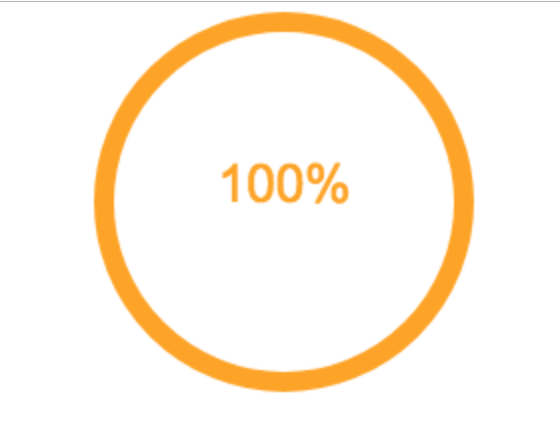
<!DOCTYPE html>
<html lang="en">
<head>
<meta charset="UTF-8">
<meta name="viewport" content="width=device-width, initial-scale=1.0">
<meta http-equiv="X-UA-Compatible" content="ie=edge">
<title>Document</title>
<style>
body {
margin: 0;
padding: 0;
text-align: center;
}
</style>
</head>
<body>
<canvas id="canvas"></canvas>
<script>
let canvasWidth = 200;
let canvasHeight = 200;
let centerX = canvasWidth / 2;
let centerY = canvasHeight / 2;
let r = canvasWidth / 2 - 10;
let canvas = document.getElementById('canvas');
canvas.width = canvasWidth;
canvas.height = canvasHeight;
let ctx = canvas.getContext('2d');
let sRad = Math.PI * 2;
let step = 0;
function loading() {
ctx.beginPath();
ctx.clearRect(0, 0, canvasWidth, canvasHeight);
ctx.strokeStyle = "orange";
ctx.font = "26px Arial";
ctx.textAlign = "center";
ctx.fillStyle = "orange";
ctx.lineWidth = 10;
let text = parseInt(parseFloat(step) * 100) + '%'
ctx.fillText(text, centerX, centerY);
ctx.arc(centerX, centerY, r, 0, sRad * step, false);
ctx.stroke();
}
function render() {
if (step > 1) {
cancelAnimationFrame(render)
return
}
requestAnimationFrame(render);
step += 0.01;
loading()
}
render()
</script>
</body>
</html>
//svg
<!DOCTYPE html> <html lang="en"> <head> <meta charset="UTF-8"> <meta name="viewport" content="width=device-width, initial-scale=1.0"> <meta http-equiv="X-UA-Compatible" content="ie=edge"> <title>SVG</title> <style> body { background: #1a1a1a; } body>div { text-align: center; } .ring_circle { stroke-dasharray: 10 20; transition: stroke-dasharray 0.35s; } </style> </head> <body> <div> <svg class="progress-ring" width="120px" height="120px"> <circle class="ring_circle" stroke="white" stroke-width="4" fill="transparent" r="52" cx="60" cy="60" /> </svg> </div> <script> let circle = document.querySelector('.ring_circle'); let radius = circle.r.baseVal.value; var circrumference = radius * Math.PI * 2; circle.style.strokeDasharray = circrumference + " " + circrumference; circle.style.strokeDashoffset = circrumference; var i = 1; var ite = null; function setProgress(percent) { const offset = circrumference - percent / 100 * circrumference; circle.style.strokeDashoffset = offset; } if (ite) clearInterval(ite); ite = setInterval(() => { i += 2; if (i > 100){ i = 100; clearInterval(ite) } setProgress(i) }, 16) </script> </body> </html>