JS缓冲运动案例:右侧居中悬浮窗
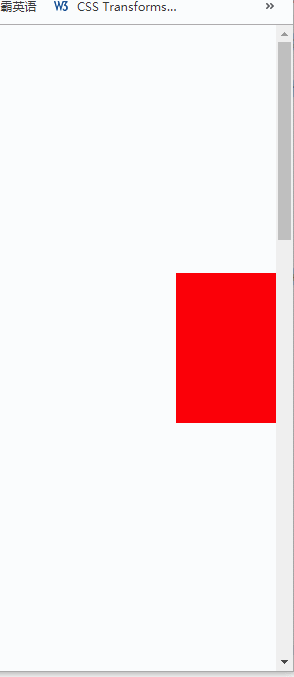
<!DOCTYPE html>
<html lang="zh-CN">
<head>
<meta charset="UTF-8">
<title>JS小案例:右侧缓冲悬浮框</title>
<style>
body {
height: 2000px;
margin: 0px;
}
#div1 {
100px;
height: 150px;
background: red;
position: absolute;
right: 0;
bottom:calc(50% - 75px);
}
</style>
<script>
//补充代码
</script>
</head>
<body>
<div id='div1'></div>
</body>
</html>
参考案例
<!DOCTYPE html>
<html lang="zh-CN">
<head>
<meta charset="UTF-8">
<title>JS小案例:右侧缓冲悬浮框</title>
<style>
body {
height: 2000px;
margin: 0px;
}
#div1 {
100px;
height: 150px;
background: red;
position: absolute;
right: 0;
bottom:calc(50% - 75px);
}
</style>
<script>
window.onscroll = function () {
startMove();
}
var timer = null;
function startMove() {
var oDiv = document.getElementById('div1');
clearInterval(timer);
timer = setInterval(function () {
var scrollTop = document.documentElement.scrollTop || document.body.scrollTop;
var iTarget = (document.documentElement.clientHeight - oDiv.offsetHeight) / 2 + scrollTop;
iTarget = Math.ceil(iTarget);
var speed = (iTarget - oDiv.offsetTop) / 4;
speed = speed > 0 ? Math.ceil(speed) : Math.floor(speed);
if (oDiv.offsetTop == iTarget) {
clearInterval(timer);
} else {
oDiv.style.top = oDiv.offsetTop + speed + 'px';
}
}, 30)
}
</script>
</head>
<body>
<div id='div1'></div>
</body>
</html>