问题:
向mysql 数据库插入数据是,出现中文乱码(中文均显示为‘??’)
原因:
mysql 默认的字符集是latin1,所以我么需要改为ut8编码才可以
解决:
1、以管理员权限运行cmd窗口
2、查看当前字符集
>net start mysql
启动mysql服务
>mysql
进入mysql运行环境
>show variables like 'character%';
查看当前字符集编码情况
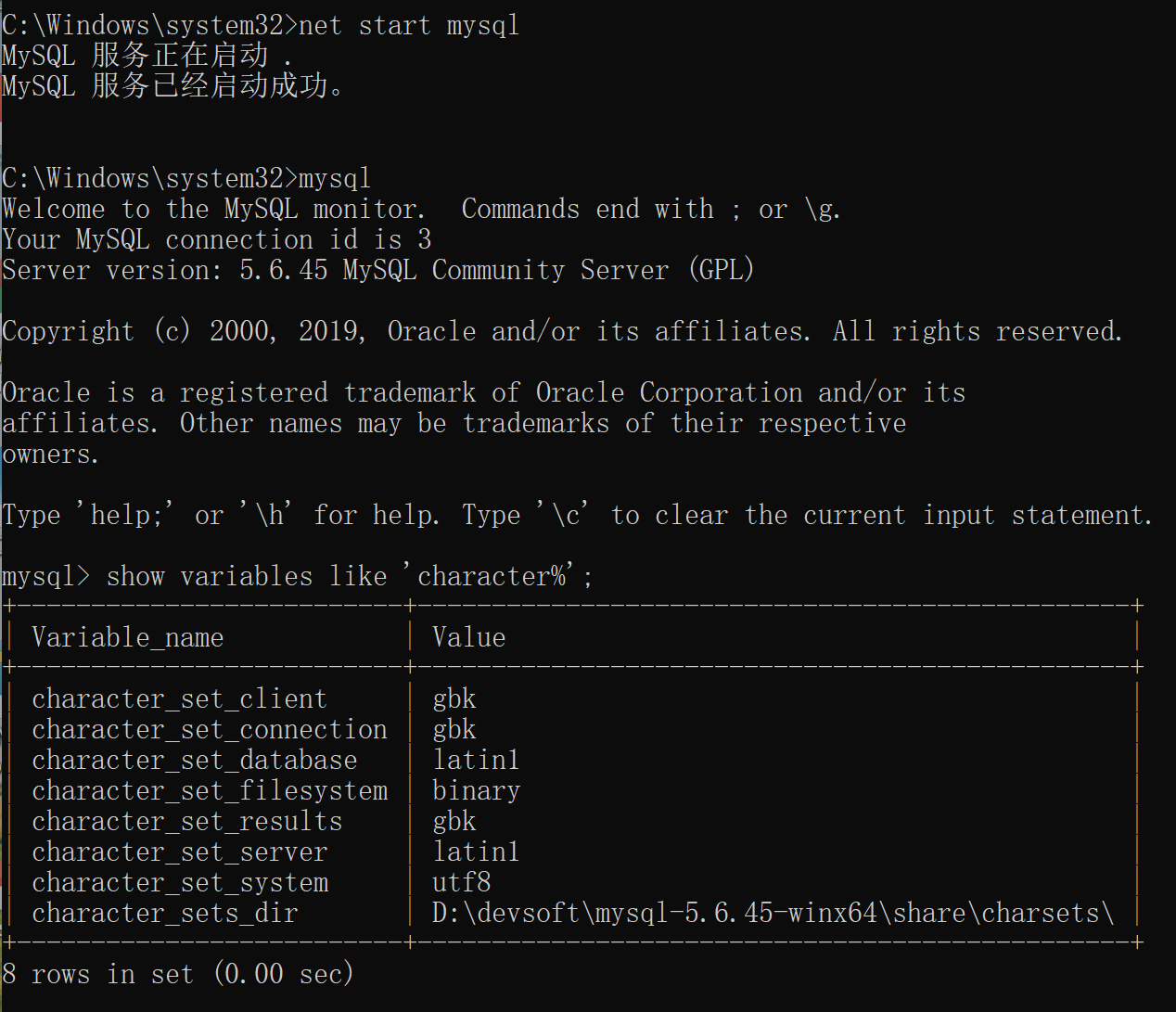
其中,character_set_client为客户端编码方式;
character_set_connection为建立连接使用的编码;
character_set_database数据库的编码;
character_set_results结果集的编码;
character_set_server数据库服务器的编码;
只要保证以上四个采用的编码方式一样,就不会出现乱码问题。
3、修改数据库编码格式
>select @@basedir;
在mysql环境中查看mysql的安装位置
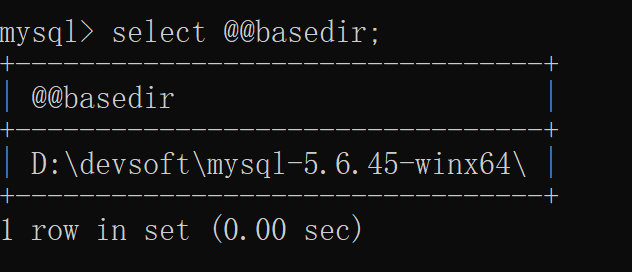
找到这个安装位置,下图为安装位置下的文件

本机的mysql是通过解压安装的,开始时只有my-default.ini文件,无my.ini文件
这时复制一份my-default.init并重命名为my.ini
打开my.ini文件
在[mysqld] 下添加character-set-server=utf8
在[client] 下添加:default-character-set=utf8

# For advice on how to change settings please see
# http://dev.mysql.com/doc/refman/5.6/en/server-configuration-defaults.html
# *** DO NOT EDIT THIS FILE. It's a template which will be copied to the
# *** default location during install, and will be replaced if you
# *** upgrade to a newer version of MySQL.
[mysqld]
character-set-server=utf8
# Remove leading # and set to the amount of RAM for the most important data
# cache in MySQL. Start at 70% of total RAM for dedicated server, else 10%.
# innodb_buffer_pool_size = 128M
# Remove leading # to turn on a very important data integrity option: logging
# changes to the binary log between backups.
# log_bin
# These are commonly set, remove the # and set as required.
# basedir = .....
# datadir = .....
# port = .....
# server_id = .....
# Remove leading # to set options mainly useful for reporting servers.
# The server defaults are faster for transactions and fast SELECTs.
# Adjust sizes as needed, experiment to find the optimal values.
# join_buffer_size = 128M
# sort_buffer_size = 2M
# read_rnd_buffer_size = 2M
sql_mode=NO_ENGINE_SUBSTITUTION,STRICT_TRANS_TABLES
[client]
port=3306
default-character-set=utf8
保存文件
4、重新在mysql环境中查看字符编码

发现这时的字符编码已经改为utf8
5、如果更改字符编码之前已经有创建的数据表,可以通过如下语句,更改已经创建数据表的字符格式
mysql> alter table testapp_article convert to character set utf8;
也可以在创建数据表的时候指定使用utf8编码,方法是在创建语句后加上character set = utf8
如:
create table test_table ( id int auto_increment, title text, content text, posted_on datetime, primary key (id) ) character set = utf8;
参考:
