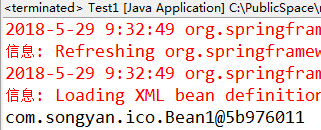1,编写Bean对象
package com.songyan.ico; public class Bean1 { }
2,配置xml
<?xml version="1.0" encoding="UTF-8"?> <beans xmlns="http://www.springframework.org/schema/beans" xmlns:xsi="http://www.w3.org/2001/XMLSchema-instance" xsi:schemaLocation="http://www.springframework.org/schema/beans http://www.springframework.org/schema/beans/spring-beans.xsd"> <bean id="bean1" class="com.songyan.ico.Bean1"></bean> </beans>
3,编写测试类
package com.songyan.ico; import org.springframework.context.ApplicationContext; import org.springframework.context.support.ClassPathXmlApplicationContext; public class Test1 { public static void main(String[] args) { //声明路径 String xmlPath="com/songyan/ico/bean.xml"; //创建容器 ApplicationContext applicationContext=new ClassPathXmlApplicationContext(xmlPath); //通过容器创建对象 Bean1 bean1=(Bean1) applicationContext.getBean("bean1"); //输出有容器创建的bean对象 System.out.println(bean1); } }
4,输出结果