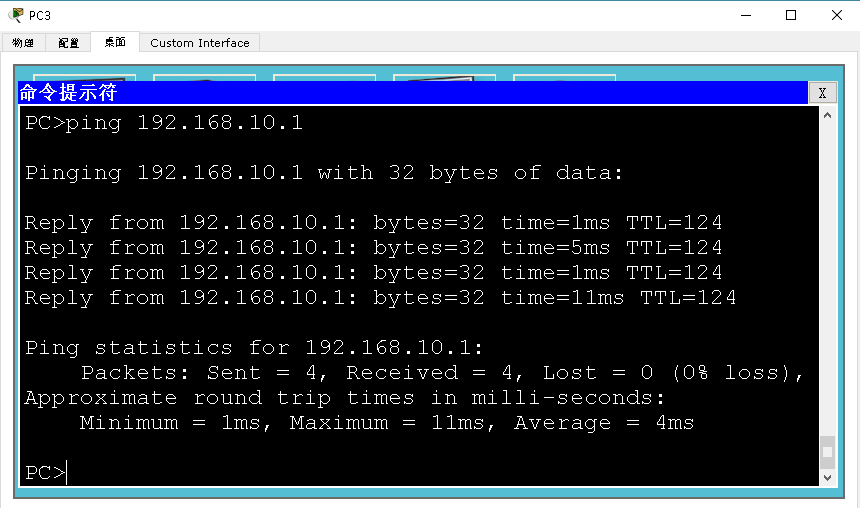一、实验目的:用OSPF协议使全网互通
二、拓扑图
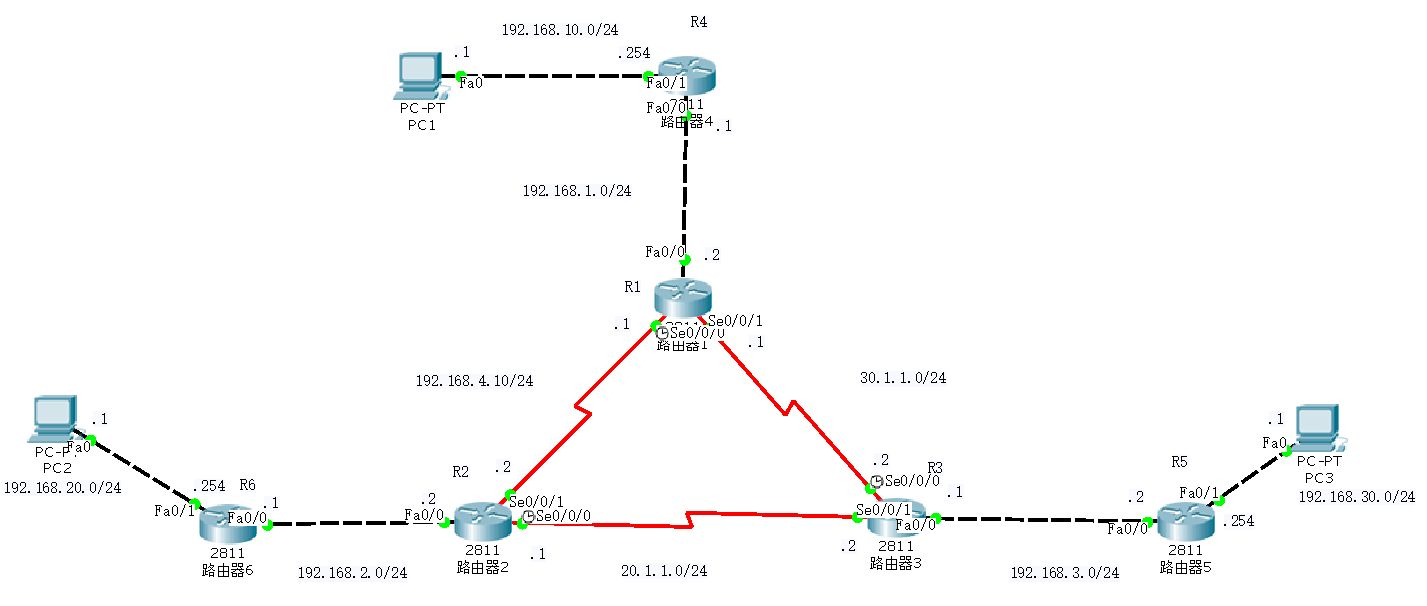
三、具体步骤配置
(1)R1路由器配置
Router>enable
Router#configure terminal
Enter configuration commands, one per line. End with CNTL/Z.
Router(config)#hostname R1
R1(config)#interface f0/0
R1(config-if)#ip address 192.168.1.2 255.255.255.0
R1(config-if)#no shutdown
R1(config-if)#interface s0/0/0
R1(config-if)#ip address 10.1.1.1 255.255.255.0
R1(config-if)#clock rate 64000
R1(config-if)#no shutdown
R1(config-if)#interface s0/0/1
R1(config-if)#ip address 30.1.1.1 255.255.255.0
R1(config-if)#clock rate 64000
This command applies only to DCE interfaces
R1(config-if)#no shutdown
R1(config-if)#exit
R1(config)#router ospf 1
R1(config-router)#router-id 1.1.1.1
R1(config-router)#network 192.168.1.0 0.0.0.255 area 0
R1(config-router)#network 10.1.1.0 0.0.0.255 area 0
R1(config-router)#network 30.1.1.0 0.0.0.255 area 0
R1(config-router)#end
(2)R2路由器配置
Router>enable
Router#configure terminal
Enter configuration commands, one per line. End with CNTL/Z.
Router(config)#hostname R2
R2(config)#interface f0/0
R2(config-if)#ip address 192.168.2.2 255.255.255.0
R2(config-if)#no shutdown
R2(config-if)#interface s0/0/0
R2(config-if)#ip address 20.1.1.1 255.255.255.0
R2(config-if)#clock rate 64000
R2(config-if)#no shutdown
R2(config-if)#interface s0/0/1
R2(config-if)#ip address 10.1.1.2 255.255.255.0
R2(config-if)#clock rate 64000
This command applies only to DCE interfaces
R2(config-if)#no shutdown
%LINK-5-CHANGED: Interface Serial0/0/1, changed state to down
R2(config-if)#exit
R2(config)#router ospf 1
R2(config-router)#router-id 2.2.2.2
R2(config-router)#network 192.168.2.0 0.0.0.255 area 0
R2(config-router)#network 20.1.1.0 0.0.0.255 area 0
R2(config-router)#network 10.1.1.0 0.0.0.255 area 0
R2(config-router)#end
(3)R3路由器配置
Router>enable
Router#configure terminal
Enter configuration commands, one per line. End with CNTL/Z.
Router(config)#hostname R3
R3(config)#interface f0/0
R3(config-if)#ip address 192.168.3.1 255.255.255.0
R3(config-if)#no shutdown
R3(config-if)#interface s0/0/0
R3(config-if)#ip address 30.1.1.2 255.255.255.0
R3(config-if)#clock rate 64000
R3(config-if)#no shutdown
%LINK-5-CHANGED: Interface Serial0/0/0, changed state to down
R3(config-if)#interface s0/0/1
R3(config-if)#ip address 20.1.1.2 255.255.255.0
R3(config-if)#clock rate 64000
This command applies only to DCE interfaces
R3(config-if)#no shutdown
%LINK-5-CHANGED: Interface Serial0/0/1, changed state to down
R3(config-if)#exit
R3(config)#router ospf 1
R3(config-router)#router-id 3.3.3.3
R3(config-router)#network 192.168.3.0 0.0.0.255 area 0
R3(config-router)#network 30.1.1.0 0.0.0.255 area 0
R3(config-router)#network 20.1.1.0 0.0.0.255 area 0
R3(config-router)#end
(4)R4路由器配置
Router>enable
Router#configure terminal
Enter configuration commands, one per line. End with CNTL/Z.
Router(config)#hostname R4
R4(config)#interface f0/0
R4(config-if)#ip address 192.168.1.1 255.255.255.0
R4(config-if)#no shutdown
R4(config-if)#interface f0/1
R4(config-if)#ip address 192.168.10.254 255.255.255.0
R4(config-if)#no shutdown
R4(config-if)#exit
R4(config)#router ospf 1
R4(config-router)#router-id 4.4.4.4
R4(config-router)#network 192.168.1.0 0.0.0.255 area 0
R4(config-router)#network 192.168.10.0 0.0.0.255 area 0
R4(config-router)#end
(5)R5路由器配置
Router>enable
Router#configure terminal
Enter configuration commands, one per line. End with CNTL/Z.
Router(config)#hostname R5
R5(config)#interface f0/0
R5(config-if)#ip address 192.168.3.2 255.255.255.0
R5(config-if)#no shutdown
R5(config-if)#interface f0/1
R5(config-if)#ip address 192.168.30.254 255.255.255.0
R5(config-if)#no shutdown
R5(config-if)#exit
R5(config)#router ospf 1
R5(config-router)#router-id 5.5.5.5
R5(config-router)#network 192.168.3.0 0.0.0.255 area 0
R5(config-router)#network 192.168.30.0 0.0.0.255 area 0
R5(config-router)#end
(6)R6路由器配置
Router>enable
Router#configure terminal
Enter configuration commands, one per line. End with CNTL/Z.
Router(config)#hostname R6
R6(config)#interface f0/0
R6(config-if)#ip address 192.168.2.1 255.255.255.0
R6(config-if)#no shutdown
R6(config-if)#interface f0/1
R6(config-if)#ip address 192.168.20.254 255.255.255.0
R6(config-if)#no shutdown
R6(config-if)#exit
R6(config)#router ospf 1
R6(config-router)#router-id 6.6.6.6
R6(config-router)#network 192.168.2.0 0.0.0.255 area 0
R6(config-router)#network 192.168.20.0 0.0.0.255 area 0
R6(config-router)#end
四、验证测试
1、查看R1路由表信息

2、查看ip路由协议配置与统计信息
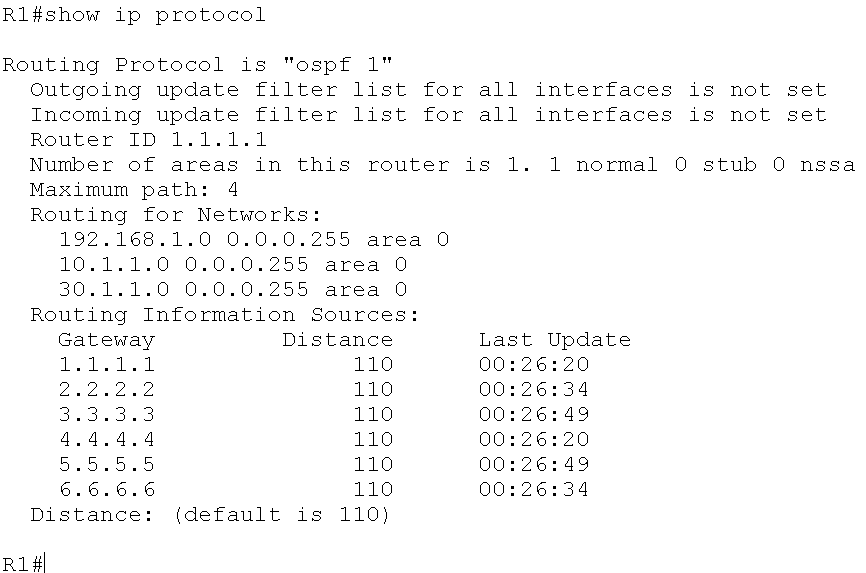
3、查看OSPF数据库信息
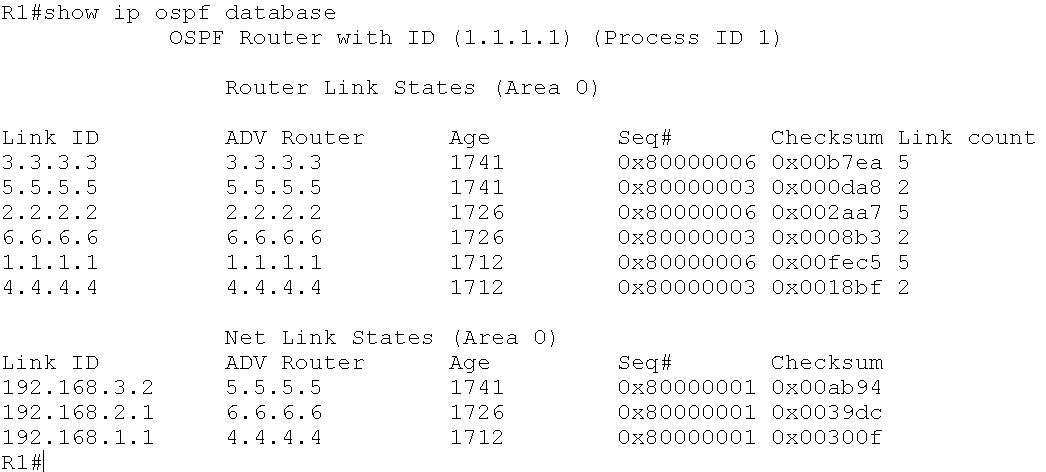
4、查看OSPF进程及区域的细节。如路由器运行SPF算法的次数
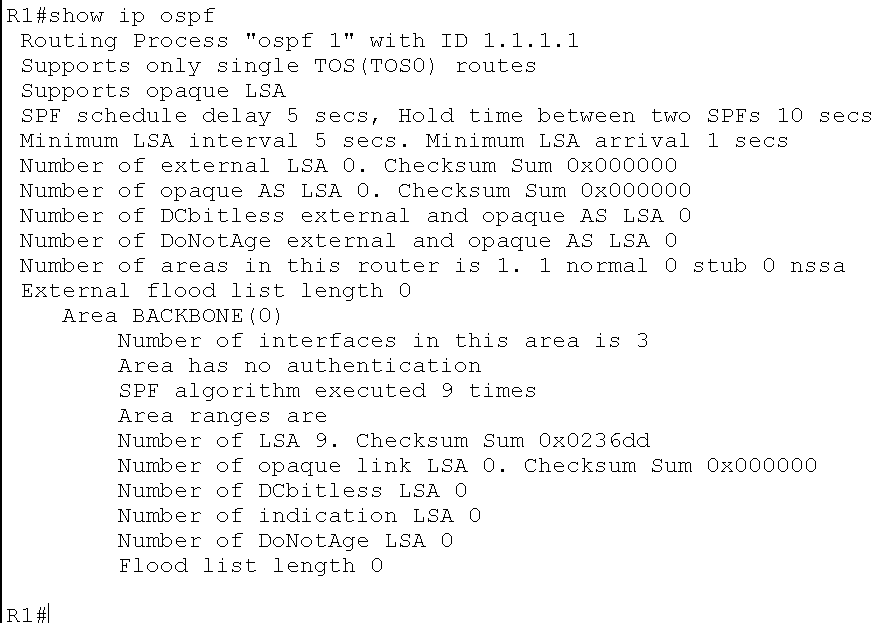
5、测试各台主机间是否互通
(1)PC1与PC2
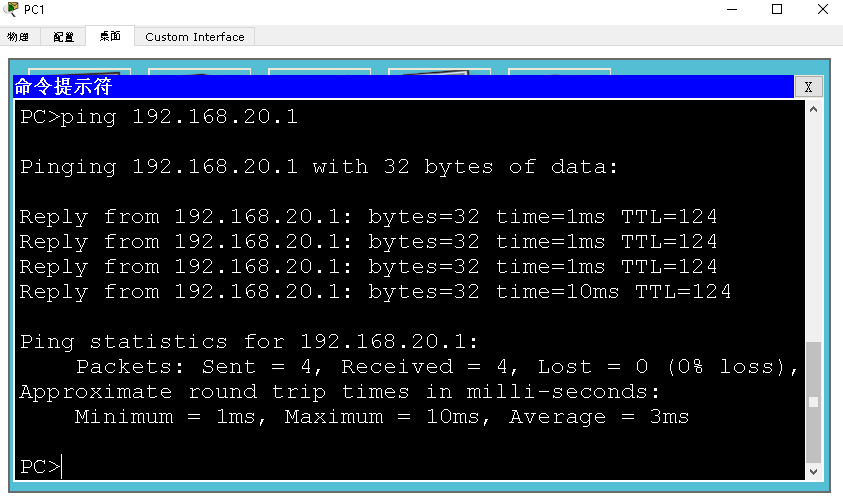
(2)PC2与PC3
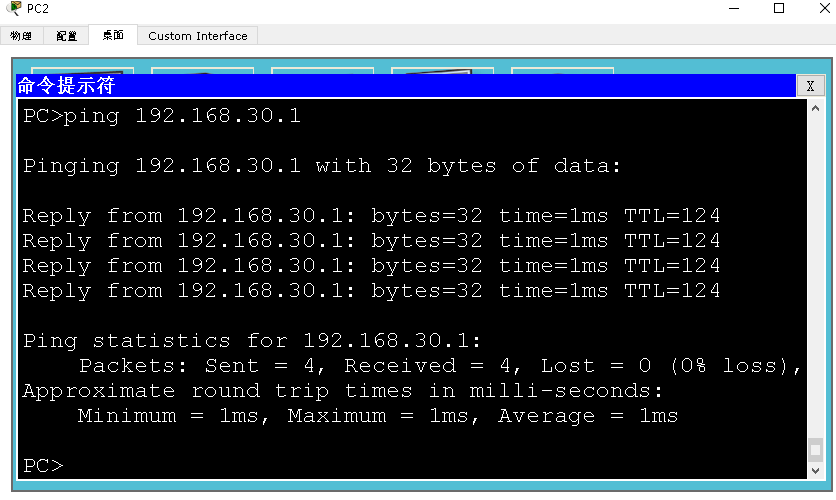
(3)PC3与PC1