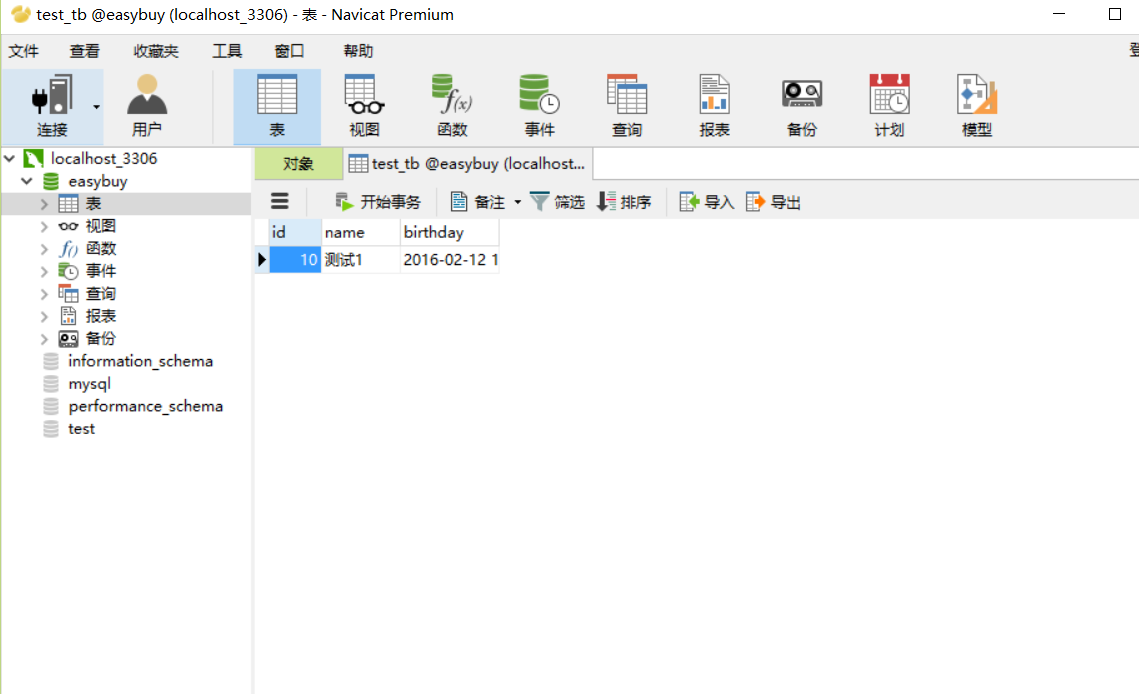测试前期准备
第一步:创建easybuy数据库,设置utf-8格式
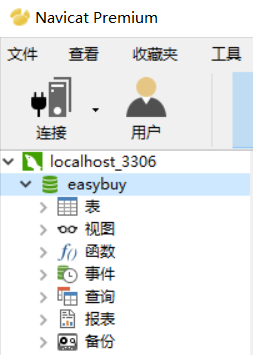
第二步:创建表test_tb
CREATE TABLE `test_tb` ( `id` int(11) NOT NULL AUTO_INCREMENT, `name` varchar(255) DEFAULT NULL, `birthday` datetime DEFAULT NULL, PRIMARY KEY (`id`) ) ENGINE=InnoDB AUTO_INCREMENT=3 DEFAULT CHARSET=utf8;
第三步:创建JavaBean
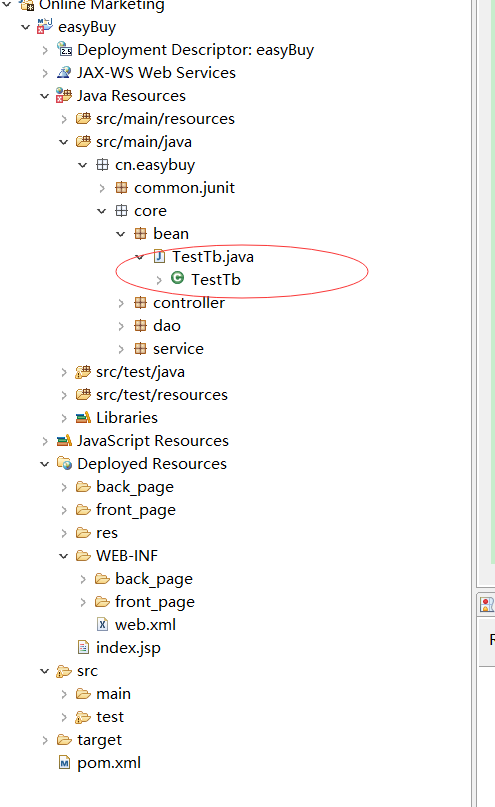
package cn.easybuy.core.bean;
import java.util.Date;
public class TestTb {
private Integer id;
private String name;
private Date birthday;
public Integer getId() {
return id;
}
public void setId(Integer id) {
this.id = id;
}
public String getName() {
return name;
}
public void setName(String name) {
this.name = name;
}
public Date getBirthday() {
return birthday;
}
public void setBirthday(Date birthday) {
this.birthday = birthday;
}
}
第四步:创建mapper文件
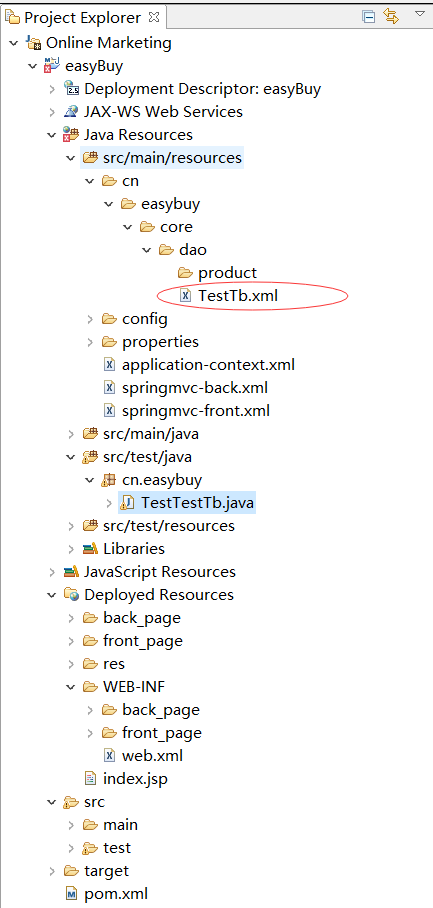
<?xml version="1.0" encoding="UTF-8" ?>
<!DOCTYPE mapper PUBLIC "-//mybatis.org//DTD Mapper 3.0//EN" "http://mybatis.org/dtd/mybatis-3-mapper.dtd">
<mapper namespace="cn.easybuy.core.dao.TestTbDao">
<!-- 添加测试数据 -->
<insert id="addTestTb" parameterType="TestTb">
insert into test_tb
(name,birthday)
values
(#{name},#{birthday})
</insert>
</mapper>
第五步:创建Dao接口
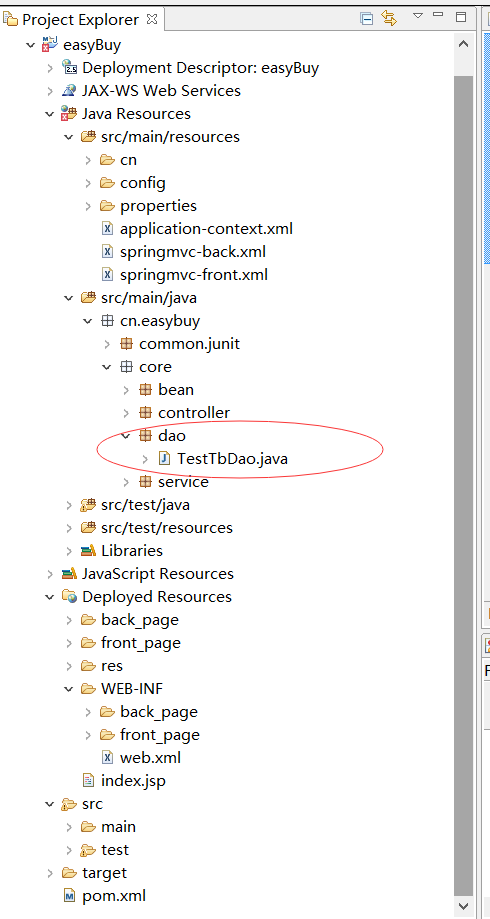
package cn.easybuy.core.dao;
import cn.easybuy.core.bean.TestTb;
public interface TestTbDao {
public void addTestTb(TestTb testTb);
}
这里我们只需要创建一个借口就可以,不需要实现类
第六步:创建Service接口和实现类
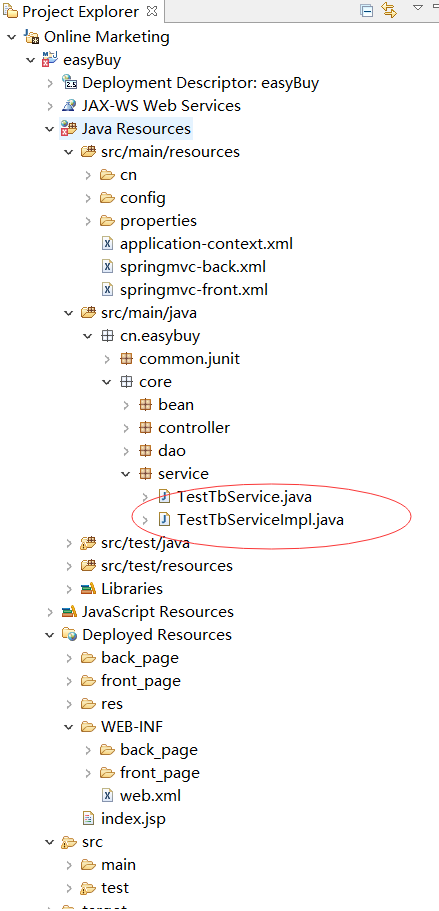
package cn.easybuy.core.service;
import cn.easybuy.core.bean.TestTb;
public interface TestTbService {
public void addTestTb(TestTb testTb);
}
package cn.easybuy.core.service;
import javax.annotation.Resource;
import org.springframework.stereotype.Service;
import org.springframework.transaction.annotation.Transactional;
import cn.easybuy.core.bean.TestTb;
import cn.easybuy.core.dao.TestTbDao;
@Service
@Transactional
public class TestTbServiceImpl implements TestTbService{
@Resource
private TestTbDao testTbDao;
public void addTestTb(TestTb testTb) {
testTbDao.addTestTb(testTb);
}
}
Junit环境搭建(Spring提供的)
第一步:创建SpringJunitTest类
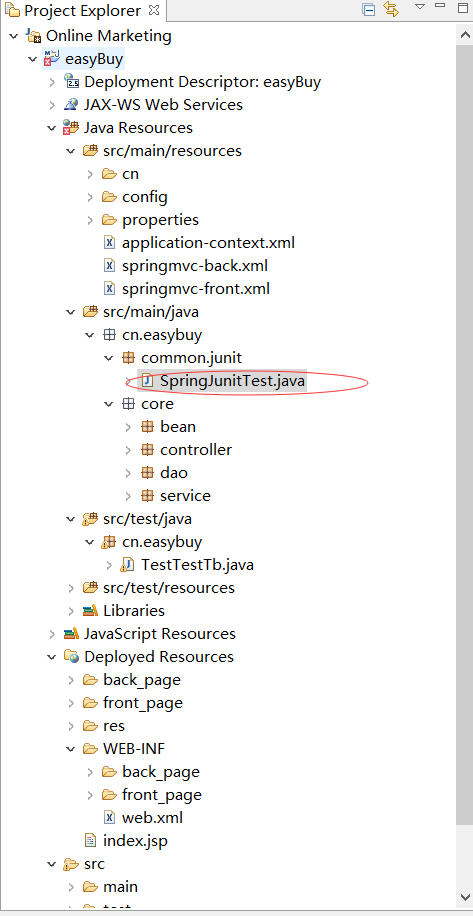
package cn.easybuy.common.junit;
import org.junit.runner.RunWith;
import org.springframework.test.context.ContextConfiguration;
import org.springframework.test.context.junit4.SpringJUnit4ClassRunner;
/**
* 公用类
* @author Evan
*
*/
@RunWith(SpringJUnit4ClassRunner.class)
@ContextConfiguration(locations = "classpath:application-context.xml")
public class SpringJunitTest {
}
这个是测试类的基类,上面加入了两个注解标签用于指定上下文和运行测试类,以后子类只需要继承即可,不需要再加上注解
第二步:Junit单元测试环境搭建,创建测试类
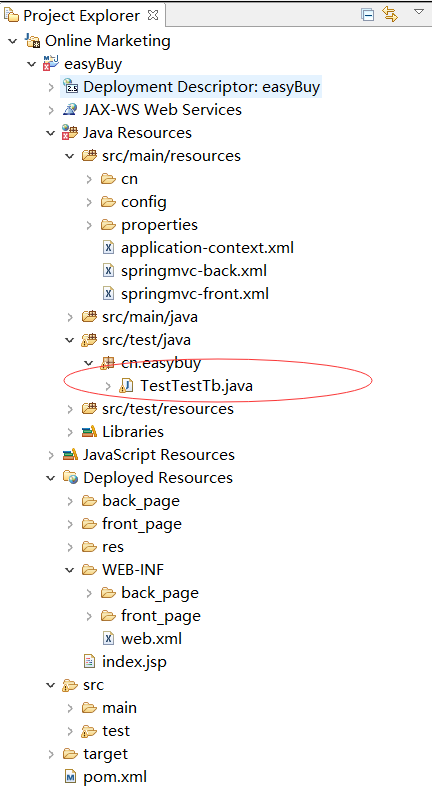
package cn.easybuy;
import java.util.Date;
import org.junit.Test;
import org.junit.runner.RunWith;
import org.springframework.beans.factory.annotation.Autowired;
import org.springframework.test.context.ContextConfiguration;
import org.springframework.test.context.junit4.SpringJUnit4ClassRunner;
import cn.easybuy.common.junit.SpringJunitTest;
import cn.easybuy.core.bean.TestTb;
import cn.easybuy.core.service.TestTbService;
public class TestTestTb extends SpringJunitTest{
@Autowired
private TestTbService testTbService;
@Test
public void testAdd() throws Exception {
TestTb testTb = new TestTb();
testTb.setName("测试1");
testTb.setBirthday(new Date());
testTbService.addTestTb(testTb);
}
}
第三步:运行单元测试,查看数据库结果