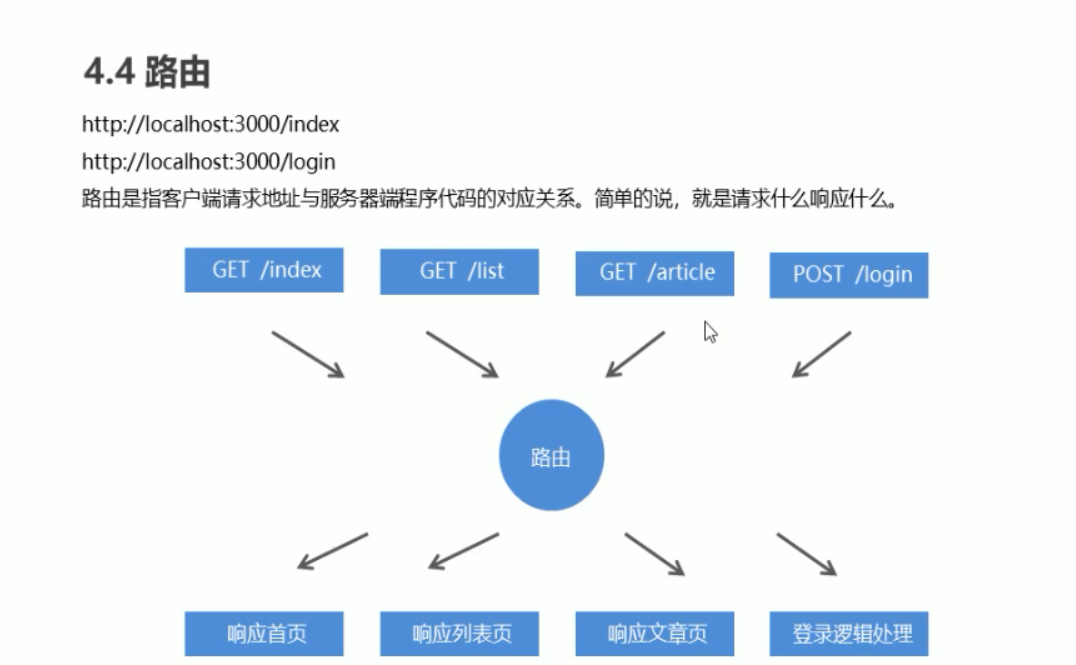
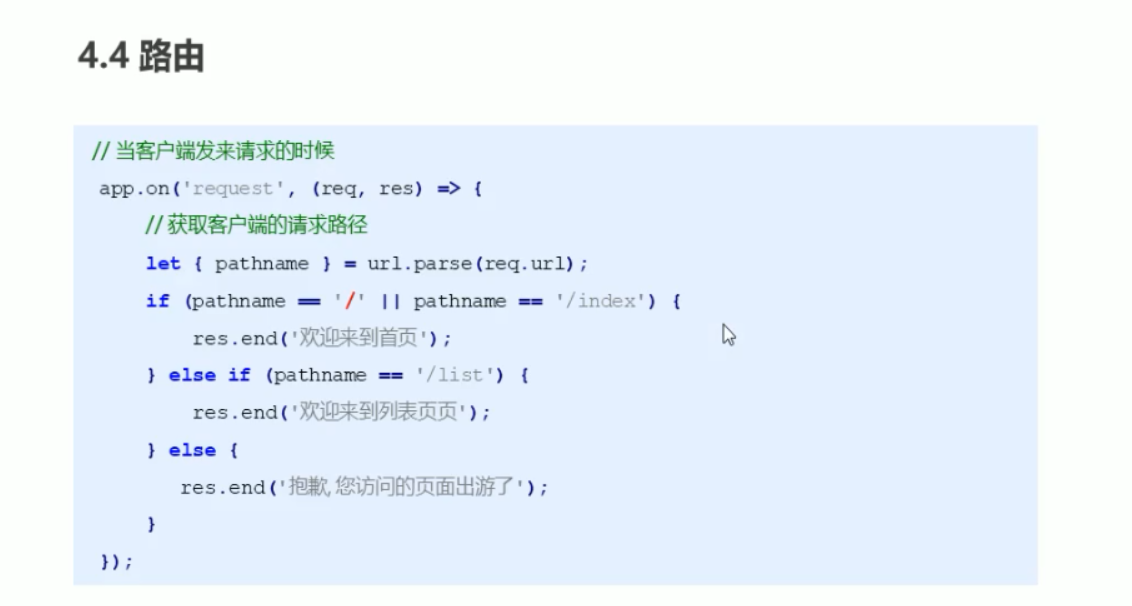
// 1 引入系统模块
const http = require('http');
const url = require('url');
// 2 创建网站服务
const app = http.createServer();
// 3为网站服务器对象添加请求事件
app.on('request', (req, res) => {
// 4 实现路由功能
// 4.1 获取请求方式 并且 转换成小写
const method = req.method.toLowerCase();
// 4.2 获取请求地址
const pathname = url.parse(req.url).pathname;
res.writeHead(200, {
'content-type': 'text/plain;charset=utf8'
});
// 判断请求方式
if (method == 'get') {
if (pathname == '/' || pathname == '/index') {
res.end('<h2>欢迎来到首页...</h2>');
} else if (pathname == '/list') {
res.end('欢迎来到列表页...');
} else {
res.end('您访问的页面不存在...');
}
} else if (method == 'post') {
}
res.end('ok...');
})
app.listen(3000);
console.log('服务器启动成功...');