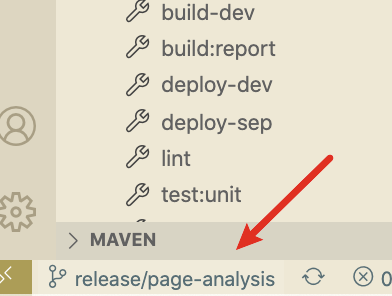
vscode左下角有个很方便的选择分支的功能,但是需要用鼠标手动去点击, 下面给出一种可以直接使用键盘操作的方式
file - preferences - keyboard shortcuts - keybindings.json:
{
"key": "shift+cmd+c",
"command": "git.checkout"
}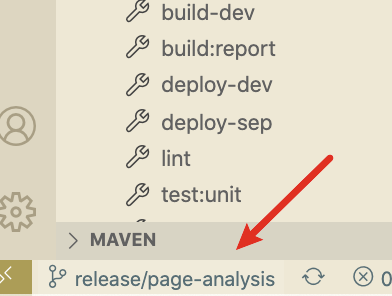
vscode左下角有个很方便的选择分支的功能,但是需要用鼠标手动去点击, 下面给出一种可以直接使用键盘操作的方式
file - preferences - keyboard shortcuts - keybindings.json:
{
"key": "shift+cmd+c",
"command": "git.checkout"
}