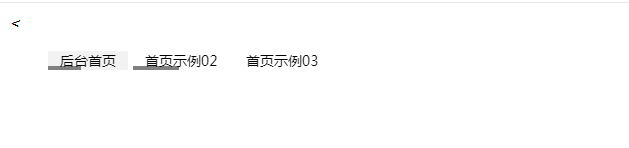
来自 https://www.w3school.com.cn/cssref/pr_transition-timing-function.asp
css
<!DOCTYPE html> <html> <head> <style> .right_head_ul li { display: inline-block; padding: 0 12px; text-align: center; font-size: 14px; vertical-align: middle; -webkit-transform: perspective(1px) translateZ(0); transform: perspective(1px) translateZ(0); box-shadow: 0 0 1px transparent; position: relative; overflow: hidden } .right_head_ul li:hover { background: #f2f2f2 !important; } .right_head_ul li:before { content: ""; position: absolute; z-index: -1; left: 0; right: 100%; bottom: 0; background: #818080; height: 4px; -webkit-transition-property: right; transition-property: right; -webkit-transition-duration: 0.3s; transition-duration: 0.3s; -webkit-transition-timing-function: ease-out; transition-timing-function: ease-out } .right_head_ul li:hover:before, .right_head_ul li:focus:before, .right_head_ul li:active:before { right: 0; } /* 选中的before不显示*/ .larryms-tab ul.larryms-tab-title li.layui-this:before { display: none } </style> <script> window.HandleHelper = window.HandleHelper || {}; </script> <script src="MyStringBuilderHanbleHelper.min.js"></script> </head> <body> <div class="page-tabs-content"> <div class="right_head"> <i><</i> </div> <ul class="right_head_ul" style=""> <li> <a>后台首页</a> </li> <li> <a>首页示例02</a> </li> <li> <a>首页示例03</a> </li> </ul> <div data-d="这是右侧"> </div> </div> </body> </html>
请把鼠标指针移动到蓝色的 div 元素上,就可以看到过渡效果。
注释:本例在 Internet Explorer 中无效。
转自 : https://www.w3school.com.cn/tiy/t.asp?f=css3_transition-timing-function