- 一,Broker服务端入口(NettyServer端)
首先RocketMq网络通信采用的Netty通信。服务端主要集中在Broker中。我们先看一下Broker的启动类BrokerStartup
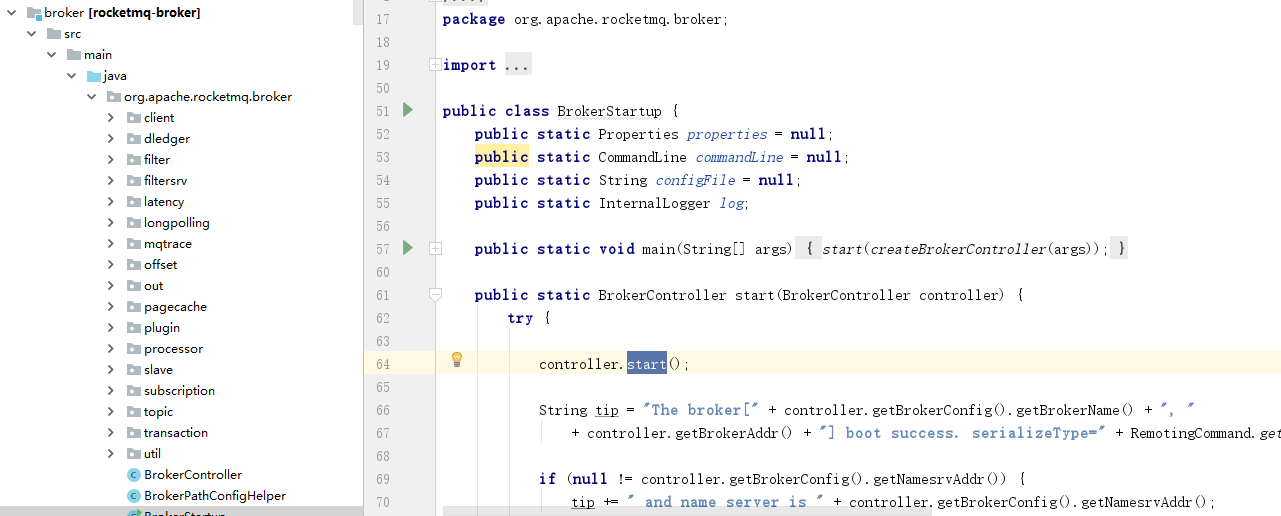
显然具体逻辑是在start方法里面,下面是实现:
public void start() throws Exception { if (this.messageStore != null) { this.messageStore.start(); } if (this.remotingServer != null) { this.remotingServer.start(); } if (this.fastRemotingServer != null) { this.fastRemotingServer.start(); } if (this.fileWatchService != null) { this.fileWatchService.start(); } if (this.brokerOuterAPI != null) { this.brokerOuterAPI.start(); } if (this.pullRequestHoldService != null) { this.pullRequestHoldService.start(); } if (this.clientHousekeepingService != null) { this.clientHousekeepingService.start(); } if (this.filterServerManager != null) { this.filterServerManager.start(); } if (!messageStoreConfig.isEnableDLegerCommitLog()) { startProcessorByHa(messageStoreConfig.getBrokerRole()); handleSlaveSynchronize(messageStoreConfig.getBrokerRole()); } this.registerBrokerAll(true, false, true); this.scheduledExecutorService.scheduleAtFixedRate(new Runnable() { @Override public void run() { try { BrokerController.this.registerBrokerAll(true, false, brokerConfig.isForceRegister()); } catch (Throwable e) { log.error("registerBrokerAll Exception", e); } } }, 1000 * 10, Math.max(10000, Math.min(brokerConfig.getRegisterNameServerPeriod(), 60000)), TimeUnit.MILLISECONDS); if (this.brokerStatsManager != null) { this.brokerStatsManager.start(); } if (this.brokerFastFailure != null) { this.brokerFastFailure.start(); } }
可以从名字大致猜出接收远程消息是remotingServer.start(),点进去观察一下其具体实现:

这里看到我们熟悉的面孔ServerBootStrap, 那么可以明确一点,我们要知道的具体通信协议实现,必定是写在一个handler里面的:
.childHandler(new ChannelInitializer<SocketChannel>() { @Override public void initChannel(SocketChannel ch) throws Exception { ch.pipeline() .addLast(defaultEventExecutorGroup, HANDSHAKE_HANDLER_NAME, new HandshakeHandler(TlsSystemConfig.tlsMode)) .addLast(defaultEventExecutorGroup, new NettyEncoder(), new NettyDecoder(), new IdleStateHandler(0, 0, nettyServerConfig.getServerChannelMaxIdleTimeSeconds()), new NettyConnectManageHandler(), new NettyServerHandler() ); }
从这些handler中,由名字可以猜测,通信消息的解析发生在NettyServerHandler,进入NettyServerHandler:
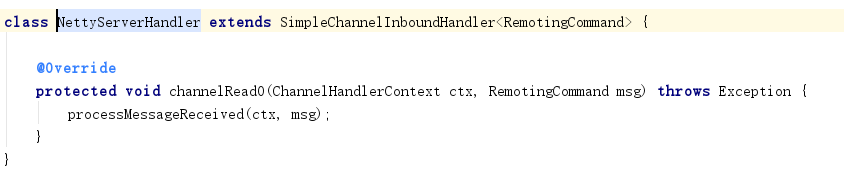
由上图可知,它本身就是一个读消息的Handler, 可以看到的是接收的消息体是RemotingCommand。这个类必然就是整个RocketMq的通信协议。
点进去看一下:

大致上看由code、Header、body以及一些metedata组成。其实所有的Rpc调用框架基本上都是这个设计思路。所有的请求必须继承自某一个父类。
不过现在的微服务体系似乎没有这样子做,可能是出于不同的服务需求多样性考虑,但是没有统一的请求头着实怪异,后续有时间看一下这方面的设计考虑。
至此,Rpc的Netty调用链基本结束。
- 二,RocketMq 通信编码
由一的部分成功定位到了接收消息的入口,本章着重讲解其解析消息的细节实现。
rocketMq通信协议Netty采用的是面向字节流的报文设计。在发送端,前4个字节存储整个报文长度,紧接着4个字节存储头信息,然后紧接着发送body字节流。源码如下:
public ByteBuffer encodeHeader(final int bodyLength) {
// 定义头4个字节储存整个报文长度
int length = 4;
// 计算头部长度
byte[] headerData;
headerData = this.headerEncode();
length += headerData.length;
// 计算body长度
length += bodyLength;
// 头部信息:整体报文长度信息(4个字节) + 头部数据(length-bodyLehth)
ByteBuffer result = ByteBuffer.allocate(4 + length - bodyLength);
// 第一个4字节: 存放报文整体长度信息,从这里我们可以看到meaasge的消息长度是有限制的
result.putInt(length);
// 第二个4字节: 第一个字节存放的是序列化类型,有Java或者RocketMq类型。后三个字节存放的是头部数据长度
result.put(markProtocolType(headerData.length, serializeTypeCurrentRPC));
// 写入头部数据
result.put(headerData);
result.flip();
return result;
}
通过对编码部分源码学习,一般对字节的操作喜欢用位运算符,比如要整型的第三个字节,int >>>0xff & 0xff 即可。下面是rocketMq解析的部分示例代码:
public static SerializeType getProtocolType(int source) {
return SerializeType.valueOf((byte) ((source >> 24) & 0xFF));
}
待续。。。。。。