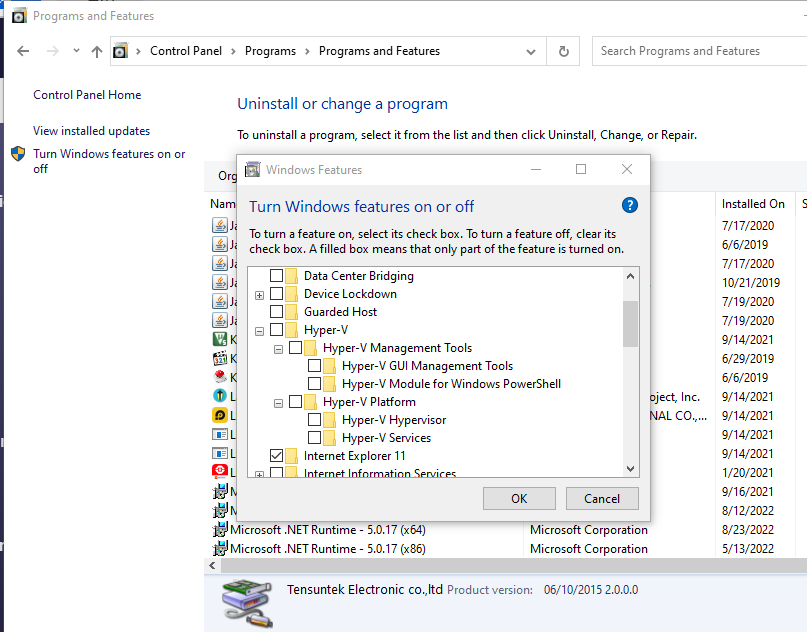lt is detected that the motherboard VT is not enabled, and the games may lag or crash.
https://www.ldplayer.net/blog/how-to-enable-vt.html
Enter BIOS after re-boots your PC
Restart your computer, press the F2 or Del key repeatedly as soon as your computer shuts down.
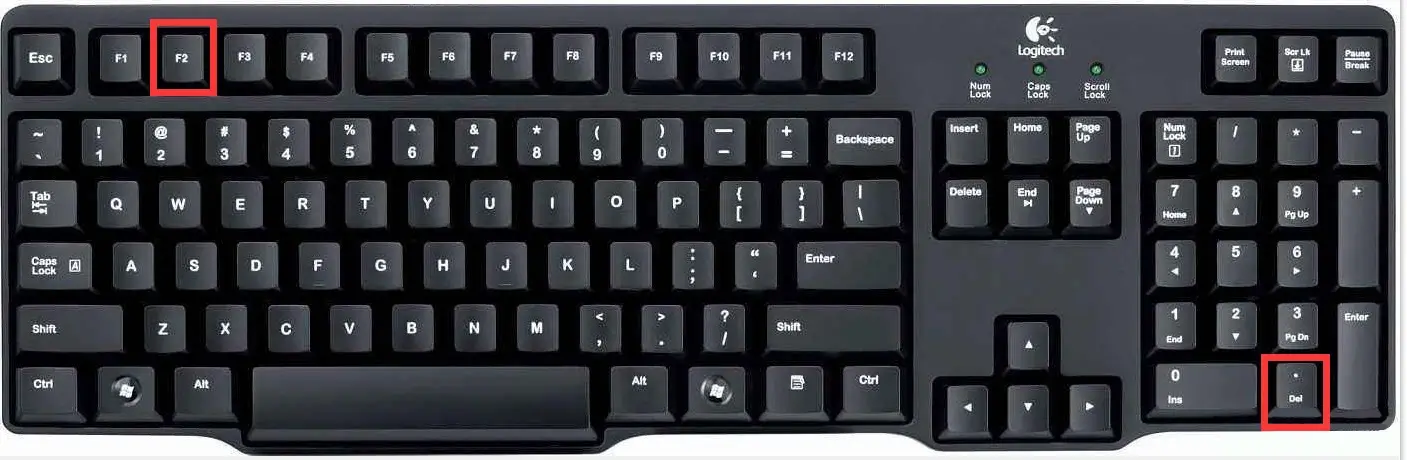
If you still can't enter BIOS after doing that, please try pressing another key. Now you may want to know which key you should press. Each brand of laptop, desktop and motherboard has different BIOS entry keys. Please view the table below to find your own laptop, desktop or motherboard. If you can't find yours, please search Google for accurate answer applying to your own brand of laptop, desktop or motherboard.
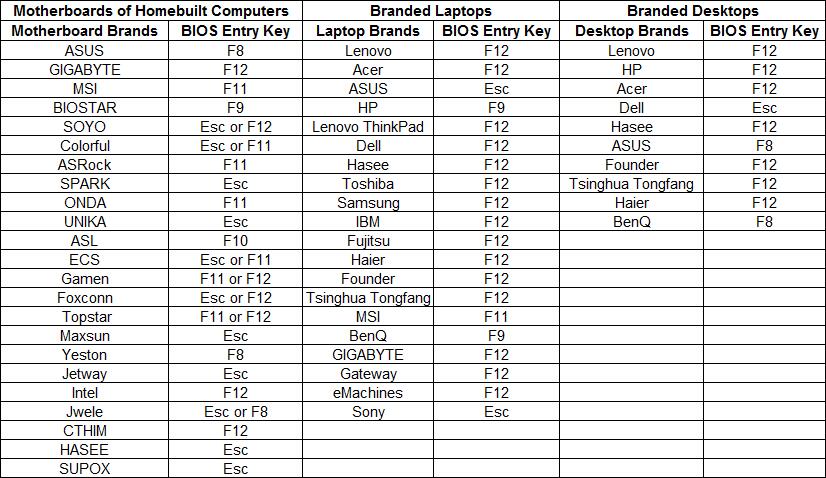
Enable VT in your BIOS settings
After you enter BIOS, press the ←, →, ↑ or ↓ key to switch from one item to another if you don't see your cursor on your screen. In addition, to press the Enter key will allow you to have one item selected.
Find the VT item which is usually named Intel(R) Virtualization Technology, Virtualization, Virtual, VT-X or SVM. In general, you can find it here: Advanced > Processor Configuration/Security.
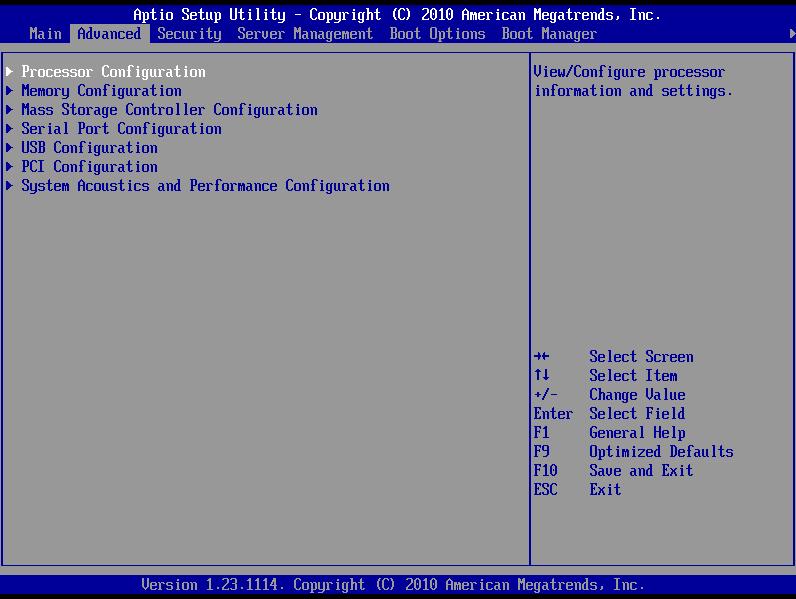
Select Intel(R) Virtualization Technology and change to Enabled.
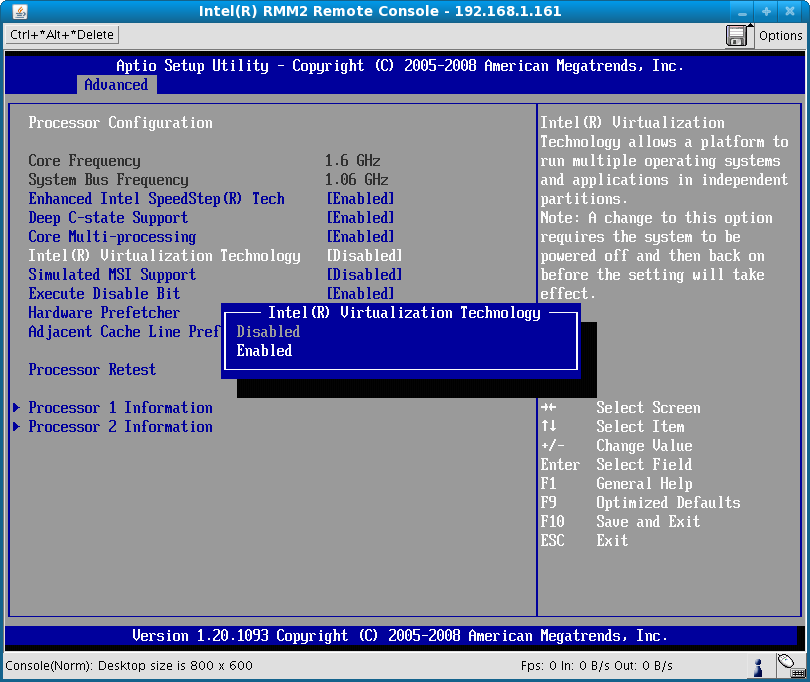
Last but not least, press the F10 key to save and exit