https://labs.play-with-docker.com/ [YaoFanQiang]
https://www.bilibili.com/video/BV1R4411F7t9
https://www.bilibili.com/video/BV1s54y1n7Ev/
https://www.bilibili.com/video/BV11L411g7U1/
https://docker.easydoc.net/
=============================================
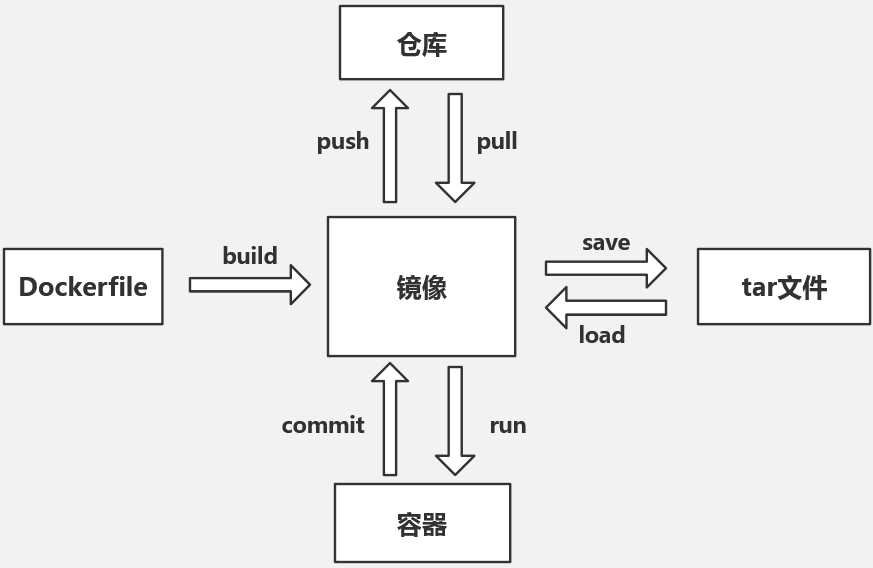
======================================
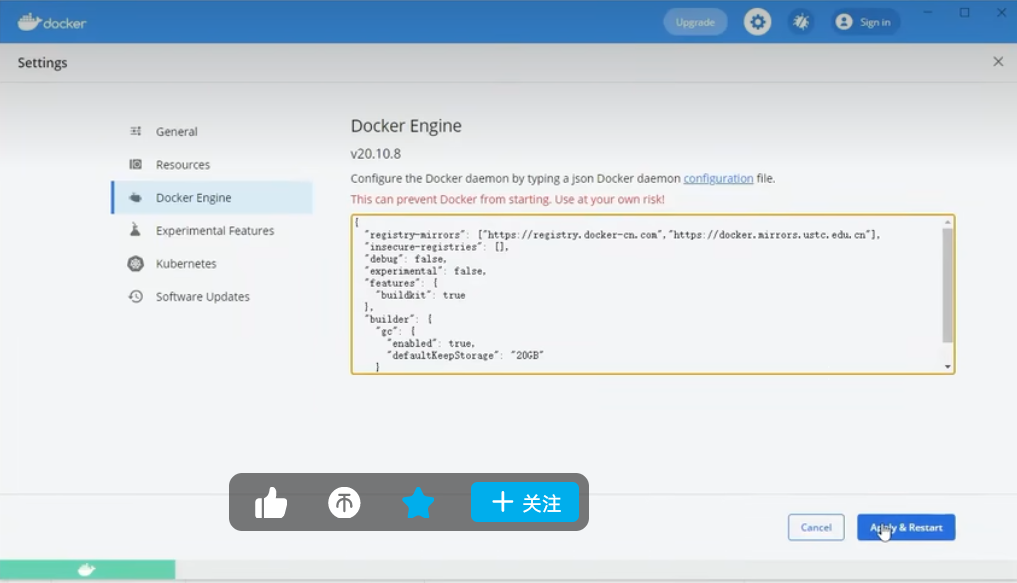
镜像加速源
| 镜像加速器 | 镜像加速器地址 |
|---|---|
| Docker 中国官方镜像 | https://registry.docker-cn.com |
| DaoCloud 镜像站 | http://f1361db2.m.daocloud.io |
| Azure 中国镜像 | https://dockerhub.azk8s.cn |
| 科大镜像站 | https://docker.mirrors.ustc.edu.cn |
| 阿里云 | https://<your_code>.mirror.aliyuncs.com |
| 七牛云 | https://reg-mirror.qiniu.com |
| 网易云 | https://hub-mirror.c.163.com |
| 腾讯云 | https://mirror.ccs.tencentyun.com |
{
"registry-mirrors":["https://registry.docker-cn.com"],
"builder": {
"gc": {
"defaultKeepStorage": "20GB",
"enabled": true
}
},
"experimental": false,
"features": {
"buildkit": true
}
}
=============================================
System.InvalidOperationException:
Failed to set version to docker-desktop: exit code: -1
stdout: The attempted operation is not supported for the type of object referenced.
stderr:
at Docker.ApiServices.WSL2.WslShortLivedCommandResult.LogAndThrowIfUnexpectedExitCode(String prefix, ILogger log, Int32 expectedExitCode) in C:\workspaces\4.12.x\src\github.com\docker\pinata\win\src\Docker.ApiServices\WSL2\WslCommand.cs:line 160
at Docker.Engines.WSL2.WSL2Provisioning.<ProvisionAsync>d__8.MoveNext() in C:\workspaces\4.12.x\src\github.com\docker\pinata\win\src\Docker.Engines\WSL2\WSL2Provisioning.cs:line 81
--- End of stack trace from previous location where exception was thrown ---
at System.Runtime.ExceptionServices.ExceptionDispatchInfo.Throw()
at System.Runtime.CompilerServices.TaskAwaiter.HandleNonSuccessAndDebuggerNotification(Task task)
at Docker.Engines.WSL2.LinuxWSL2Engine.<DoStartAsync>d__26.MoveNext() in C:\workspaces\4.12.x\src\github.com\docker\pinata\win\src\Docker.Engines\WSL2\LinuxWSL2Engine.cs:line 170
--- End of stack trace from previous location where exception was thrown ---
at System.Runtime.ExceptionServices.ExceptionDispatchInfo.Throw()
at System.Runtime.CompilerServices.TaskAwaiter.HandleNonSuccessAndDebuggerNotification(Task task)
at Docker.ApiServices.StateMachines.TaskExtensions.<WrapAsyncInCancellationException>d__0.MoveNext() in C:\workspaces\4.12.x\src\github.com\docker\pinata\win\src\Docker.ApiServices\StateMachines\TaskExtensions.cs:line 29
--- End of stack trace from previous location where exception was thrown ---
at System.Runtime.ExceptionServices.ExceptionDispatchInfo.Throw()
at System.Runtime.CompilerServices.TaskAwaiter.HandleNonSuccessAndDebuggerNotification(Task task)
at Docker.ApiServices.StateMachines.StartTransition.<DoRunAsync>d__5.MoveNext() in C:\workspaces\4.12.x\src\github.com\docker\pinata\win\src\Docker.ApiServices\StateMachines\StartTransition.cs:line 67
--- End of stack trace from previous location where exception was thrown ---
at System.Runtime.ExceptionServices.ExceptionDispatchInfo.Throw()
at Docker.ApiServices.StateMachines.StartTransition.<DoRunAsync>d__5.MoveNext() in C:\workspaces\4.12.x\src\github.com\docker\pinata\win\src\Docker.ApiServices\StateMachines\StartTransition.cs:line 92
--- End of stack trace from previous location where exception was thrown ---
at System.Runtime.ExceptionServices.ExceptionDispatchInfo.Throw()
at System.Runtime.CompilerServices.TaskAwaiter.HandleNonSuccessAndDebuggerNotification(Task task)
at Docker.ApiServices.StateMachines.EngineStateMachine.<StartAsync>d__14.MoveNext() in C:\workspaces\4.12.x\src\github.com\docker\pinata\win\src\Docker.ApiServices\StateMachines\EngineStateMachine.cs:line 69
--- End of stack trace from previous location where exception was thrown ---
at System.Runtime.ExceptionServices.ExceptionDispatchInfo.Throw()
at System.Runtime.CompilerServices.TaskAwaiter.HandleNonSuccessAndDebuggerNotification(Task task)
at Docker.Engines.Engines.<StartAsync>d__22.MoveNext() in C:\workspaces\4.12.x\src\github.com\docker\pinata\win\src\Docker.Engines\Engines.cs:line 107
=============================================
Microsoft Windows [Version 10.0.19044.1889]
(c) Microsoft Corporation. All rights reserved.
C:\Users\Administrator>netsh winsock reset
Sucessfully reset the Winsock Catalog.
You must restart the computer in order to complete the reset.
C:\Users\Administrator>
=============================================
https://cloud.tencent.com/developer/article/1924925
NoLsp.exe c:\windows\system32\wsl.exeNoLsp.exe: http://www.proxifier.com/tmp/Test20200228/NoLsp.exe
=============================================
1) 安装,升级WSL
2)启用hpyer-v
3)netsh winsock reset; NoLsp.exe c:\windows\system32\wsl.exe;
4)多次重启系统
5)设置镜像
=============================================