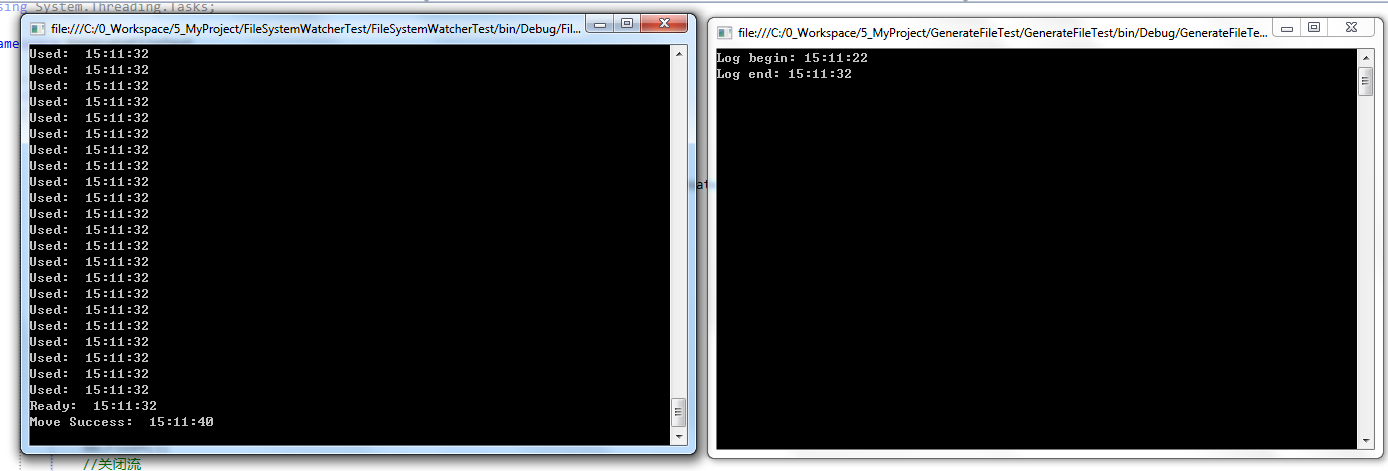监控文件夹测试程序:

1 using System; 2 using System.Collections.Generic; 3 using System.IO; 4 using System.Linq; 5 using System.Text; 6 using System.Threading; 7 using System.Threading.Tasks; 8 9 namespace FileSystemWatcherTest 10 { 11 class Program 12 { 13 static void Main(string[] args) 14 { 15 FileSystemWatcher watcher = new FileSystemWatcher("C:\FileSystemWatcher", "*.txt"); 16 watcher.NotifyFilter = NotifyFilters.FileName; 17 watcher.Created += new FileSystemEventHandler(FileCreated); 18 watcher.EnableRaisingEvents = true; 19 20 Console.ReadLine(); 21 } 22 23 private static void FileCreated(object sender, FileSystemEventArgs e) 24 { 25 if (!File.Exists(e.FullPath)) 26 { 27 return; 28 } 29 Console.WriteLine("Created: {0: HH:mm:ss}", DateTime.Now); 30 31 while (!IsFileReady(e.FullPath)) 32 { 33 Console.WriteLine("Used: {0: HH:mm:ss}", DateTime.Now); 34 } 35 //在这里进行文件处理。。。 36 Console.WriteLine("Ready: {0: HH:mm:ss}", DateTime.Now); 37 38 Thread.Sleep(1000 * 5); 39 FileInfo fs = new FileInfo(e.FullPath); 40 41 var moveToPath = @"\testServerShares" + fs.Name; 42 fs.MoveTo(moveToPath); 43 44 if (!File.Exists(moveToPath)) 45 { 46 Console.WriteLine("Move Faild: {0: HH:mm:ss}", DateTime.Now); 47 } 48 Console.WriteLine("Move Success: {0: HH:mm:ss}", DateTime.Now); 49 } 50 51 static bool IsFileReady(string filename) 52 { 53 FileInfo fi = new FileInfo(filename); 54 FileStream fs = null; 55 try 56 { 57 fs = fi.Open(FileMode.Open, FileAccess.ReadWrite,FileShare.None); 58 return true; 59 } 60 61 catch (IOException) 62 { 63 return false; 64 } 65 66 finally 67 { 68 if (fs != null) 69 fs.Close(); 70 } 71 } 72 } 73 }
文件生成测试程序:

1 using System; 2 using System.Collections.Generic; 3 using System.IO; 4 using System.Linq; 5 using System.Text; 6 using System.Threading; 7 using System.Threading.Tasks; 8 9 namespace GenerateFileTest 10 { 11 class Program 12 { 13 static void Main(string[] args) 14 { 15 FileStream fs = new FileStream("C:\FileSystemWatcher\Test.txt", FileMode.Create); 16 StreamWriter sw = new StreamWriter(fs); 17 18 var currDateTime = DateTime.Now; 19 var maxDateTime = currDateTime.AddSeconds(10); 20 21 Console.WriteLine("Log begin: {0}", DateTime.Now.ToString("HH:mm:ss")); 22 while (currDateTime < maxDateTime) 23 { 24 sw.WriteLine(DateTime.Now.ToString()); 25 currDateTime = DateTime.Now; 26 } 27 28 //清空缓冲区 29 sw.Flush(); 30 //关闭流 31 sw.Close(); 32 fs.Close(); 33 34 Console.WriteLine("Log end: {0}", DateTime.Now.ToString("HH:mm:ss")); 35 Console.ReadLine(); 36 } 37 } 38 }
运行结果: