1,右击浏览器,点击 “属性” 设置界面
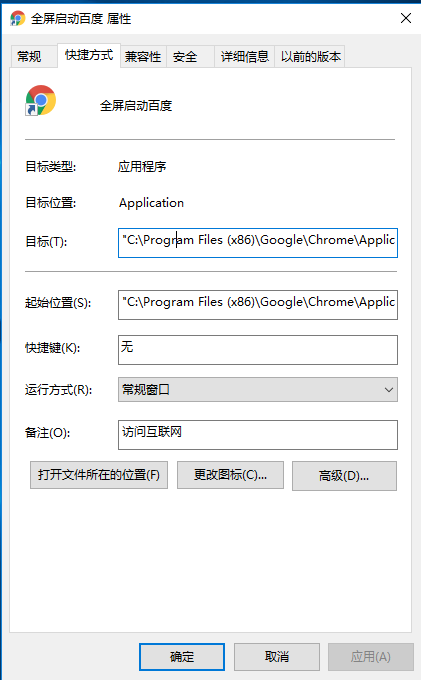
在目标选项卡下设置:
--start-maximized 最大化模式启动
kiosk 全屏模式启动
--enable -webgl 使用webgl
--ignore-gpu-blacklist 支持gpu
--allow-file-access-from-files 支持直接读取本地资源,不用服务器环境
示例:
以安全模式启动
"C:Program Files (x86)GoogleChromeApplicationchrome.exe" --disable-web-security --user-data-dir=D:chromedata
以最大化全屏模式直接读取本地资源
"C:Program Files (x86)GoogleChromeApplicationchrome.exe" --allow-file-access-from-files --start-maximized --kiosk D:xampphtdocsesun3dOuPaiWall3DCCkfn.html