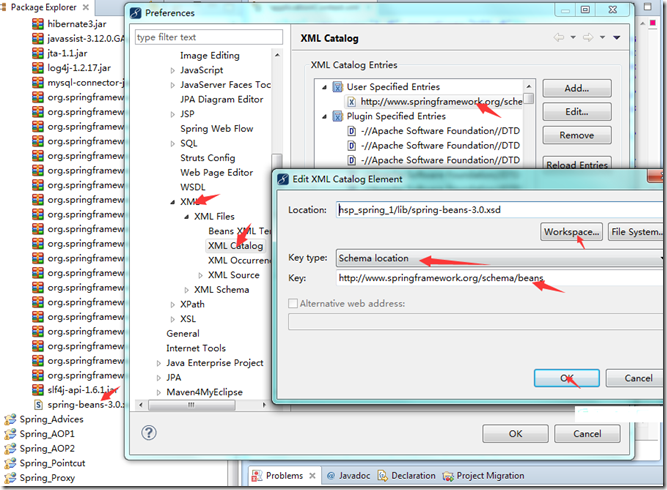By lizhouxfxy at 2014-02-17 102 阅读 0 回复 0.0 希赛币
eclipse开发spring配置文件xml代码不提示的解决办法
这个对于很多xml格式的配置文件编辑很有帮助,以spring配置文件为例:
myeclipse的童鞋进入:window -> Preferences-> MyEclipse -> Editors -> XML ->XML Catalog
eclipse的童鞋进入:window -> Preferences-> XML ->XML Catalog
或者再接再 Preferences 里面的搜索框输入xml就能看到其下面有 XML Catalog 选中
选择:选中“User Specified Entries”,点击“Add...”按钮
填入:
location: 选择本地文件系统上 spring-beans-2.5.xsd 文件 (我的在D:sshspringspring-framework-2.5.6dist esourcesspring-beans-2.5.xsd)
Key Type: 选择URI
Key:
点击确定
将spring配置文件关闭再重新打开即可。可以使用XML Editor打开这些xml文件。
自已如图
2.跟jar包导入有关
import org.springframework.stereotype.Component在包
spring-context-3.0.2.release.jar
3.alt+/