iTerm
可以在一个窗口中垂直、水平分割窗口,而不用切换来切换去
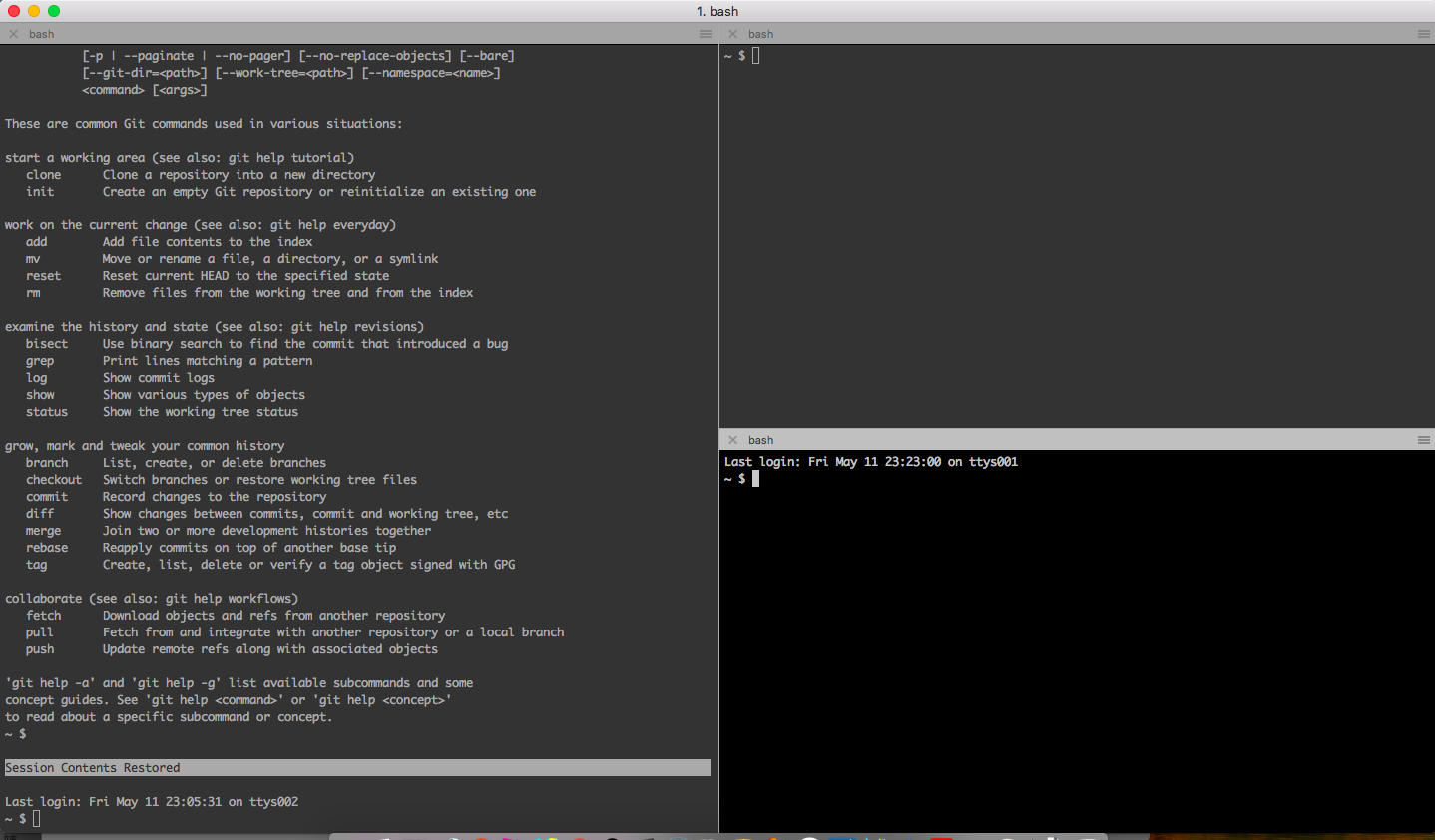
一些基本功能如下:
1、分窗口操作:shift+command+d(横向)command+d(竖向)
2、查找和粘贴:command+f,呼出查找功能,tab 键选中找到的文本,option+enter 粘贴
3、自动完成:command+; 根据上下文呼出自动完成窗口,上下键选择
4、粘贴历史:shift+command+h5、回放功能:option+command+b
6、全屏:command+enter
7、光标去哪了?command+/
8、Expose Tabs:Option+Command+E
9、切换 tab:command + [、command + ]、option + command + 上下左右箭头
dash
管理、查看文档的工具,可下载多个文档到这里,离线也可查看,还能集成 ide 插件(command+shift+D 使用 dash 搜索当前词)
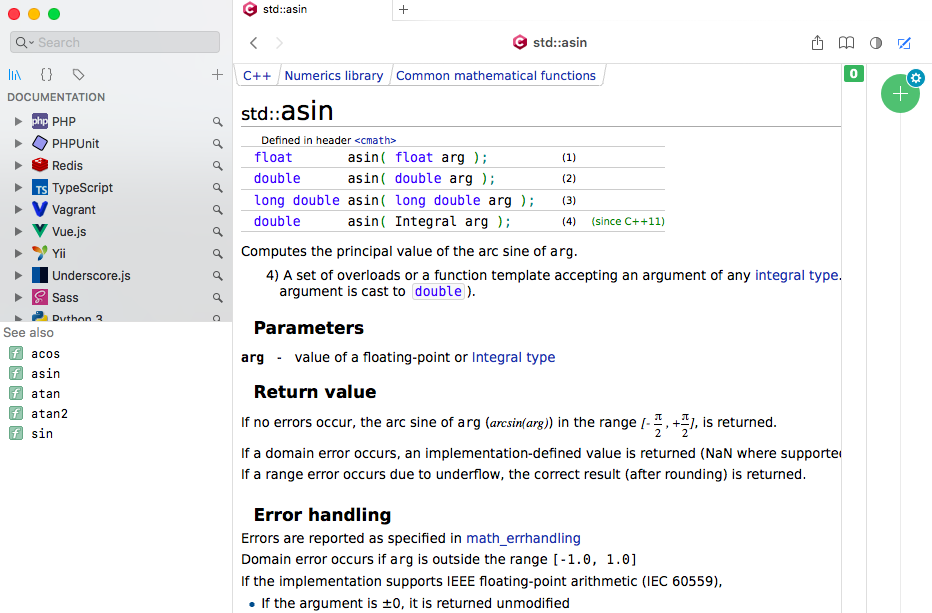
charles
mac 下的抓包工具
source tree
git 工具
Go2Shell
在 finder 里面打开命令行窗口,路径是 finder 当前路径
mindnode
思维导图工具
homebrew
homebrew cask
brew tap caskroom/cask
postman
google 出品,http 测试工具