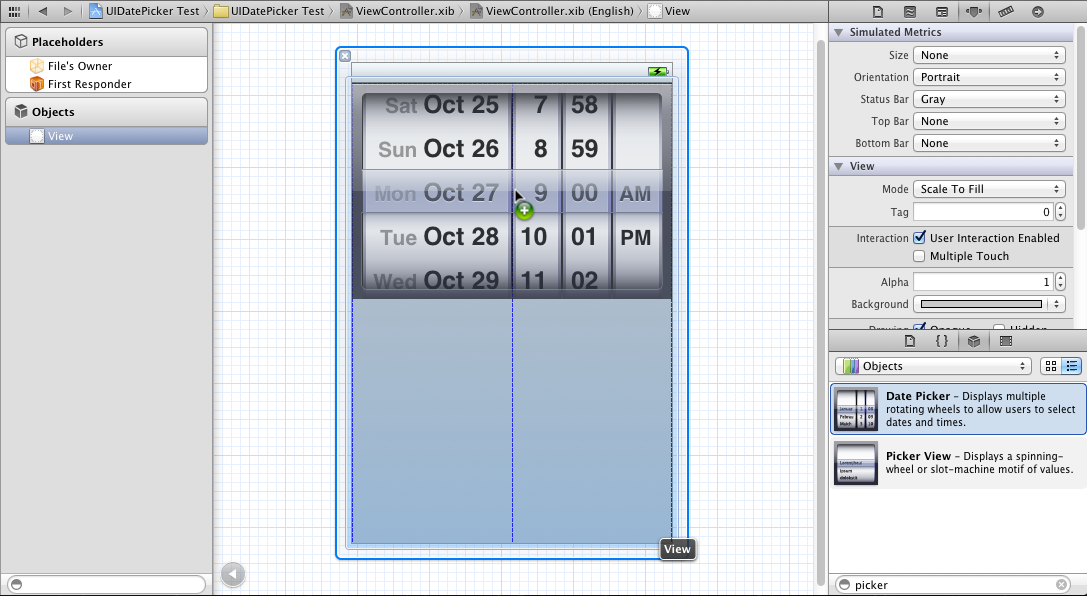(高级控件)拾取器
PS:无论是UIPickerView还是UIDatePicker,都需要设置成IBOutlet类型。
按钮的事件类型为:Touch Up Inside
- (IBAction)buttonPressed:(id)sender{
NSDate *selectedTime = [UIDatePicker date];
NSFormatter *dateFormatter = [[NSFormatter alloc]init];
[dateFormatter setDateFormat:@"yyyy-MM-dd HH:mm:ss"];
NSString *selectedTimeString = [dateFormatter stringFromDate:selectedTime];
NSString *message = [[NSString alloc]initWithFormat:@"The date and time you selected is: %@",selectedTimeString];
UIAlertView *alertView = [[UIAlertView alloc] initWithTitle:@"shijian" message:message
delegate:nil cancelButtonTitle:@"Cancel" otherButtonTitles:nil];
[alertView show];
}
-(void)viewDidLoad{
[super viewDidLoad];
NSDate *now = [NSDate date];
[datePicker setDate:now animated:NO]; //设定日期拾取器的时间,animated:YES是实现动画效果,在初始化时候滚轮滚动到当前日期。
}