Html+Css网页设计
本章概要
- 学习全屏布局
- CSS基础知识
项目结构

首页
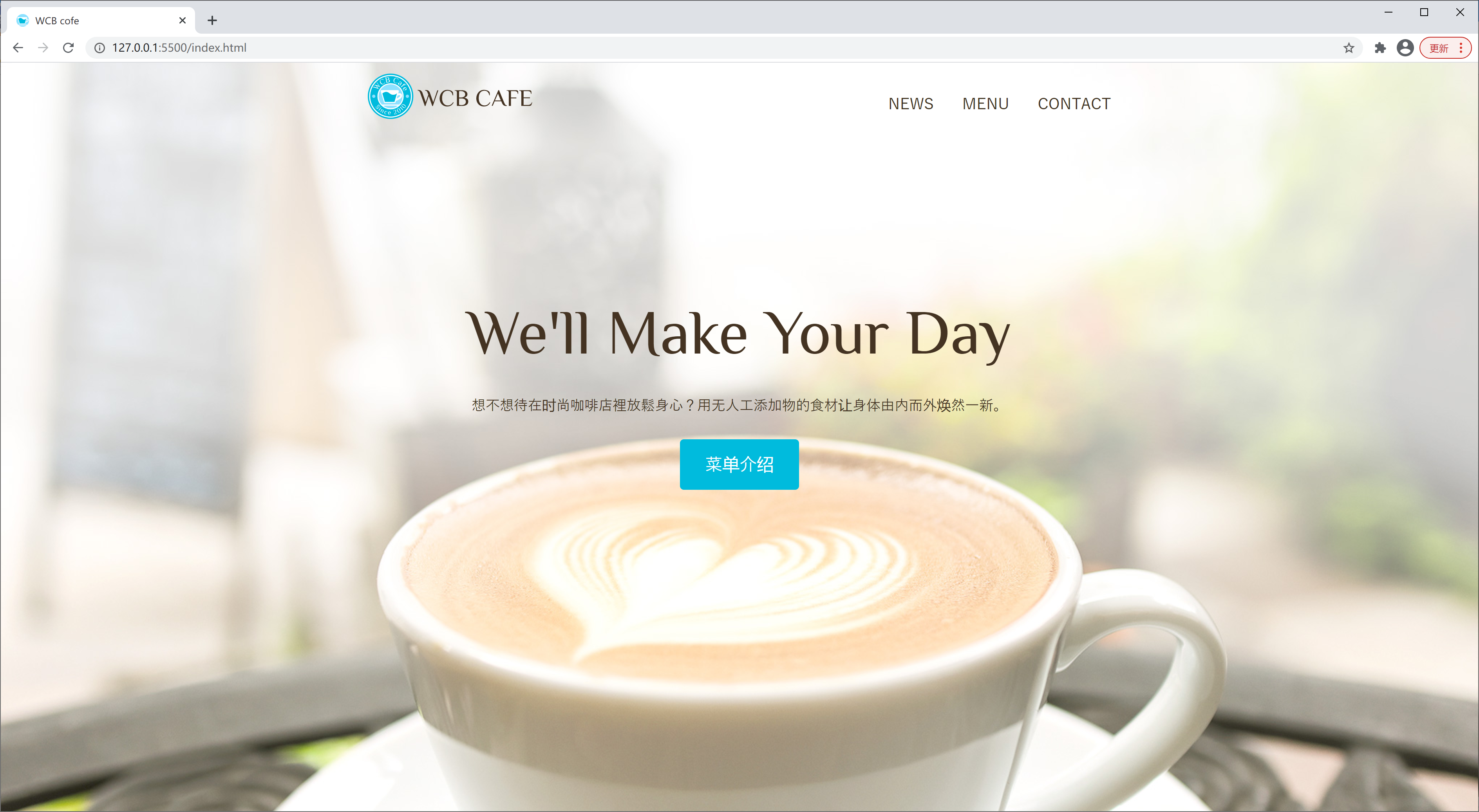
index.html
<!DOCTYPE html>
<html lang="zh">
<head>
<meta charset="UTF-8" />
<title>WCB cofe</title>
<meta name="description" content="提供综合咖啡与健康有机食物的咖啡店" />
<link rel="icon" type="image/png" href="images/favicon.png"/>
<link href="https://unpkg.com/ress/dist/ress.min.css" rel="stylesheet" />
<link href="https://fonts.googleapis.com/css?family=Philosopher" rel="stylesheet" />
<link href="css/style.css" rel="stylesheet" />
</head>
<body>
<div id="home" class="big-bg">
<header class="page-header wrapper">
<h1>
<a href="index.html"><img src="images/logo.svg" alt="WCB cafe 首页" class="logo" /></a>
</h1>
<nav>
<ul class="main-nav">
<li><a href="news.html">News</a></li>
<li><a href="menu.html">Menu</a></li>
<li><a href="contact.html">Contact</a></li>
</ul>
</nav>
</header>
<div class="home-content wrapper">
<h2 class="page-title">We'll Make Your Day</h2>
<p>想不想待在时尚咖啡店裡放鬆身心?用无人工添加物的食材让身体由内而外焕然一新。</p>
<a class="button" href="menu.html">菜单介绍</a>
</div><!-- /.home-content -->
</div> <!-- / #home -->
</body>
</html>
style.css
代码清单:css/style.css
@charset "UTF-8";
/* 公共部分
---------------------------------------*/
html {
font-size: 100%; /* 根据浏览器预设的文字大小,设置相对值*/
}
body {
font-family: "Yu Gothic Medium", YuGothic, sans-serif;
line-height: 1.7; /* 行高 */
color: #432;
}
a {
text-decoration: none; /* 去掉底部的下划线 */
}
img {
max- 100%; /* 宽度为父元素的100% */
}
/* HEADER
------------------------------- */
.logo {
210px;
margin-top: 14px;
}
.main-nav {
display: flex;
font-size: 1.25rem;
text-transform: uppercase; /* 英文字母全部大写*/
margin-top: 36px;
list-style: none; /* 无列表图标*/
}
.main-nav li {
margin-left: 36px;
}
.main-nav a {
color: #432;
}
.page-header {
display: flex;
justify-content: space-between; /* 水平对齐方式:左右对齐 */
}
.wrapper {
max- 1100px; /* 设定最大宽度 */
margin: 0 auto; /* 居中对齐 */
padding: 0 4%; /* 设定内侧留白空间,以配合窄界面*/
}
.home-content {
text-align: center;
margin-top: 10%;
}
.home-content p {
font-size: 1.125rem;
margin: 10px 0 42px;
}
/*标题*/
.page-title {
font-size: 5rem;
font-family: 'Philosopher', serif;
text-transform: uppercase;
font-weight: normal;
}
/* 按钮 */
.button {
font-size: 1.375rem;
background: #0bd;
color: #fff;
border-radius: 5px;
padding: 18px 32px;
}
.button:hover {
background: #0090aa;
}
.big-bg {
background-size: cover; /* 图片铺面界面 */
background-position: center top;
background-repeat: no-repeat;
}
#home {
background-image: url(../images/main-bg.jpg);
min-height: 100vh;
}
#home .page-title {
text-transform: none;
}
资源
网站图标: favicon.png

logo:logo.svg
首页背景:main-bg.jpg

资源网站
网站图标制作:https://realfavicongenerator.net
Visual Code
插件
- Live Server:修改了Html、Css,自动刷新界面,很是方便
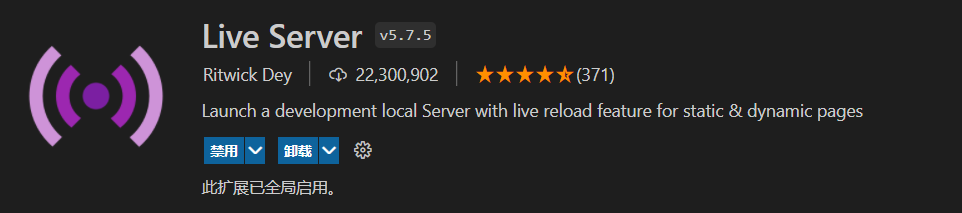
安装成功后,在html 文件中,右键点击空白处,在弹出的菜单中选择【Open with Live Server】
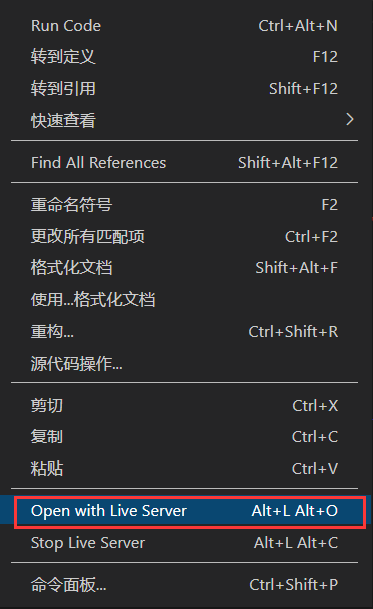
这时,会开启一个web server,可以使用http地址访问网站,例如:http://127.0.0.1:5500/index.html
