搭建 Nuget 私服
参考资料
BaGet: https://www.cnblogs.com/luoocean/p/11731878.html
脚本批量打包上传:https://www.cnblogs.com/yilezhu/p/12591174.html
使用BaGet搭建私服
下载 BaGet,地址:https://github.com/loic-sharma/BaGet
文档:https://loic-sharma.github.io/BaGet/
这里使用的是 BaGet版本为: v0.4.0-preview2
使用 BaGet 搭建Nuget 私服的步骤:
1.Install .NET Core SDK
2.Download and extract BaGet's latest release
3.Start the service with dotnet BaGet.dll
4.Browse http://localhost:5000/ in your browser
下载最新的版本,解压后,执行:
> dotnet BaGet.dll
info: Microsoft.Hosting.Lifetime[0]
Now listening on: http://localhost:5000
info: Microsoft.Hosting.Lifetime[0]
Now listening on: https://localhost:5001
info: Microsoft.Hosting.Lifetime[0]
Application started. Press Ctrl+C to shut down.
info: Microsoft.Hosting.Lifetime[0]
Hosting environment: Production
info: Microsoft.Hosting.Lifetime[0]
Content root path: F:\96-ProgramDev\BaGet\BaGet
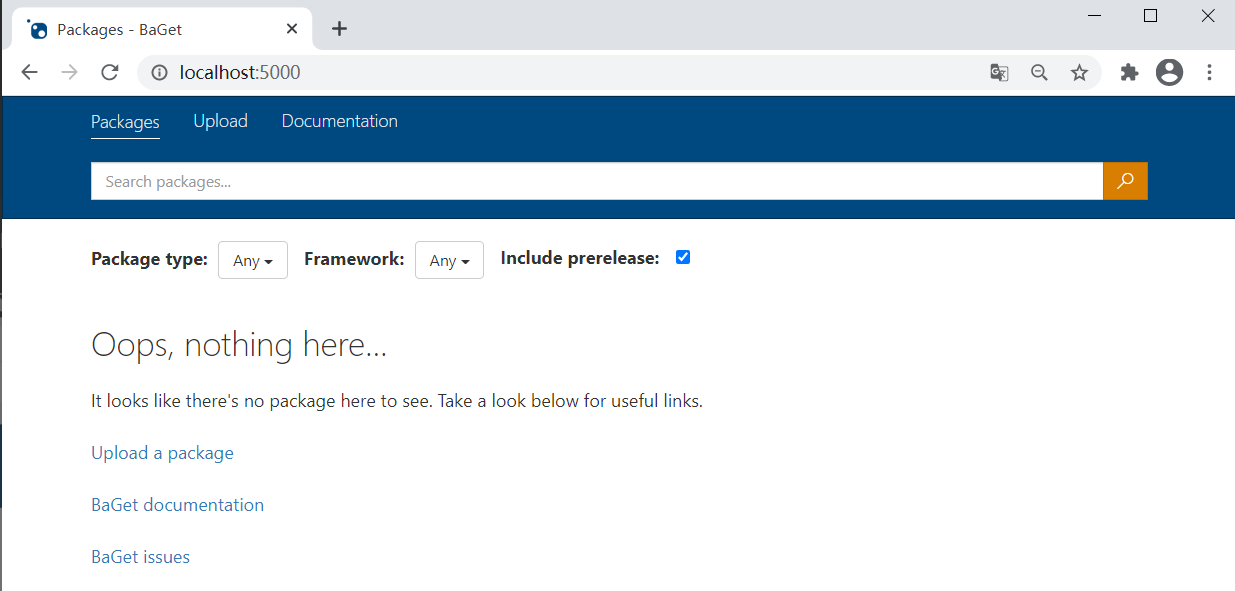
项目打包
打开Visual Studio在工具栏菜单中选择 【Release】、【Any CPU】
然后选择要打包的项目,作为示例,这里我们选择:Artisan.Abp.Identity.HttpApi,
点击项目文件右键,在弹出的菜单中选择【打包】,如下图所示:
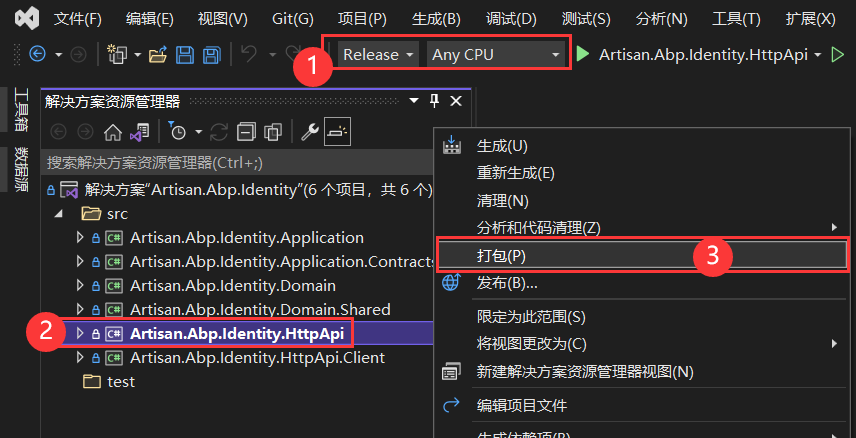
打包成功后,会在项目的 bin/Release 文件夹下生成:包文件和 *.nupkg文件,如下图所示:

上传包文件
在项目【Artisan.Abp.Identity.HttpApi】的目录 bin/Release 中打开CMD,执行如下命名:
dotnet nuget push -s http://localhost:5000/v3/index.json Artisan.Abp.Identity.HttpApi.0.1.0.nupkg
其中,
Artisan.Abp.Identity.HttpApi.0.1.0.nupkg就是打包后自动生成的文件。
执行输出结果如下:
E:\artisan\v5\src\modules\identity\src\Artisan.Abp.Identity.HttpApi\bin\Release>dotnet nuget push -s http://localhost:5000/v3/index.json Artisan.Abp.Identity.HttpApi.0.1.0.nupkg
warn : 未提供 API 密钥,找不到 'http://localhost:5000/api/v2/package' 的 API 密钥。要保存源的 API 密钥,请使用 "setApiKey" 密钥。
正在将 Artisan.Abp.Identity.HttpApi.0.1.0.nupkg 推送到 'http://localhost:5000/api/v2/package'...
PUT http://localhost:5000/api/v2/package/
Created http://localhost:5000/api/v2/package/ 914 毫秒
已推送包。
上传包成功后,访问:http://localhost:5000,就会看到刚才上传的包,如下图所示:
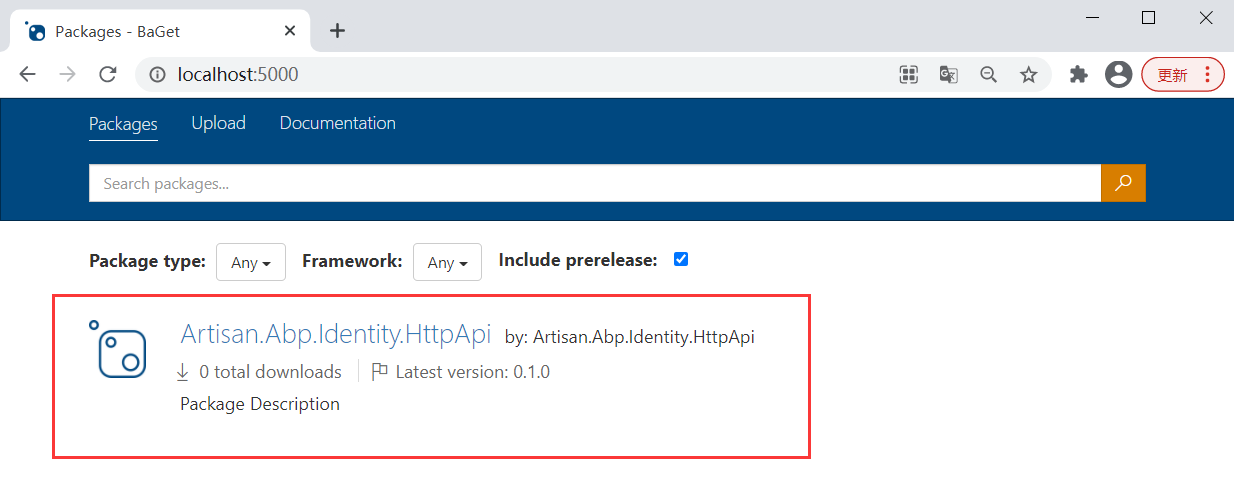
配置 Visual Studio 程序包源
打开 Viusual Studio , 打开菜单【工具 > 选项】,在弹出框的左侧菜单中找到【Nuget 包管理器 > 程序包源】选项

点击 + 按钮,添加新的程序包源:
- 名称:MyBaGet
- 源:http://localhost:5000/v3/index.json
其中,程序包源的地址在这里可以查找到, 如下图所示:
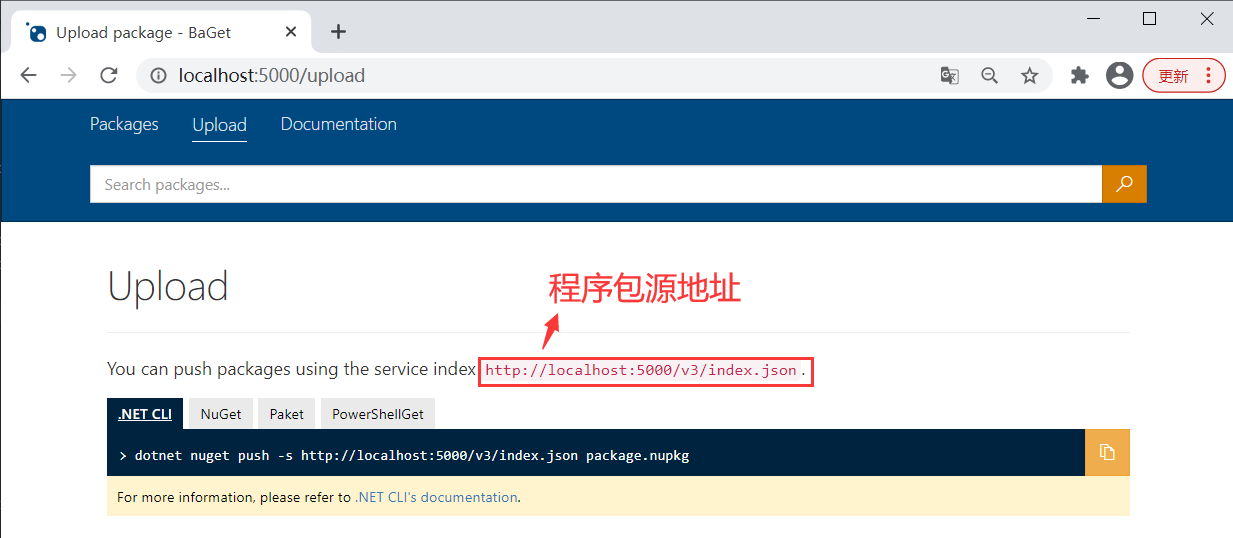
然后,点击更新按钮,如下图所示:
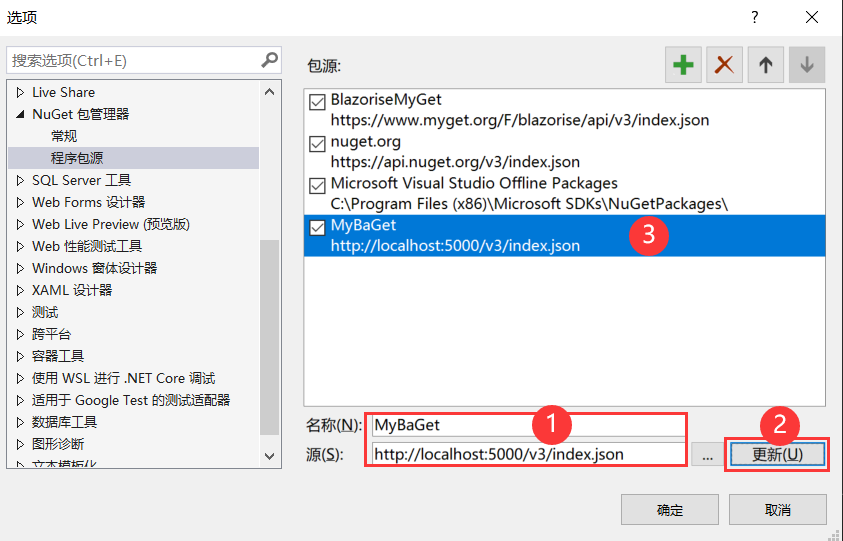
点击【确定】按钮,这样就成功添加了新的程序包源。
引用私服中的Nuget包
用 Visual Studio 打开要使用私服中Nuget包的项目,这里的示例项目是:Artisan.IotHub.HttpApi
打开项目包管理,在程序包源的下拉框中选择:MyBaGet,
然后就看到了我们刚才上传的包,如下图所示:
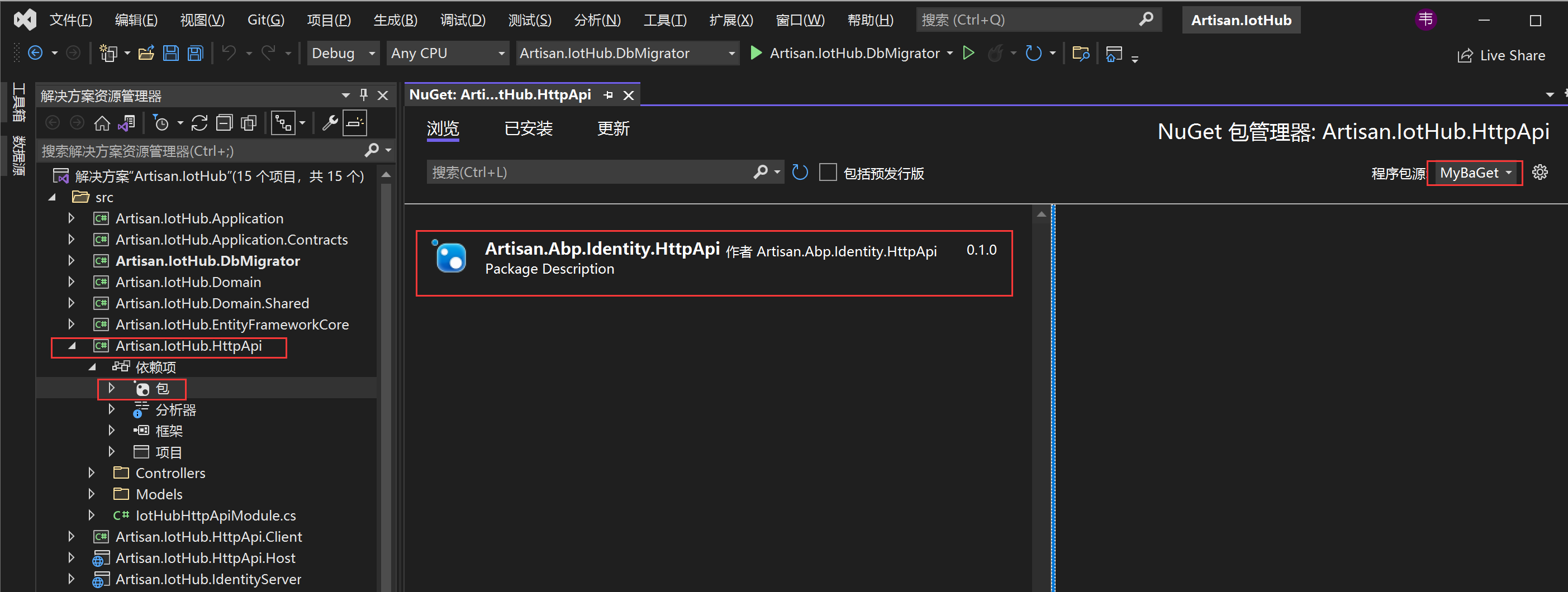
包的信息
右键项目【Artisan.Abp.Identity.HttpApi】,在菜单中选择【属性】,在菜单中找到【包 > 常规】选项:
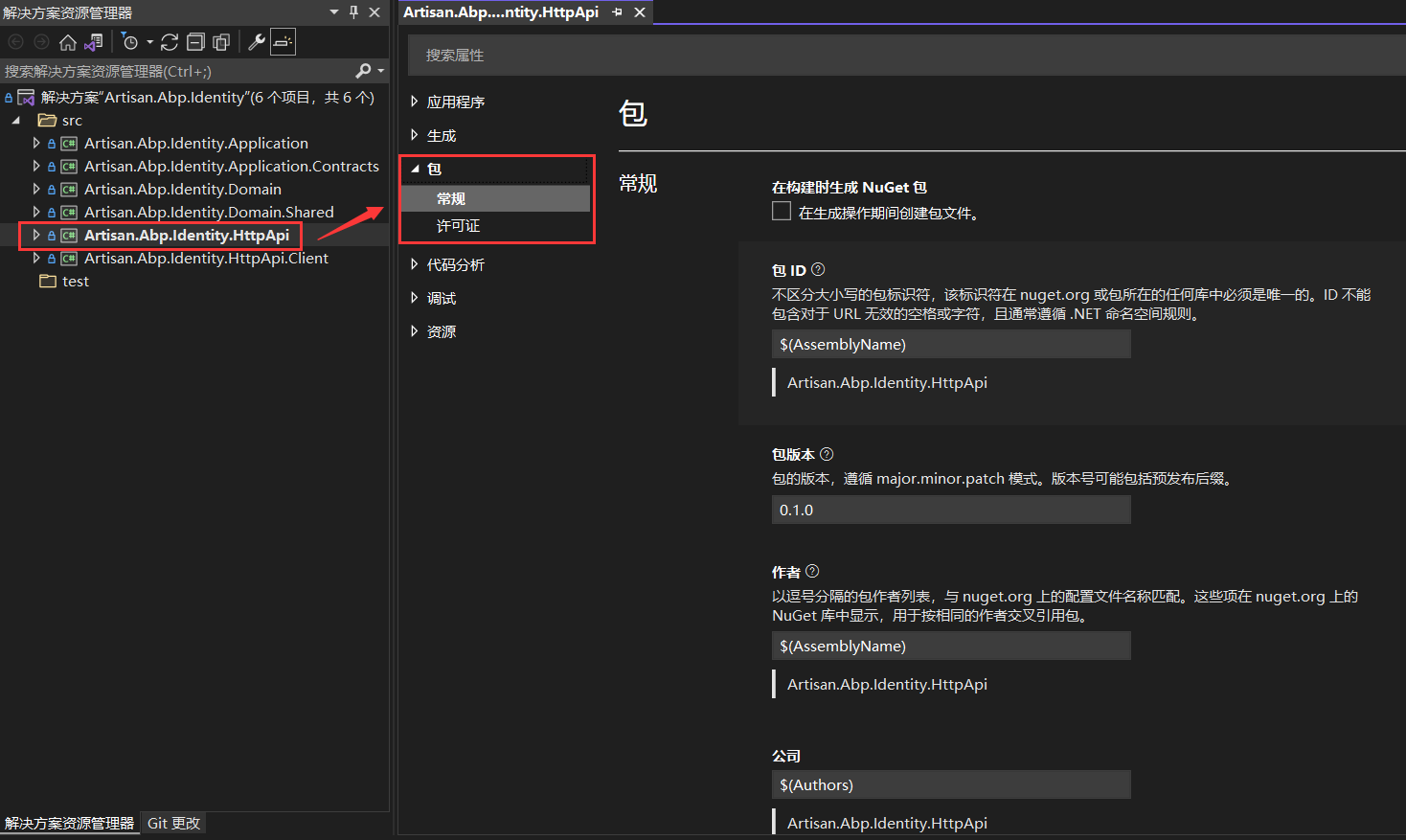
在这里可以对包的版本,作者,公司、图标,版权、说明等信息进行配置。
这里,我做如下修改:
版本:5.2.1
作者:Artsian
公司:Artisan
产品:Artisan.Abp
说明:Artisan.Abp 类库
然后重新打包项目,打包成功后,会产生一个新的文件
Artisan.Abp.Identity.HttpApi.5.2.1.nupkg
使用这个文件上传新的版本,打开CMD,执行如下命令将包上传到私服:
dotnet nuget push -s http://localhost:5000/v3/index.json Artisan.Abp.Identity.HttpApi.5.2.1.nupkg
上传成功后,访问:http://localhost:5000
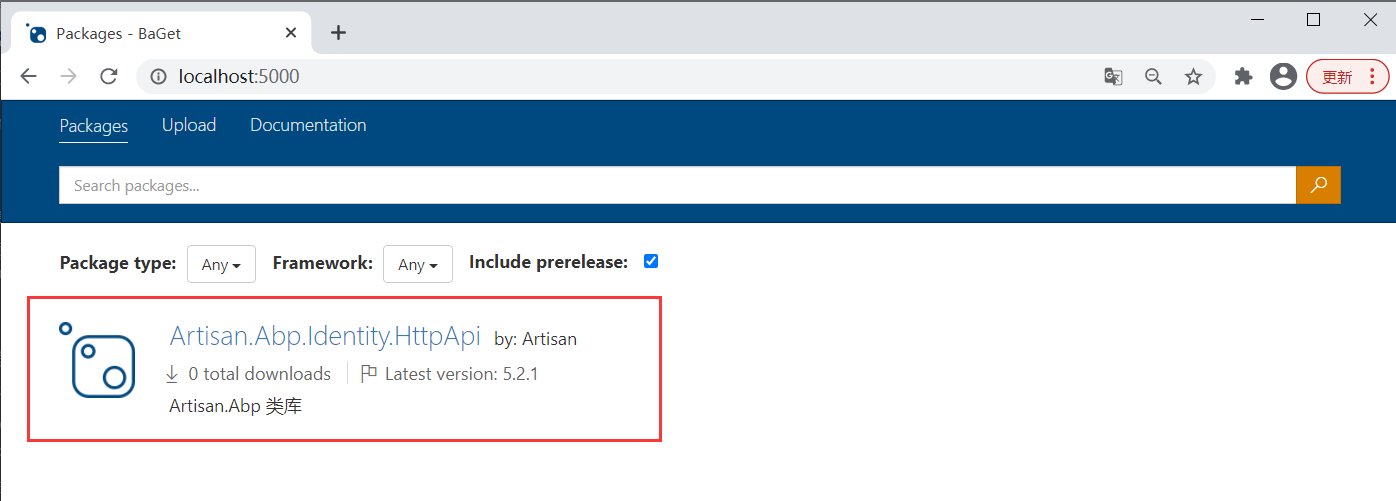
注意
由刚才我们只是修改了项目的包信息,没有修改项目的代码,v0.1.0版包文件与 v5.2.1的版本本质是一样的,但是还是保存了两个版本,如下图所示
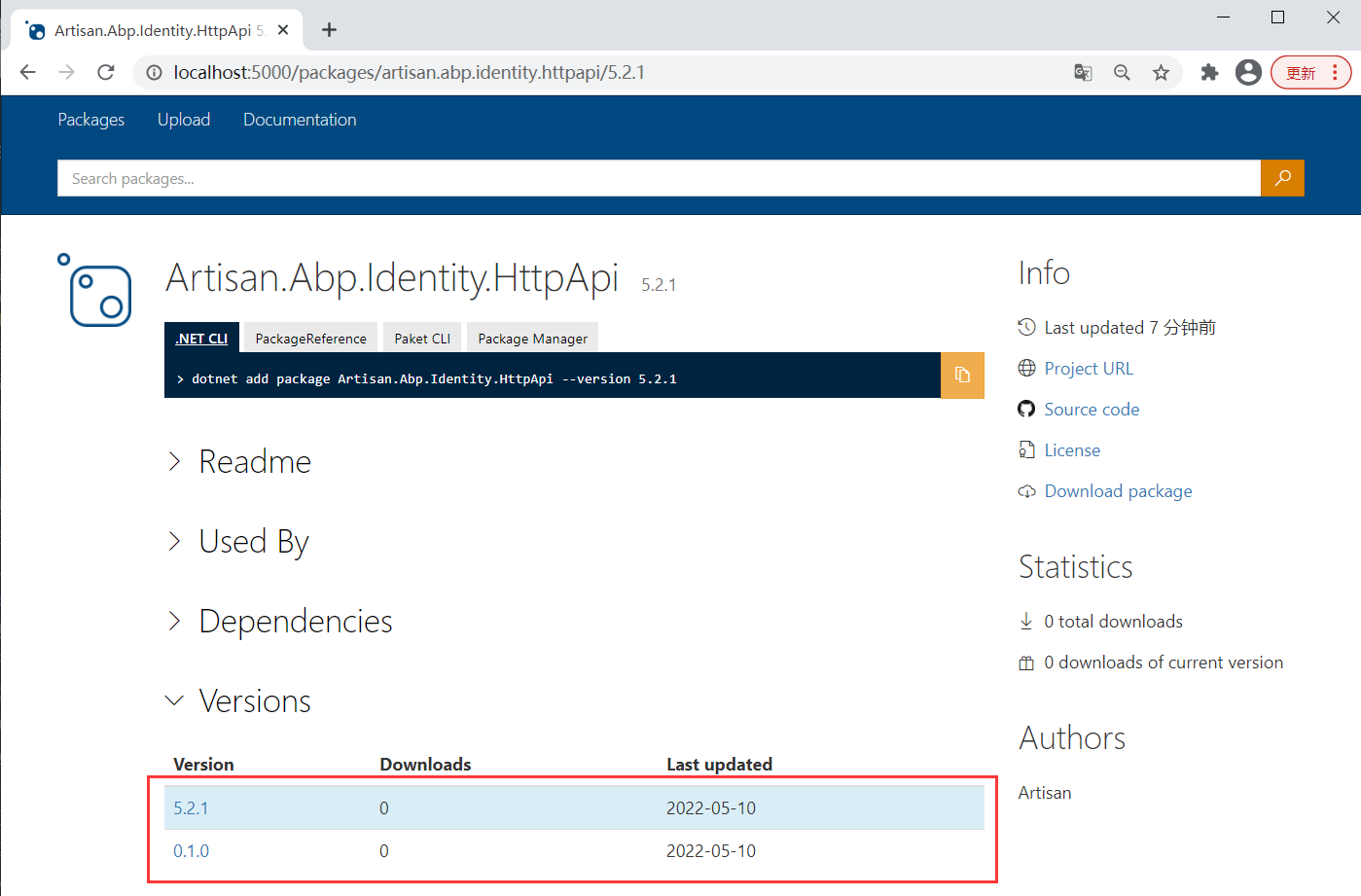
在Visual Studio 中也能看到两个版本:
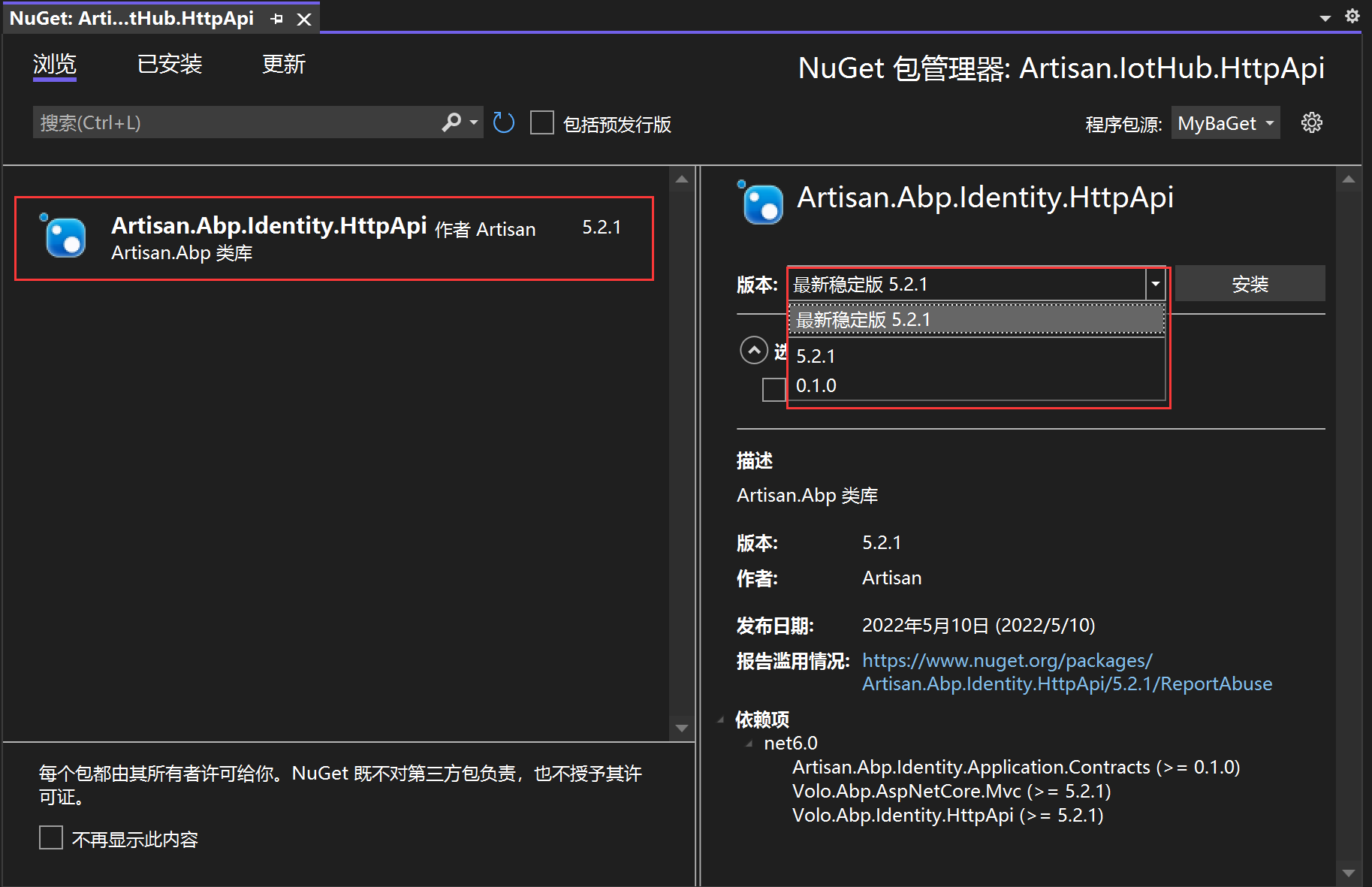
删除包
Nuget 原则上是不能删除掉已经上传的包。
参见文档:Enable package hard deletions
为了防止“左键”问题,BaGet 的默认配置不允许删除包。每当 BaGet 收到一个包删除请求,它将取代“取消列表”包。未列出的软件包是不可发现的,但是如果您知道软件包的 id 和版本,仍然可以下载。你可以通过设置 PackageDeletionBehavior 来覆盖这个行为:
配置(类库)项目的 appsettings.json 文件:
You can modify BaGet's configurations by editing the
appsettings.jsonfile.
"PackageDeletionBehavior": "HardDelete",
这样配置后,Nuget列表中找不到包,但是项目还是能下载已经删除的包。
覆盖包
Normally, BaGet will reject a package upload if the id and version are already taken. You can configure BaGet to overwrite the already existing package by setting AllowPackageOverwrites:
通常,BaGet 会拒绝包上传,如果 id 和版本已经采取。你可以通过设置 AllowPackageOverwrites 来配置 BaGet 来覆盖已经存在的包:
You can modify BaGet's configurations by editing the
appsettings.jsonfile.
在项目配置文件的appsettings.json添加
{
...
"AllowPackageOverwrites": true,
...
}
然后上传之后,只要包的Id和版本相同,就会覆盖掉。
为了实验,这里再上传一次 Artisan.Abp.Identity.HttpApi.5.2.1 这个版本的包
dotnet nuget push -s http://localhost:5000/v3/index.json Artisan.Abp.Identity.HttpApi.5.2.1.nupkg
结果上传失败,如下所示:
E:\artisan\v5\src\modules\identity\src\Artisan.Abp.Identity.HttpApi\bin\Release>dotnet nuget push -s http://localhost:5000/v3/index.json Artisan.Abp.Identity.HttpApi.5.2.1.nupkg
warn : 未提供 API 密钥,找不到 'http://localhost:5000/api/v2/package' 的 API 密钥。要保存源的 API 密钥,请使用 "setApiKey" 密钥。
正在将 Artisan.Abp.Identity.HttpApi.5.2.1.nupkg 推送到 'http://localhost:5000/api/v2/package'...
PUT http://localhost:5000/api/v2/package/
Conflict http://localhost:5000/api/v2/package/ 173 毫秒
要跳过已发布的包,请使用 --skip-duplicate 选项
error: Response status code does not indicate success: 409 (Conflict).
Usage: dotnet nuget push [arguments] [options]
Arguments:
[root] 指定包路径和 API 密钥,将包推送到服务器。
Options:
-h|--help Show help information
--force-english-output 使用不变的基于英语的区域性强制应用程序运行。
-s|--source <source> 要使用的包源(URL、UNC/文件夹路径或包源名称)。如果在 NuGet.Config 中指定, 则默认为 DefaultPushSource。
-ss|--symbol-source <source> 要使用的符号服务器 URL。
-t|--timeout <timeout> 推送到服务器的超时值(以秒为单位)。默认为 300 秒(5 分钟)。
-k|--api-key <apiKey> 服务器的 API 密钥。
-sk|--symbol-api-key <apiKey> 符号服务器的 API 密钥。
-d|--disable-buffering 推送到 HTTP(S) 服务器时禁用缓存可减少内存使用。
-n|--no-symbols 如果存在符号包,系统不会将该符号包推送到符号服务器。
--no-service-endpoint 请勿将 "api/v2/package" 追加到源 URL。
--interactive 对于身份验证等操作,允许命令阻止并要求手动操作。
--skip-duplicate 如果包和版本已存在,则跳过它并继续推送中的下一个包(若有)。
在项目【Artisan.Abp.Identity.HttpApi】添加配置文件【appsettings.json】,修改为如下内容:
{
"AllowPackageOverwrites": true
}
点击项目文件右键,在弹出的菜单中选择【打包】,然后执行如下命名,再次上传包:
dotnet nuget push -s http://localhost:5000/v3/index.json Artisan.Abp.Identity.HttpApi.5.2.1.nupkg
# 还是上传不了,待研究
批量打包上传
参考资料:https://www.cnblogs.com/yilezhu/p/12591174.html
项目层级目录
src
├── framework # 框架
├── modules # 主目录
│ ├── account # account 模块
│ │ ├── src # 代码
│ │ │ ├── Artisan.Abp.Account.HttpApi # 项目
│ │ │ └── ...
│ │ ├── Artisan.Abp.Account.sln # 解决方案
│ │ └── ...
│ ├── identity # identity 模块
│ │ ├── src # 代码
│ │ │ ├── Artisan.Abp.Identity.HttpApi # 项目
│ │ │ └── ...
│ │ ├── Artisan.Abp.Identity.sln # 解决方案
│ │ └── ...
├── nupkg # nuget 相关文件
│ ├── baget # baget 打包上传脚本
│ │ ├── common.ps1 # 配置脚本
│ │ ├── pack.ps1 # 脚本:批量打包
│ │ └── push_packages.ps1 # 脚本:批量上传包
│ ├── nuget # nuget 打包上传脚本
├── common.props # 通用项目配置文件,每个项目都一个引用,就可以实现包的版本、作者等统一配置
└── ...
脚本
common.ps1
# Paths
$packFolder = (Get-Item -Path "./" -Verbose).FullName
$rootFolder = Join-Path $packFolder "../../"
# List of solutions
$solutions = (
# "framework",
"modules/account",
"modules/identity"
)
# List of projects
$projects = (
# framework
# "framework/src/Volo.Abp.ApiVersioning.Abstractions",
# "framework/src/Volo.Abp.AspNetCore.Authentication.JwtBearer",
# "framework/src/Volo.Abp.AspNetCore.Authentication.OAuth",
# "framework/src/Volo.Abp.AspNetCore",
# "framework/src/Volo.Abp.Validation",
# "framework/src/Volo.Abp.VirtualFileSystem",
# modules/account
"modules/account/src/Artisan.Abp.Account.Application",
"modules/account/src/Artisan.Abp.Account.Application.Contracts",
"modules/account/src/Artisan.Abp.Account.HttpApi",
"modules/account/src/Artisan.Abp.Account.HttpApi.Client",
# modules/identity
"modules/identity/src/Artisan.Abp.Identity.Application",
"modules/identity/src/Artisan.Abp.Identity.Application.Contracts",
"modules/identity/src/Artisan.Abp.Identity.Domain",
"modules/identity/src/Artisan.Abp.Identity.Domain.Shared",
"modules/identity/src/Artisan.Abp.Identity.HttpApi",
"modules/identity/src/Artisan.Abp.Identity.HttpApi.Client"
)
pack.ps1
. ".\common.ps1"
# Rebuild all solutions
foreach($solution in $solutions) {
$solutionFolder = Join-Path $rootFolder $solution
Set-Location $solutionFolder
& dotnet restore
}
# Create all packages
foreach($project in $projects) {
$projectFolder = Join-Path $rootFolder $project
# Create nuget pack
Set-Location $projectFolder
Remove-Item -Recurse (Join-Path $projectFolder "bin/Release")
& dotnet msbuild /t:pack /p:Configuration=Release /p:SourceLinkCreate=true
if (-Not $?) {
Write-Host ("Packaging failed for the project: " + $projectFolder)
exit $LASTEXITCODE
}
# Copy nuget package
$projectName = $project.Substring($project.LastIndexOf("/") + 1)
$projectPackPath = Join-Path $projectFolder ("/bin/Release/" + $projectName + ".*.nupkg")
Move-Item $projectPackPath $packFolder
}
# Go back to the pack folder
Set-Location $packFolder
push_packages.ps1
. ".\common.ps1"
# Get the version
[xml]$commonPropsXml = Get-Content (Join-Path $rootFolder "common.props")
$version = $commonPropsXml.Project.PropertyGroup.Version
# Publish all packages
foreach($project in $projects) {
$projectName = $project.Substring($project.LastIndexOf("/") + 1)
& dotnet nuget push -s http://localhost:5000/v3/index.json ($projectName + "." + $version + ".nupkg")
}
# Go back to the pack folder
Set-Location $packFolder
其中,引用了自定义的通用项目配置文件
common.props
common.props 的内容如下:
<Project>
<PropertyGroup>
<LangVersion>latest</LangVersion>
<Version>5.2.1</Version>
<Authors>Artisan</Authors>
<Company>Artisan</Company>
<NoWarn>$(NoWarn);CS1591;CS0436</NoWarn>
</PropertyGroup>
</Project>
其中 Version 节点设置了版本号为:5.2.1
这样每个要发布的项目引用这个文件,例如:
在要发布的项目【Artisan.Abp.Identity.HttpApi】的项目工程文件中,添加如下代码引用通用项目配置:
src\modules\identity\src\Artisan.Abp.Identity.HttpApi\Artisan.Abp.Identity.HttpApi.csproj
<Project Sdk="Microsoft.NET.Sdk">
<Import Project="..\..\..\..\common.props" />
......
这样,可以实现包的版本、作者等统一配置。
批量打包
打开 powershell 执行如下脚本,进行批量打包
PS E:\artisan\v5\src\nupkg\baget> .\pack.ps1
执行
powershell脚本的时候可能会报如下的错误以管理员身份执行一次
set-executionpolicy remotesigned然后输入
y回车即可顺利执行。
执行后,在目录 E:\artisan\v5\src\nupkg\baget 下自动生成若干个.nupkg文件,如下图所示:
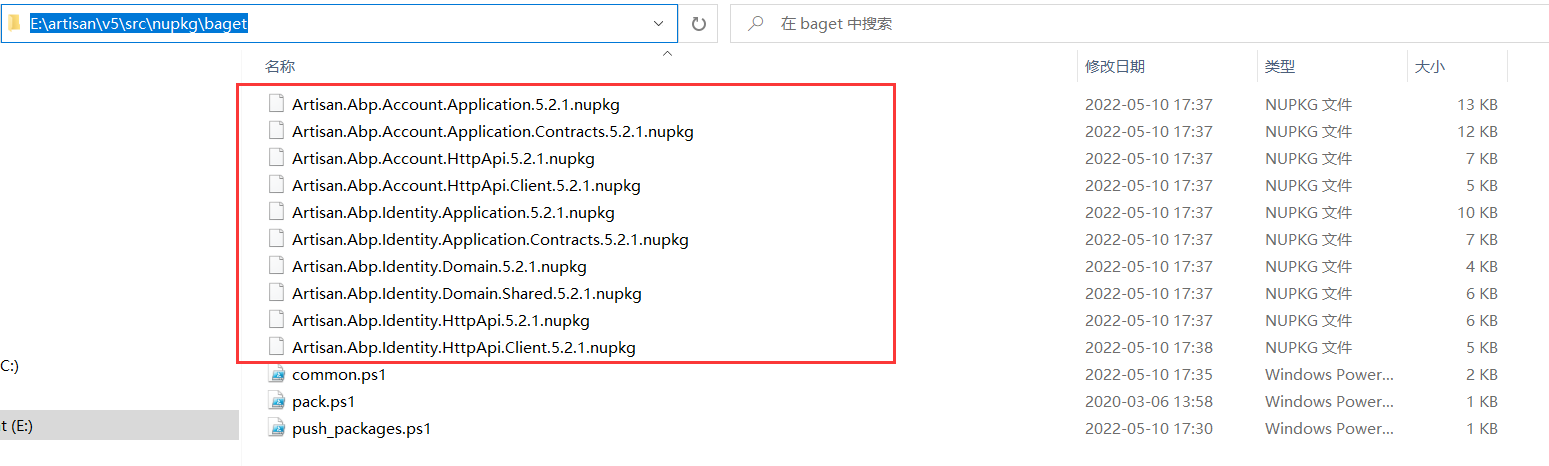
批量上传
打开 powershell 执行如下脚本,进行包的批量上传
PS E:\artisan\v5\src\nupkg\baget> .\push_packages.ps1
上传成功后, 访问:http://localhost:5000/ ,

可以看到包已经上传成功,如上图所示。