Epoll 环境为Linux 内核2.6 以上版本 Windows下不能启动
1:判断Linux环境
public static boolean isOSLinux() { Properties prop = System.getProperties(); String os = prop.getProperty("os.name"); System.out.println(os); if (os != null && os.toLowerCase().indexOf("linux") > -1) { return true; } else { return false; } }
if(isOSLinux()){
//使用Linux Epoll模型
log.info("启用Epoll");
config.setUseLinuxNativeEpoll(true);
}
2:pom.xml配置
参考地址: https://www.jianshu.com/p/bb3718226f36
<dependency>
<groupId>com.corundumstudio.socketio</groupId>
<artifactId>netty-socketio</artifactId>
<version>1.7.13</version>
<exclusions>
<exclusion>
<groupId>io.netty</groupId>
<artifactId>netty-common</artifactId>
</exclusion>
<exclusion>
<groupId>io.netty</groupId>
<artifactId>netty-transpor</artifactId>
</exclusion>
<exclusion>
<groupId>io.netty</groupId>
<artifactId>netty-buffer</artifactId>
</exclusion>
<exclusion>
<groupId>io.netty</groupId>
<artifactId>netty-handler</artifactId>
</exclusion>
<exclusion>
<groupId>io.netty</groupId>
<artifactId>netty-codec-http</artifactId>
</exclusion>
<exclusion>
<groupId>io.netty</groupId>
<artifactId>netty-codec</artifactId>
</exclusion>
<exclusion>
<groupId>io.netty</groupId>
<artifactId>netty-resolver</artifactId>
</exclusion>
<exclusion>
<groupId>io.netty</groupId>
<artifactId>netty-transport</artifactId>
</exclusion>
<exclusion>
<groupId>io.netty</groupId>
<artifactId>netty-transport-native-epoll</artifactId>
</exclusion>
</exclusions>
</dependency>
<!-- 客户端 -->
<dependency>
<groupId>io.socket</groupId>
<artifactId>socket.io-client</artifactId>
<version>1.0.0</version>
</dependency>
<dependency>
<groupId>io.netty</groupId>
<artifactId>netty-all</artifactId>
<version>4.1.16.Final</version>
</dependency>
3:启动成功后如图,有一个异常警告
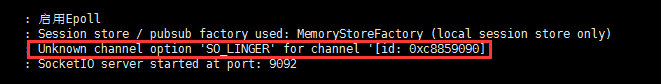
处理方式
参考地址: https://github.com/robymus/netty-socketio/commit/fcc7d33df843eb2720529540ac1c37ffa0e262a4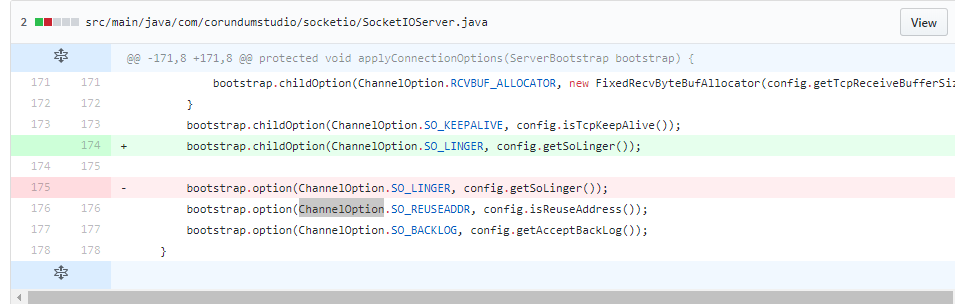
4: SO_LINGER 什么意思呢,
参考地址: https://www.jianshu.com/p/0bff7c020af2