#include <iostream> #include <vector> #include <string> using namespace std; int main() { vector<string> msg {"Hello", "C++", "World", "from", "VS Code", "and the C++ extension!"}; for (const string& word : msg){ cout << word << " "; } cout << endl; }
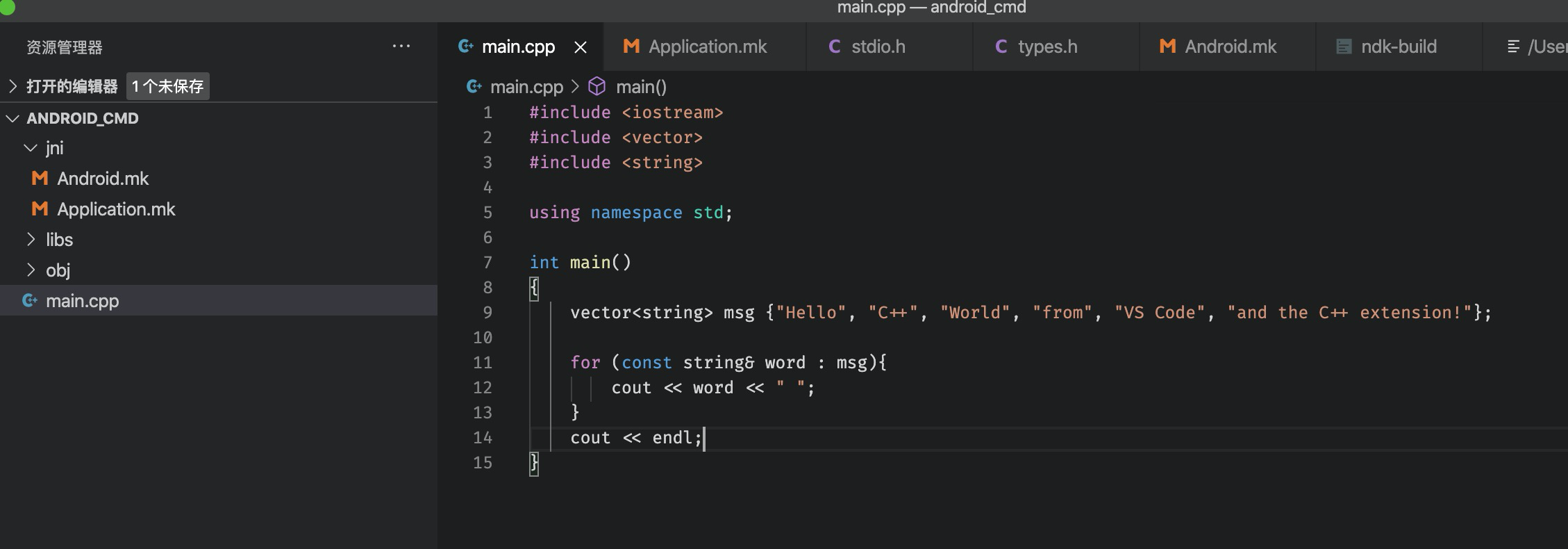
# Android.mk LOCAL_PATH := $(call my-dir) include $(CLEAR_VARS) LOCAL_CFLAGS += -pie -fPIE LOCAL_LDFLAGS += -pie -fPIE LOCAL_MODULE = hellotest ifeq ($(USE_ARM_MODE),1) LOCAL_ARM_MODE := arm endif LOCAL_SRC_FILES := ../main.cpp LOCAL_C_INCLUDES := $(LOCAL_PATH) include $(BUILD_EXECUTABLE)
# Application.mk APP_STL := c++_static # Uncomment this line to compile to armeabi-v7a, your application will run faster but support less devices APP_ABI := armeabi-v7a APP_CPPFLAGS := -frtti -std=c++11 -fsigned-char APP_LDFLAGS := -latomic # To solve windows commands char length too long APP_SHORT_COMMANDS := true USE_ARM_MODE := 1 # MUST be careful to modify this manually # disable module will speed up compile time, and reduce package size USE_GFX_RENDERER := 1 USE_VIDEO := 1 USE_WEB_VIEW := 1 USE_AUDIO := 1 USE_SOCKET := 1 USE_SPINE := 1 USE_DRAGONBONES := 1 USE_TIFF := 1 USE_MIDDLEWARE := 1 USE_PARTICLE := 1 APP_CPPFLAGS += -DUSE_GFX_RENDERER=$(USE_GFX_RENDERER) APP_CPPFLAGS += -DUSE_VIDEO=${USE_VIDEO} APP_CPPFLAGS += -DUSE_WEB_VIEW=${USE_WEB_VIEW} APP_CPPFLAGS += -DUSE_AUDIO=${USE_AUDIO} APP_CPPFLAGS += -DUSE_SOCKET=${USE_SOCKET} APP_CPPFLAGS += -DUSE_SPINE=${USE_SPINE} APP_CPPFLAGS += -DUSE_DRAGONBONES=${USE_DRAGONBONES} APP_CPPFLAGS += -DCC_USE_TIFF=${USE_TIFF} APP_CPPFLAGS += -DUSE_MIDDLEWARE=${USE_MIDDLEWARE} APP_CPPFLAGS += -DUSE_PARTICLE=${USE_PARTICLE} ifeq ($(NDK_DEBUG),1) APP_OPTIM := debug else APP_CPPFLAGS += -DNDEBUG APP_CFLAGS += -DNDEBUG APP_OPTIM := release endif # Some Android Simulators don't support SSE instruction, so disable it for x86 arch. APP_CPPFLAGS += -U__SSE__ USE_EDIT_BOX := 1
编译:NDK_PROJECT_PATH=. ndk-build

上传到手机: adb push hellotest sdcard
运行结果:
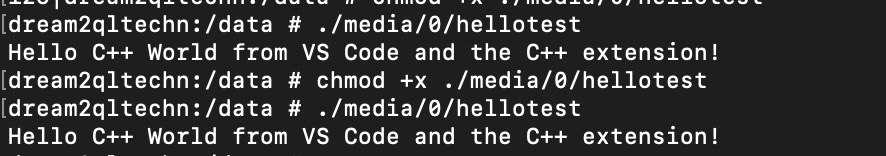
经验总结: 一定不要想要这用makefile 或者纯命令编译, 会浪费生命。 浪费了几个小时搞编译环境,真是浪费生命。 直接用ndk-build工具真香