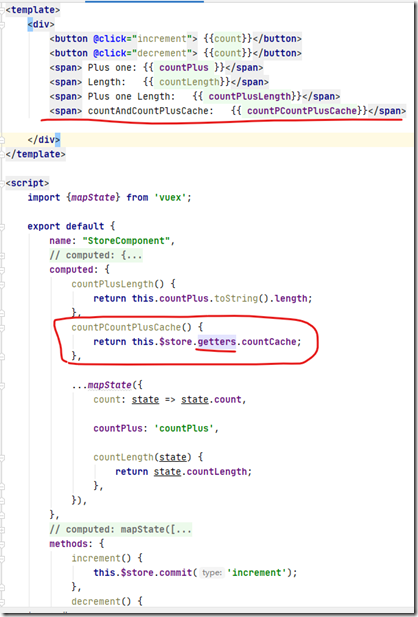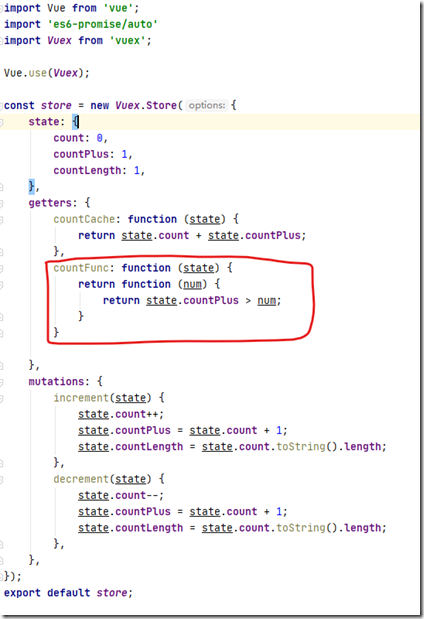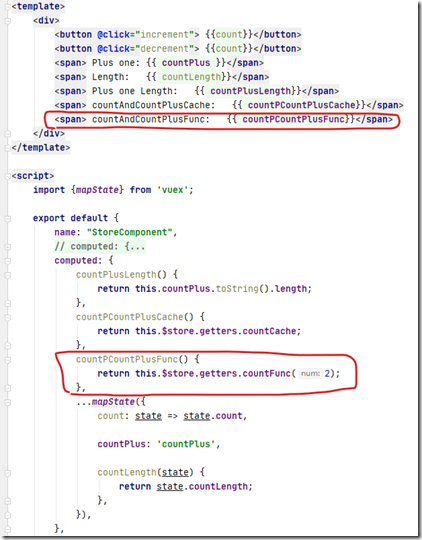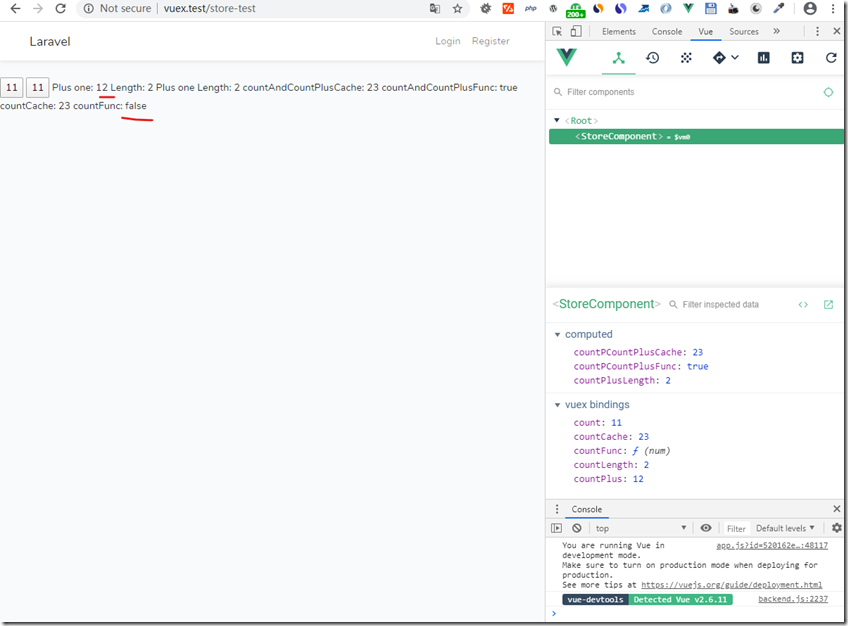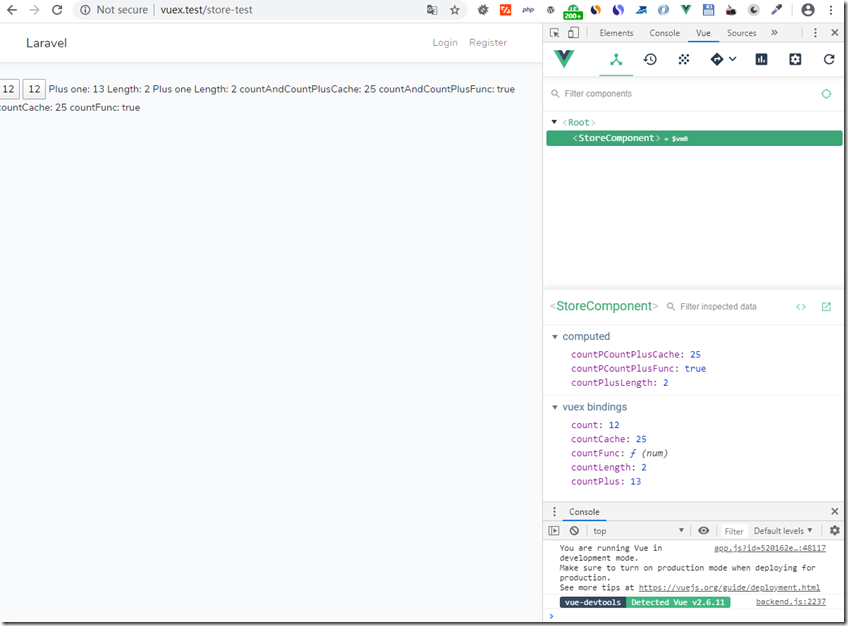Vuex 允许我们在 store 中定义“getter”(可以认为是 store 的计算属性)。
就像计算属性一样,
getter 的返回值会根据它的依赖被缓存起来,且只有当它的依赖值发生了改变才会被重新计算。
注意,getter 在通过属性访问时是作为 Vue 的响应式系统的一部分缓存其中的。
index.js:
StoreComponent.vue:
效果:
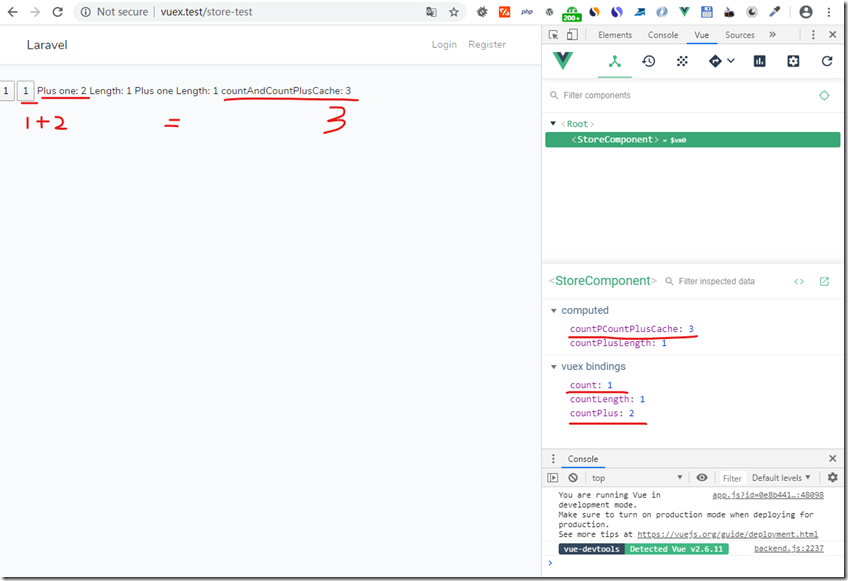
index.js中添加:
StoreComponent.vue:
意义就是判断store中countPlus是否大于2,返回Boolean值;
效果图:
mapGetters 辅助函数
mapGetters 辅助函数仅仅是将 store 中的 getter 映射到局部计算属性:
StoreComponent.vue:
<template> <div> <button @click="increment"> {{count}}</button> <button @click="decrement"> {{count}}</button> <span> Plus one: {{ countPlus }}</span> <span> Length: {{ countLength}}</span> <span> Plus one Length: {{ countPlusLength}}</span> <span> countAndCountPlusCache: {{ countPCountPlusCache}}</span> <span> countAndCountPlusFunc: {{ countPCountPlusFunc}}</span> <div> <span> countCache: {{ countCache}}</span> <span> countFunc: {{ countFunc(12)}}</span> </div> </div> </template> <script> import {mapState} from 'vuex'; import {mapGetters} from 'vuex'; export default { name: "StoreComponent", // computed: { // count() { // return this.$store.state.count; // }, // // }, computed: { countPlusLength() { return this.countPlus.toString().length; }, countPCountPlusCache() { return this.$store.getters.countCache; }, countPCountPlusFunc() { return this.$store.getters.countFunc(2); }, ...mapState({ count: state => state.count, countPlus: 'countPlus', countLength(state) { return state.countLength; }, }), // 使用对象展开运算符将 getter 混入 computed 对象中 ...mapGetters([ 'countCache', 'countFunc', ]), }, // computed: mapState([ // 'count', // 'countPlus', // 'countLength', // ]), methods: { increment() { this.$store.commit('increment'); }, decrement() { this.$store.commit('decrement'); }, } } </script> <style scoped> </style>
效果1:
效果2:
如果你想将一个 getter 属性另取一个名字,使用对象形式:
<template> <div> <button @click="increment"> {{count}}</button> <button @click="decrement"> {{count}}</button> <span> Plus one: {{ countPlus }}</span> <span> Length: {{ countLength}}</span> <span> Plus one Length: {{ countPlusLength}}</span> <span> countAndCountPlusCache: {{ countPCountPlusCache}}</span> <span> countAndCountPlusFunc: {{ countPCountPlusFunc}}</span> <div> <span> countCache: {{ countCa}}</span> <span> countFunc: {{ countFu(12)}}</span> </div> </div> </template> <script> import {mapState} from 'vuex'; import {mapGetters} from 'vuex'; export default { name: "StoreComponent", // computed: { // count() { // return this.$store.state.count; // }, // // }, computed: { countPlusLength() { return this.countPlus.toString().length; }, countPCountPlusCache() { return this.$store.getters.countCache; }, countPCountPlusFunc() { return this.$store.getters.countFunc(2); }, ...mapState({ count: state => state.count, countPlus: 'countPlus', countLength(state) { return state.countLength; }, }), // 使用对象展开运算符将 getter 混入 computed 对象中 // ...mapGetters([ // 'countCache', // 'countFunc', // ]), ...mapGetters({ // 把 `this.countCa` 映射为 `this.$store.getters.countCache` countCa: 'countCache', // 把 `this.countFu` 映射为 `this.$store.getters.countFunc` countFu: 'countFunc', }), }, // computed: mapState([ // 'count', // 'countPlus', // 'countLength', // ]), methods: { increment() { this.$store.commit('increment'); }, decrement() { this.$store.commit('decrement'); }, } } </script> <style scoped> </style>
效果: