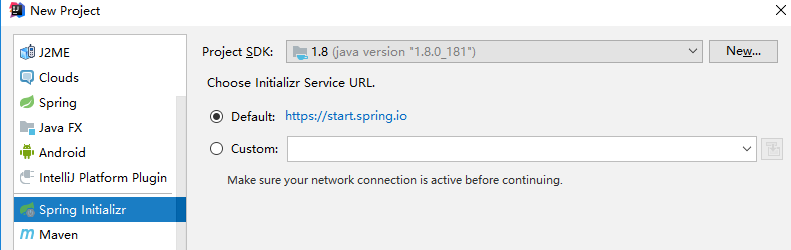
然后next
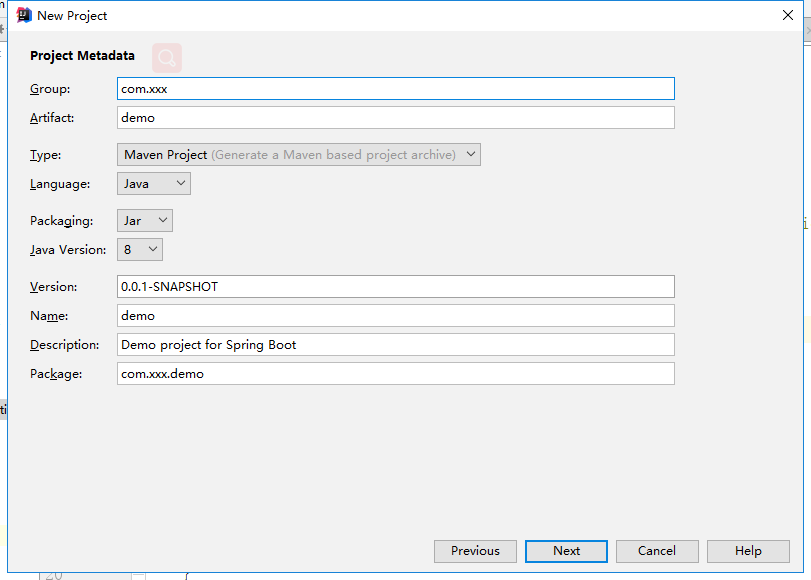
依赖包选择,Web必须

pom.xml:
<?xml version="1.0" encoding="UTF-8"?> <project xmlns="http://maven.apache.org/POM/4.0.0" xmlns:xsi="http://www.w3.org/2001/XMLSchema-instance" xsi:schemaLocation="http://maven.apache.org/POM/4.0.0 http://maven.apache.org/xsd/maven-4.0.0.xsd"> <modelVersion>4.0.0</modelVersion> <parent> <groupId>org.springframework.boot</groupId> <artifactId>spring-boot-starter-parent</artifactId> <version>2.1.3.RELEASE</version> <relativePath/> <!-- lookup parent from repository --> </parent> <groupId>com.macao</groupId> <artifactId>springboot</artifactId> <version>0.0.1-SNAPSHOT</version> <name>springboot</name> <description>Demo project for Spring Boot</description> <properties> <java.version>1.8</java.version> </properties> <dependencies> <dependency> <groupId>org.springframework.boot</groupId> <artifactId>spring-boot-starter-test</artifactId> <scope>test</scope> </dependency> <!--springboot依赖--> <dependency> <groupId>org.springframework.boot</groupId> <artifactId>spring-boot-starter-web</artifactId> </dependency> <dependency> <groupId>org.springframework.boot</groupId> <artifactId>spring-boot-devtools</artifactId> <optional>true</optional> </dependency> <dependency> <groupId>org.springframework.boot</groupId> <artifactId>spring-boot-starter-thymeleaf</artifactId> </dependency> <!-- JAP --> <dependency> <groupId>org.springframework.boot</groupId> <artifactId>spring-boot-starter-data-jpa</artifactId> </dependency> <dependency> <groupId>org.hibernate</groupId> <artifactId>hibernate-entitymanager</artifactId> </dependency> <dependency> <groupId>org.aspectj</groupId> <artifactId>aspectjweaver</artifactId> </dependency> <!-- 数据库驱动以及数据库连接池--> <dependency> <groupId>org.mariadb.jdbc</groupId> <artifactId>mariadb-java-client</artifactId> <version>2.3.0</version> </dependency> <dependency> <groupId>com.mchange</groupId> <artifactId>c3p0</artifactId> <version>0.9.5.2</version> </dependency> </dependencies> <build> <plugins> <plugin> <groupId>org.springframework.boot</groupId> <artifactId>spring-boot-maven-plugin</artifactId> <configuration> <fork>true</fork> </configuration> </plugin> </plugins> </build> </project>
笔者使用的数据库为MariaDB(MySql的一个分支)
项目目录结构
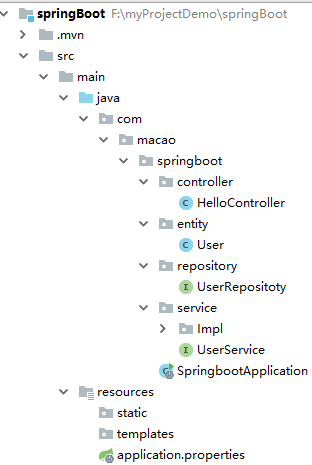
application.properties配置:
spring.datasource.url = jdbc:mariadb://localhost:3306/testdb
spring.datasource.username = root
spring.datasource.password = xxx
spring.datasource.driverClassName = org.mariadb.jdbc.Driver
spring.datasource.type=com.mchange.v2.c3p0.ComboPooledDataSource
#Spring Data JPA
spring.jpa.database=MYSQL
spring.jpa.show-sql=true
spring.jpa.hibernate.ddl-auto=update
# Naming strategy
spring.jpa.hibernate.naming-strategy = org.hibernate.cfg.ImprovedNamingStrategy
# stripped before adding them to the entity manager)
spring.jpa.properties.hibernate.dialect = org.hibernate.dialect.MySQL5Dialect
#视图层控制
spring.mvc.view.prefix=classpath:/templates/
spring.mvc.view.suffix=.html
spring.mvc.static-path-pattern=/static/**
User.java
@Entity @Table(name="user") public class User { @Id @GeneratedValue private int id; @Column(name = "name") private String name; @Column(name = "password") private String password; public User() { } public User(int id, String name, String password) { this.id = id; this.name = name; this.password = password; } public int getId() { return id; } public void setId(int id) { this.id = id; } public String getName() { return name; } public void setName(String name) { this.name = name; } public String getPassword() { return password; } public void setPassword(String password) { this.password = password; } }
DAO层UserRepository.java
/** * @author DZ * // TODO: 2019/3/11 * */ @Repository public interface UserRepositoty extends JpaRepository<User, Long> { /** * Find by name. * * @param name the name * @return the user */ User findByName(String name); }
Service层UserService.java
/** * @author DZ * // TODO: 2019/3/11 * */ public interface UserService { /** * Find by name. * * @param name the name * @return the user */ User findByName(String name); }
实现类UserServiceImpl.java
/** * @author DZ * // TODO: 2019/3/11 * */ @Service public class UserServiceImpl implements UserService { @Autowired private UserRepositoty userRepositoty; @Override public User findByName(String name) { return userRepositoty.findByName(name); } }
Controller层UserController.java
/** * @author DZ * // TODO: 2019/3/11 * */ @RestController public class UserController { @Autowired private UserService userService; @RequestMapping("/say") String home() { return "hello world"; } @RequestMapping("/hello/{name}") User hello(@PathVariable String name) { return userService.findByName(name); } }
SpringBootApplication.java
/** * @author DZ * // TODO: 2019/3/11 * */ @SpringBootApplication @EnableJpaRepositories @ComponentScan(basePackages = "com.macao.springboot") public class SpringbootApplication { public static void main(String[] args) { SpringApplication.run(SpringbootApplication.class, args); } }