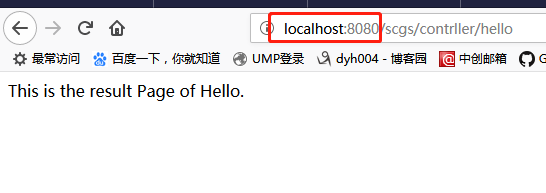1、新建Maven Web 工程;
2、添加相关的依赖包(Spring MVC、tomcat插件等),具体的pom.xml文件如下
<project xmlns="http://maven.apache.org/POM/4.0.0" xmlns:xsi="http://www.w3.org/2001/XMLSchema-instance" xsi:schemaLocation="http://maven.apache.org/POM/4.0.0 http://maven.apache.org/maven-v4_0_0.xsd"> <modelVersion>4.0.0</modelVersion> <groupId>com.cvicse.ump</groupId> <artifactId>scgs</artifactId> <packaging>war</packaging> <version>0.0.1-SNAPSHOT</version> <name>scgs Maven Webapp</name> <url>http://maven.apache.org</url> <!-- 全局变量定义处 --> <properties> <version.spring>4.3.0.RELEASE</version.spring> </properties> <!-- 项目依赖包 --> <dependencies> <!-- 单元测试依赖包 --> <dependency> <groupId>junit</groupId> <artifactId>junit</artifactId> <version>3.8.1</version> <scope>test</scope> </dependency> <!-- servlet接口包-运行环境包 --> <dependency> <groupId>javax.servlet</groupId> <artifactId>javax.servlet-api</artifactId> <version>3.1.0</version> <scope>provided</scope> </dependency> <!-- Spring MVC相关依赖包 --> <dependency> <groupId>org.springframework</groupId> <artifactId>spring-webmvc</artifactId> <version>${version.spring}</version> </dependency> <dependency> <groupId>org.springframework</groupId> <artifactId>spring-context-support</artifactId> <version>${version.spring}</version> </dependency> <dependency> <groupId>org.springframework</groupId> <artifactId>spring-jdbc</artifactId> <version>${version.spring}</version> </dependency> </dependencies> <build> <plugins> <!-- 配置java7位编译环境 --> <plugin> <groupId>org.apache.maven.plugins</groupId> <artifactId>maven-compiler-plugin</artifactId> <version>2.3.2</version> <configuration> <source>1.7</source> <target>1.7</target> </configuration> </plugin> <!-- 添加Tomcat插件 --> <plugin> <groupId>org.apache.tomcat.maven</groupId> <artifactId>tomcat7-maven-plugin</artifactId> <version>2.2</version> <!-- Config: contextPath and Port (Default - /HelloSpringMVC : 8080) --> <!-- <configuration> <path>/</path> <port>8899</port> </configuration> --> </plugin> </plugins> <finalName>scgs</finalName> </build> </project>
3、修改web.xml文件,添加springMVC的servlet,如下
<?xml version="1.0" encoding="UTF-8"?> <web-app xmlns="http://xmlns.jcp.org/xml/ns/javaee" xmlns:xsi="http://www.w3.org/2001/XMLSchema-instance" xsi:schemaLocation="http://xmlns.jcp.org/xml/ns/javaee http://xmlns.jcp.org/xml/ns/javaee/web-app_3_1.xsd" version="3.1"> <!-- 当前项目名 --> <display-name>Archetype Created Web Application</display-name> <servlet> <servlet-name>springMVC-dispatcher</servlet-name> <servlet-class>org.springframework.web.servlet.DispatcherServlet</servlet-class> <init-param> <param-name>contextConfigLocation</param-name> <param-value>classpath:springmvc/spring-servlet.xml</param-value> </init-param> <load-on-startup>1</load-on-startup> </servlet> <servlet-mapping> <servlet-name>springMVC-dispatcher</servlet-name> <url-pattern>/</url-pattern> </servlet-mapping> </web-app>
4、新建SpringMVC相关的配置,spring-servlet.xml
<?xml version="1.0" encoding="UTF-8"?> <beans xmlns="http://www.springframework.org/schema/beans" xmlns:xsi="http://www.w3.org/2001/XMLSchema-instance" xmlns:context="http://www.springframework.org/schema/context" xmlns:mvc="http://www.springframework.org/schema/mvc" xsi:schemaLocation="http://www.springframework.org/schema/mvc http://www.springframework.org/schema/mvc/spring-mvc-4.0.xsd http://www.springframework.org/schema/beans http://www.springframework.org/schema/beans/spring-beans-4.0.xsd http://www.springframework.org/schema/context http://www.springframework.org/schema/context/spring-context-4.0.xsd"> <!-- 配置自动扫描的包 --> <context:component-scan base-package="com.cvicse.ump.scgs.controller"></context:component-scan> <!-- 加载静态资源 --> <mvc:annotation-driven></mvc:annotation-driven> <mvc:default-servlet-handler /> <!-- 配置视图解析器 --> <bean class="org.springframework.web.servlet.view.InternalResourceViewResolver"> <property name="prefix" value="/WEB-INF/result/"></property> <property name="suffix" value=".jsp"></property> </bean> </beans>
5、新建结果展示的界面,hello.jsp
<%@ page language="java" contentType="text/html; charset=UTF-8" pageEncoding="UTF-8"%> <!DOCTYPE html PUBLIC "-//W3C//DTD HTML 4.01 Transitional//EN" "http://www.w3.org/TR/html4/loose.dtd"> <html> <head> <meta http-equiv="Content-Type" content="text/html; charset=UTF-8"> <title>Result Page</title> </head> <body> This is the result Page of Hello. </body> </html>
6、新建控制器,HelloController.java
package com.cvicse.ump.scgs.controller; import org.springframework.stereotype.Controller; import org.springframework.web.bind.annotation.RequestMapping; @Controller("helloController") @RequestMapping("/contrller") public class HelloController { @RequestMapping("hello") public String hello(){ System.out.println("hello is called.."); return "hello"; } }
7、新建导航页,index.jsp
<%@ page language="java" contentType="text/html; charset=UTF-8" pageEncoding="UTF-8"%> <!DOCTYPE html PUBLIC "-//W3C//DTD HTML 4.01 Transitional//EN" "http://www.w3.org/TR/html4/loose.dtd"> <html> <head> <meta http-equiv="Content-Type" content="text/html; charset=UTF-8"> <title>SpringMVC导航页</title> </head> <body> <a href="contrller/hello">Hello测试</a><br><br> </body> </html>
运行效果:
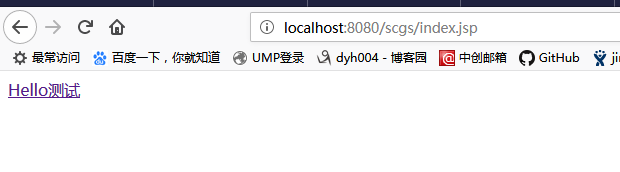
点击超链接,跳转至页面