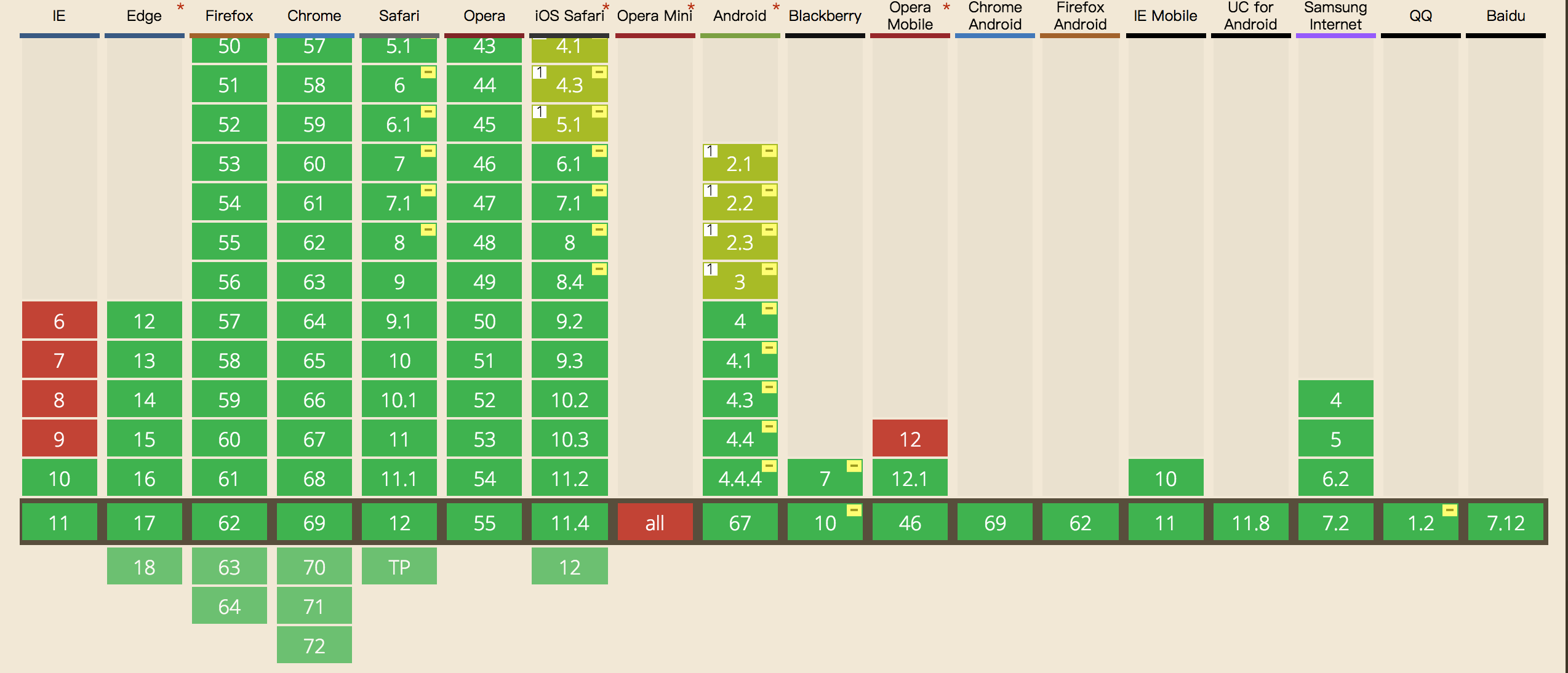新建div,取名progress,如下
<div class="progress"></div>
在里面插入条纹进度条,以及进度显示文本进度:
<div class="progress-bar progress-bar-info progress-bar-striped active" style=" 75%;">
<div class="progress-value">75%</div>
</div>
添加样式
.progress{
height: 25px;
background: #262626;
padding: 5px;
overflow: visible;
border-radius: 20px;
border-top: 1px solid #000;
border-bottom: 1px solid #7992a8;
margin-top: 50px;
}
.progress-bar {
float: left;
0;
height: 100%;
font-size: 12px;
line-height: 20px;
color: #fff;
text-align: center;
background-color: #337ab7;
-webkit-box-shadow: inset 0 -1px 0 rgba(0,0,0,.15);
box-shadow: inset 0 -1px 0 rgba(0,0,0,.15);
-webkit-transition: width .6s ease;
-o-transition: width .6s ease;
transition: width .6s ease;
}
.progress .progress-bar{
border-radius: 20px;
position: relative;
animation: animate-positive 2s;
}
.progress .progress-value{
display: block;
padding: 3px 7px;
font-size: 13px;
color: #fff;
border-radius: 4px;
background: #191919;
border: 1px solid #000;
position: absolute;
top: -40px;
right: -10px;
}
.progress-bar-info {
background-color: #5bc0de;
}
.progress .progress-value:after{
content: "";
border-top: 10px solid #191919;
border-left: 10px solid transparent;
border-right: 10px solid transparent;
position: absolute;
bottom: -6px;
left: 26%;
}
.progress-bar-striped {
background-image: -webkit-linear-gradient(45deg,rgba(255,255,255,.15) 25%,transparent 25%,transparent 50%,rgba(255,255,255,.15) 50%,rgba(255,255,255,.15) 75%,transparent 75%,transparent);
background-image: -o-linear-gradient(45deg,rgba(255,255,255,.15) 25%,transparent 25%,transparent 50%,rgba(255,255,255,.15) 50%,rgba(255,255,255,.15) 75%,transparent 75%,transparent);
background-image: linear-gradient(45deg,rgba(255,255,255,.15) 25%,transparent 25%,transparent 50%,rgba(255,255,255,.15) 50%,rgba(255,255,255,.15) 75%,transparent 75%,transparent);
-webkit-background-size: 20px 20px;
background-size: 20px 20px;
}
@-webkit-keyframes animate-positive{
0% { 0; }
}
@keyframes animate-positive{
0% { 0; }
}
最后效果如下:

这里需要注意的是css3,keyframes的兼容性如下,ie9及以下就别用了: