一、项目结构
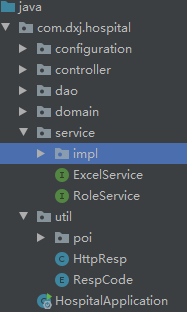
二、POM 依赖
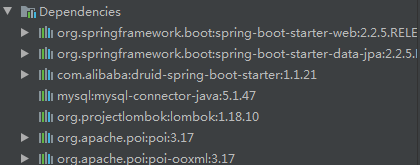
三、操作Excel
1.导入Excel xls/xlsx
PoiRead.java

package com.dxj.hospital.util.poi; import org.apache.poi.hssf.usermodel.HSSFWorkbook; import org.apache.poi.ss.usermodel.*; import org.apache.poi.xssf.usermodel.XSSFWorkbook; import org.apache.tomcat.util.http.fileupload.FileItem; import java.io.File; import java.io.FileInputStream; import java.io.InputStream; import java.text.SimpleDateFormat; import java.util.ArrayList; import java.util.Date; import java.util.List; /** * xls HSSFWorkbook * @author Administrator */ public class PoiRead { /** * 导入excel,读取文件 */ public List<List<String>> poiRead(String path){ List<List<String>> lists=new ArrayList<List<String>>(); try{ Workbook excel=WorkbookFactory.create(new FileInputStream(new File(path))); /** * 获取sheet */ Sheet sheet = excel.getSheetAt(0); int rowNum = sheet.getLastRowNum(); for (int i = 1; i <= rowNum; i++) { List<String> list=new ArrayList<>(); /** * 获取row */ Row row = sheet.getRow(i); if (row!=null){ int cellNum=row.getLastCellNum(); String cellValue=null; for (int j=1;j<cellNum;j++){ /** * 获取cell */ Cell cell=row.getCell(j); if (cell!=null){ if (cell!=null){ cellValue=(String) getValue(cell); System.out.println(cellValue); }else { cellValue=""; } list.add(cellValue); }else{ break; } } }else{ break; } lists.add(list); } excel.close(); }catch (Exception e){ System.out.println(e); } System.out.println(lists); return lists; } /** * Excel导入时,判断excel中的数据类型 * @param cell * @return * @throws Exception */ private static Object getValue(Cell cell) { Object object = null; try{ switch (cell.getCellTypeEnum()) { case STRING: object = cell.getRichStringCellValue().getString(); break; case NUMERIC: if (DateUtil.isCellDateFormatted(cell)) { Date dateCellValue = cell.getDateCellValue(); SimpleDateFormat sdf = new SimpleDateFormat("yyyy-MM-dd hh:mm:ss"); object=sdf.format(dateCellValue); } else { object = cell.getNumericCellValue(); } break; case BOOLEAN: object = cell.getBooleanCellValue(); break; case FORMULA: object = cell.getCellFormula(); break; case BLANK: default: break; } }catch (Exception e){ System.out.println(e); } return object; } }
其中:Workbook wb=WorkbookFactory.create(file) 内涵判断xls,xlsx的方法
ExcelController.java

package com.dxj.hospital.controller; import com.dxj.hospital.domain.Role; import com.dxj.hospital.service.RoleService; import com.dxj.hospital.util.HttpResp; import com.dxj.hospital.util.RespCode; import com.dxj.hospital.util.poi.PoiRead; import org.springframework.beans.factory.annotation.Autowired; import org.springframework.web.bind.annotation.PutMapping; import org.springframework.web.bind.annotation.RequestMapping; import org.springframework.web.bind.annotation.RestController; import java.util.List; /** * poi 导入,导出 * @author Administrator */ @RestController @RequestMapping("/excel") public class ExcelController { @Autowired private RoleService roleService; @PutMapping("/excelRead") public HttpResp excelRead() { PoiRead poiRead = new PoiRead(); List<List<String>> lists = poiRead.poiRead("D://excel//hospital.xlsx"); for (List<String> list:lists) { if (list!=null){ Role role=new Role(); role.setName(list.get(0)); role.setBy(list.get(1)); roleService.addRole(role); } } return new HttpResp(RespCode.RESP_SUCCESS.getCode(), RespCode.RESP_SUCCESS.getMessage(), 0,null); } }
2.导出Excel

package com.dxj.hospital.util.poi; import com.dxj.hospital.domain.Role; import org.apache.poi.hssf.usermodel.HSSFCell; import org.apache.poi.hssf.usermodel.HSSFRow; import org.apache.poi.hssf.usermodel.HSSFSheet; import org.apache.poi.hssf.usermodel.HSSFWorkbook; import org.apache.poi.ss.usermodel.Workbook; import org.apache.poi.ss.usermodel.WorkbookFactory; import java.io.File; import java.io.FileInputStream; import java.io.FileOutputStream; import java.sql.Timestamp; import java.text.SimpleDateFormat; import java.util.Date; import java.util.List; /** * 导出excel * @author Administrator */ public class PoiWrite { public void poiWrite(String path, List<List<String>> lists) { File file = new File("D://excel//hospital.xlsx"); try { HSSFWorkbook excel = new HSSFWorkbook(); HSSFSheet sheet = excel.createSheet("角色"); HSSFRow row; HSSFCell cell; for (int i = 0; i < lists.size(); i++) { row = sheet.createRow(i); for (int j = 0; j < lists.get(i).size(); j++) { cell = row.createCell(j); cell.setCellValue(String.valueOf(lists.get(i).get(j))); } } excel.write(new FileOutputStream(file)); } catch (Exception e) { System.out.println(e); } } }
