springBoot中实现自定义属性配置、实现异步调用、多环境配置1:springBoot中自定义参数:
1-1、自定义属性配置:
在application.properties中除了可以修改默认配置,我们还可以在这配置自定义的属性,并在实体bean中加载出来。
1、在application.properties中添加自定义属性配置
com.demo.name = demo
com.demo.age = 11
com.demo.desc = magical demo
2、编写Bean类,加载属性
下面的Demo类需要添加@Component注解,让spring在启动的时候扫描到该类,并添加到spring容器中。
第一种:使用spring支持的@Value()加载
package com.sam.demo.conf; import org.springframework.beans.factory.annotation.Value; import org.springframework.stereotype.Component; @Component public class Demo { //获取application.properties的属性 @Value("${com.demo.name}") private String name; @Value("${com.demo.age}") private int age; @Value("${com.demo.desc}") private String desc; //getter & setter 。。。。。。。 }
第二种:使用@ConfigurationProperties(prefix="") 设置前缀,属性上不需要添加注解。
1 package com.sam.demo.conf; 2 3 import org.springframework.stereotype.Component; 4 9 @Component 10 @ConfigurationProperties(prefix = "com.demo") //配置文件的前缀 11 public class Demo { 12 13 private String name; 14 15 private int age; 16 17 private String desc; 18 19 //getter & setter.......... 20 }
@PropertySource(value = {"classpath:application.properties"}) : 加载指定的静态配置文件(注解在实体bean类上)
@ImportResource(locations = {"classpath: **x.xml"}) : 加载自定义的xml配置文件,注解在启动类上
3、在controller中注入并使用Demo这个Bean。
import org.springframework.beans.factory.annotation.Autowired; import org.springframework.web.bind.annotation.RequestMapping; import org.springframework.web.bind.annotation.RestController; @RestController public class IndexController { @Autowired private Demo demo; @RequestMapping("/index") public String index() { System.out.println(demo.getName() + " " + demo.getAge() + " " + demo.getDesc()); return "index"; } }
浏览器访问:http://localhost:8080/index ,控制台正常打印出demo的内容。
3、springboot yml定义属性,下文中${} 引用
1:定义变量:
com.demo.age = 11
上面定义了之后, 在此配置文件中,就可通过 ${} 来代替域名了
defaultHead: ${com.demo.age}/head.jpeg
2-1: springBoot中实现异步调用:
启动类加上@EnableAsync ,需要执行异步方法上加入 @Async
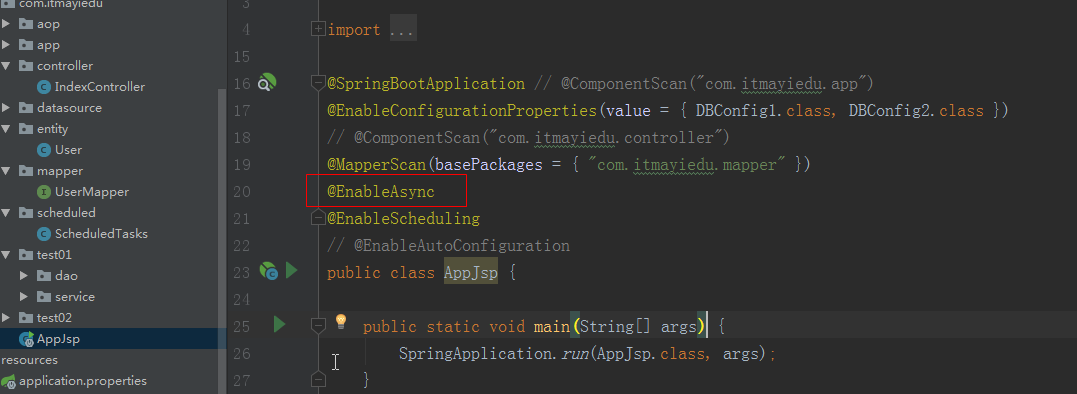
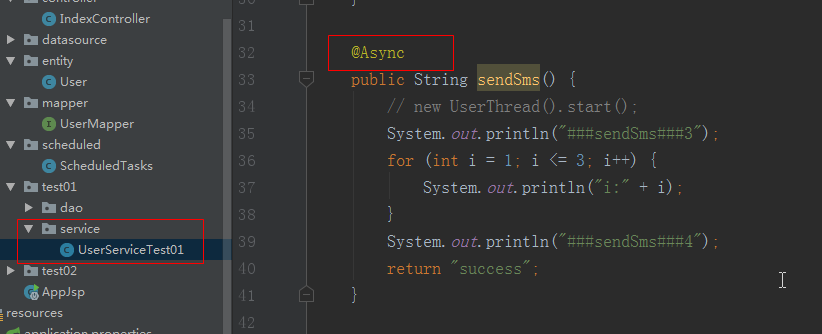
1、无返回值示例:
@Async
public void asyncMethodWithVoidReturnType() {
System.out.println("Execute method asynchronously. "
+ Thread.currentThread().getName());
}
2、有返回值示例:
@Async
public Future<String> asyncMethodWithReturnType() {
System.out.println("Execute method asynchronously - "
+ Thread.currentThread().getName());
try {
Thread.sleep(5000);
return new AsyncResult<String>("hello world !!!!");
} catch (InterruptedException e) {
}
return null;
}
3-1: 多环境配置:
1:在resource包下面新建下面4个配置文件:
application.properties : 主配置文件
application-dev.properties:开发环境 application-test.properties:测试环境 application-prod.properties:生产环境
2:使用:
在 application.properties 中添加 : spring.profiles.active=prod 或 test 或 dev 实现不同启动环境配置。