ehcache使用很长时间了,但是却没有用到缓存数据序列化(C#中是这么个说法)与再加载。这次因为业务中需要对缓存数据进行临时存储并再加载使用,实现该功能的方式多种多样。既然ehcache有磁盘保存机制,那就用它自带的功能吧,省时省力。
注意:要使用该功能之前,请先完成ehcache与springboot的整合
1、监听springboot的关闭事件,并再关闭事件中进行ehcahe缓存的保存。特别注意此处是 net.sf.ehcache.CacheManager,非 org.springframework.cache.CacheManager
import net.sf.ehcache.CacheManager; import org.springframework.beans.factory.annotation.Autowired; import org.springframework.context.ApplicationListener; import org.springframework.context.event.ContextClosedEvent; import org.springframework.stereotype.Component; @Component public class ApplicationCloseEventListener implements ApplicationListener<ContextClosedEvent> { @Autowired CacheManager cacheManager; @Override public void onApplicationEvent(ContextClosedEvent event) { cacheManager.shutdown(); } }
2、配置ehcache的缓存数据保存路径
<?xml version="1.0" encoding="UTF-8"?> <ehcache> <!-- 指定一个文件目录,当EHCache把数据写到硬盘上时,将把数据写到这个文件目录下 --> <diskStore path="D:ehcache"/> </ehcache>
3、为cache指定 diskPersistent 为true,启动ehcahe关闭时的数据持久化功能
<?xml version="1.0" encoding="UTF-8"?> <ehcache> <!-- 指定一个文件目录,当EHCache把数据写到硬盘上时,将把数据写到这个文件目录下 --> <diskStore path="D:ehcache"/> <!-- 设备Json对象缓存 --> <cache name="JsonObject" maxElementsInMemory="10000" overflowToDisk="false" timeToIdleSeconds="1800" timeToLiveSeconds="3600" memoryStoreEvictionPolicy="LRU" diskPersistent="true"> </cache> </ehcache>
4、为cache指定启动时的数据加载类工厂
<?xml version="1.0" encoding="UTF-8"?> <ehcache> <!-- 指定一个文件目录,当EHCache把数据写到硬盘上时,将把数据写到这个文件目录下 --> <diskStore path="D:ehcache"/> <!-- 设备Json对象缓存 --> <cache name="deviceJsonObject" maxElementsInMemory="10000" overflowToDisk="false" timeToIdleSeconds="1800" timeToLiveSeconds="3600" memoryStoreEvictionPolicy="LRU" diskPersistent="true"> <BootstrapCacheLoaderFactory class="net.sf.ehcache.store.DiskStoreBootstrapCacheLoaderFactory" properties="bootstrapAsynchronously=true" /> </cache> </ehcache>
5、然后运行程序,Run(不是Debug)

6、退出程序,EXIT(不是Stop)
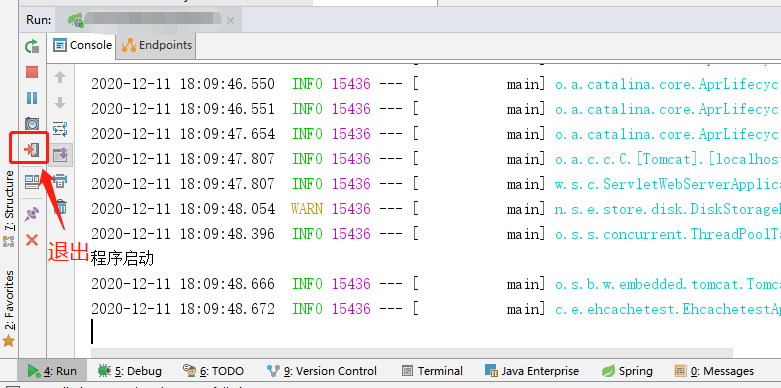
7、查看磁盘文件情况

8、赶快再次运行程序,检查一下cache数据是否还在吧!