1、基本概念
为了方便管理和集成jenkins,k8s、harbor、jenkins均使用openLDAP统一认证。
2、部署openLDAP
此处将openLDAP部署在k8s上,openLDAP可以在集群之外存在,不一定非要在k8s上部署openLDAP。
根据之前的文档,openLDAP使用GFS进行数据持久化。
下载对应的openLDAP文件
git clone https://github.com/dotbalo/k8s.git cd k8s/openldap
创建openLDAP
[root@k8s-master01 openldap]# kubectl apply -f . deployment.extensions/ldap created persistentvolumeclaim/openldap-data created secret/ldap-secret created service/ldap-service created deployment.extensions/phpldapadmin created service/phpldapadmin created
此处参考的是:https://github.com/osixia/docker-openldap,更新DN可以更改environment下的yaml文件,默认的example.org
创建ldap-ui-ingress
[root@k8s-master01 traefik]# kubectl create -f traefik-ldap.yaml ingress.extensions/ldap-ui created [root@k8s-master01 traefik]# cat traefik-ldap.yaml apiVersion: extensions/v1beta1 kind: Ingress metadata: name: ldap-ui namespace: public-service annotations: kubernetes.io/ingress.class: traefik spec: rules: - host: ldap.xxx.net http: paths: - backend: serviceName: phpldapadmin servicePort: 8080
3、查看验证
[root@k8s-master01 openldap]# kubectl get po,svc,pvc -n public-service | grep ldap pod/ldap-944645448-pqj8b 1/1 Running 0 4m pod/phpldapadmin-6c99c76cb6-knmpf 1/1 Running 0 4m service/glusterfs-dynamic-openldap-data ClusterIP 10.111.198.83 <none> 1/TCP 3m service/ldap-service ClusterIP 10.98.153.44 <none> 389/TCP,636/TCP 4m service/phpldapadmin ClusterIP 10.109.141.207 <none> 8080/TCP 4m persistentvolumeclaim/openldap-data Bound pvc-f251128b-ec17-11e8-8a89-000c293ad492 1Gi RWX gluster-heketi 4m
访问phpldapadmin:ldap.xxx.net

默认DN:cn=admin,dc=example,dc=org,默认Password:admin(线上系统需自定义修改)
登录成功如下:
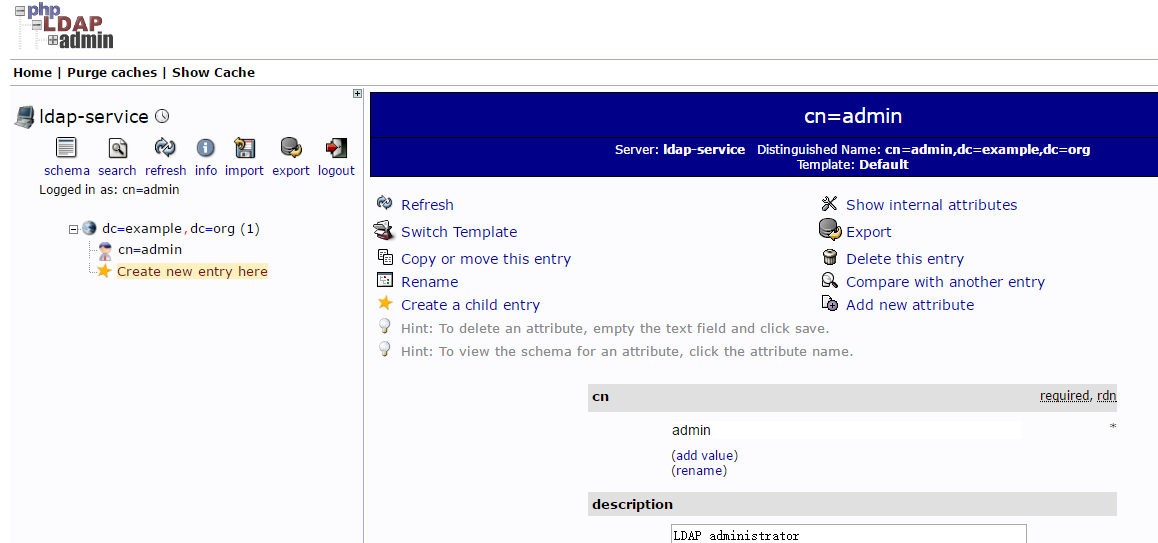
4、添加用户和组
创建Groups和People OU


相同方式创建Groups
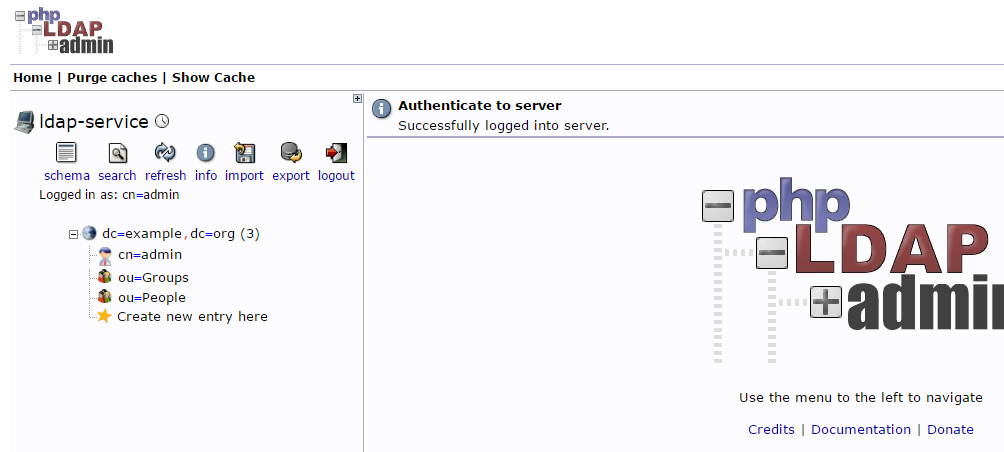
创建组和用户
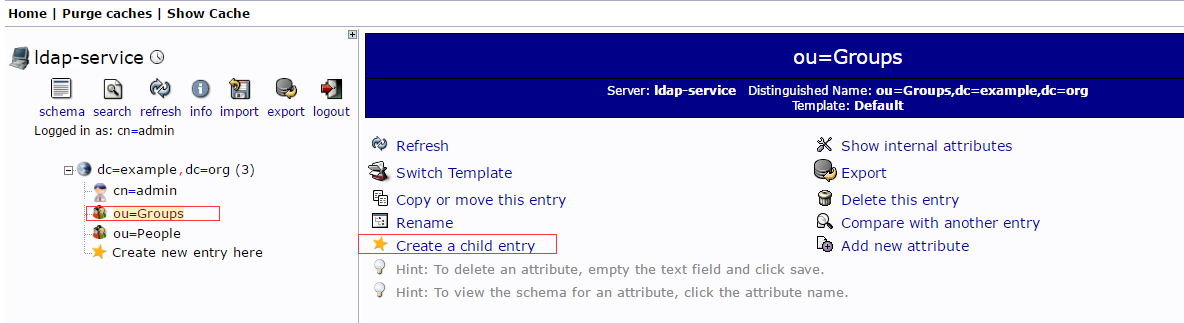
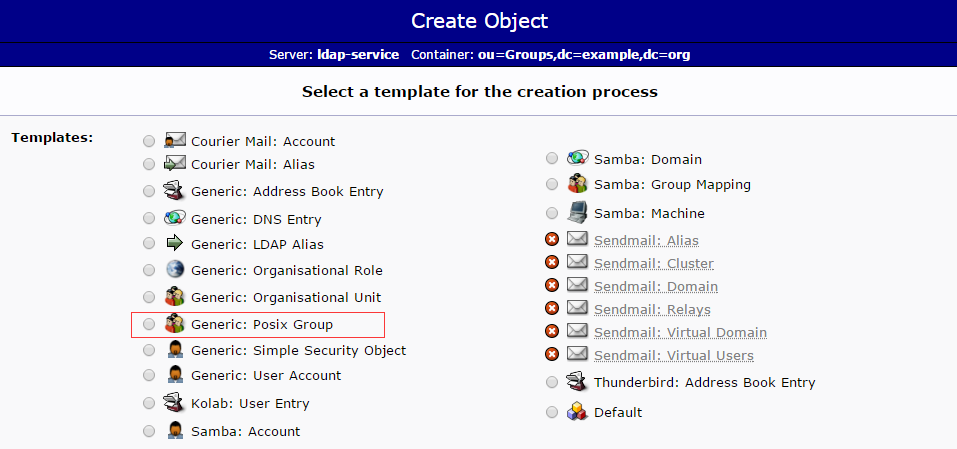
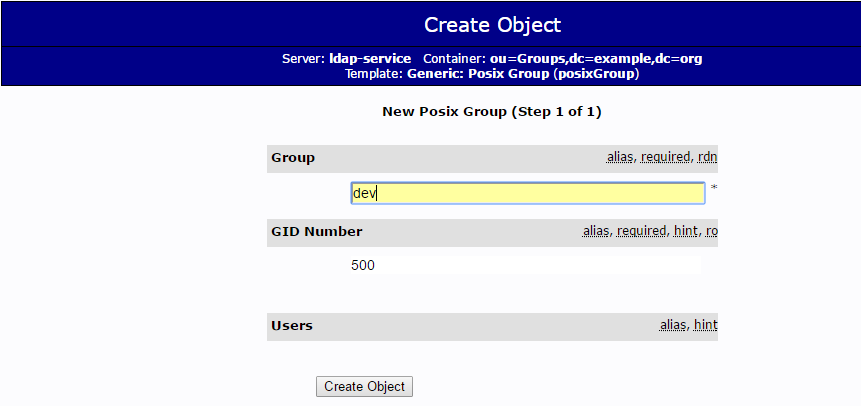
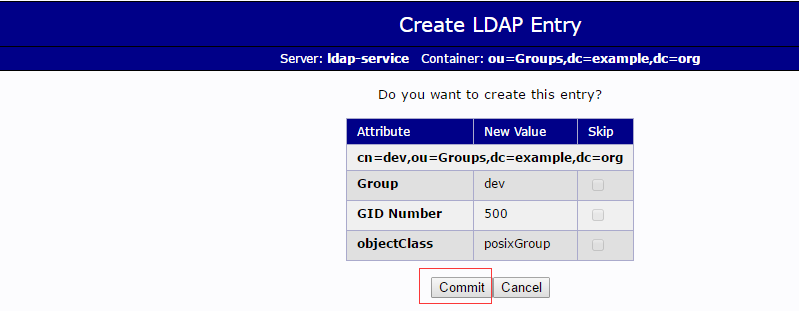
相同方式创建测试组,devops组
创建用户


填写基本信息,选择组和Login Shell
注意修改Common Name
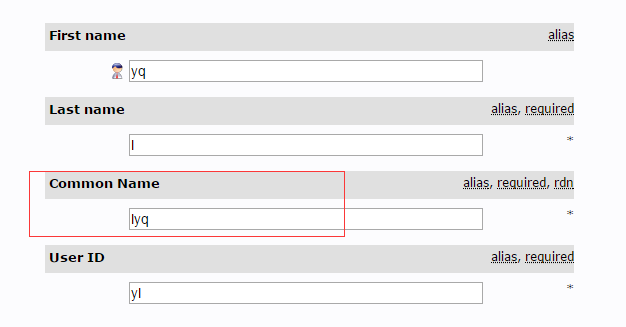

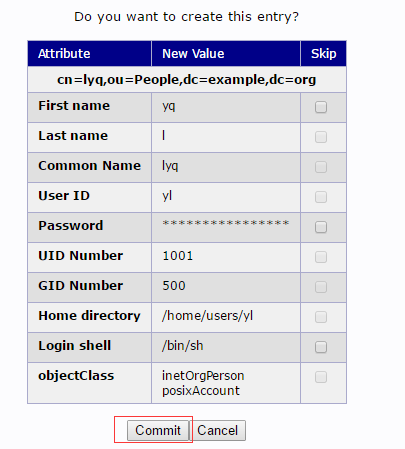
为每个用户添加Email,没有Email无法登陆gitlab
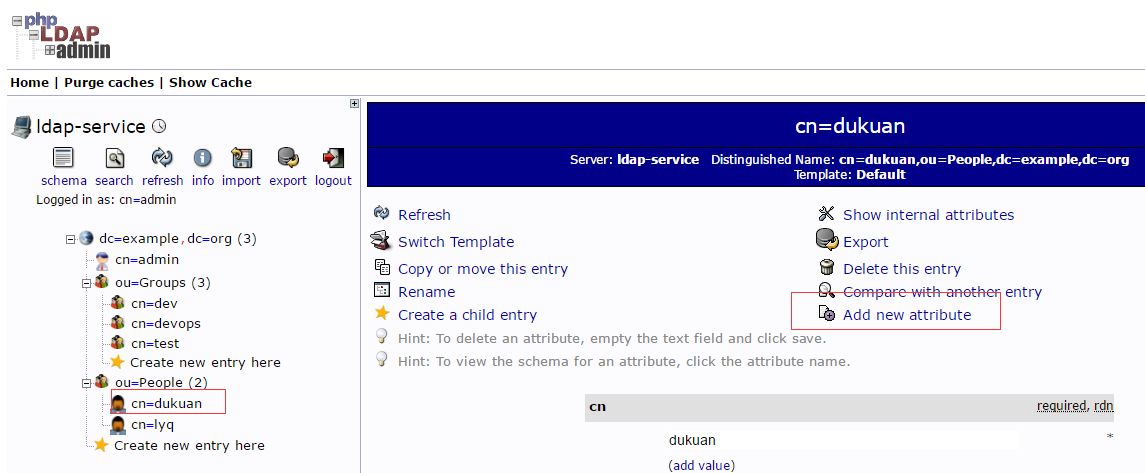
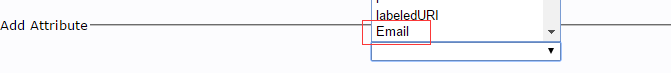


5、配置k8s使用ldap登录
PS:由于当时提交代码时忘记提交k8s-ldap目录,导致此目录已丢失。以下操作可以直接直接修改dotbalo/k8s-nginx-ldap镜像里面的nginx配置文件,然后自行创建deployment文件即可。
修改openldap/k8s-ldap的nginx配置,server为k8s dashboard的地址
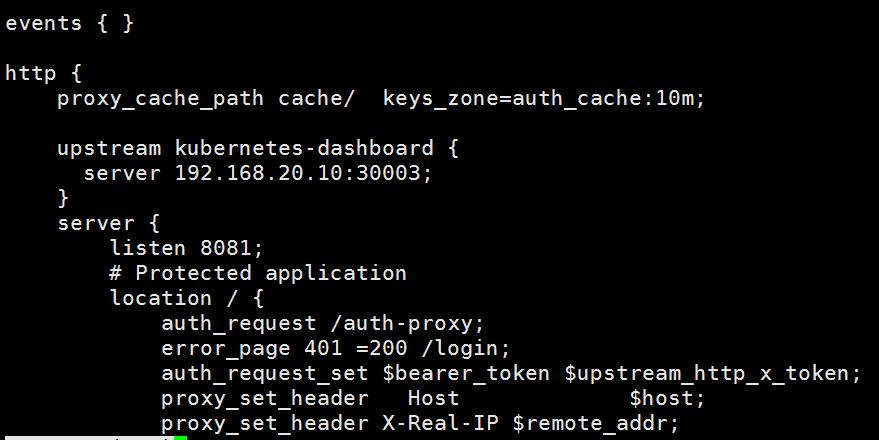
制作镜像
[root@k8s-master01 k8s-ldap]# docker build -t dotbalo/k8s-nginx-ldap . Sending build context to Docker daemon 22.02 kB Step 1/10 : FROM python:2-alpine ---> f901fc789b69 Step 2/10 : COPY nginx-ldap-auth-daemon.py /usr/src/app/ ---> Using cache ---> 2c09e174dc92 Step 3/10 : WORKDIR /usr/src/app/ ---> Using cache ---> 80b2344aff04 Step 4/10 : RUN apk --no-cache add openldap-dev && apk --no-cache add --virtual build-dependencies build-base && pip install python-ldap && apk del build-dependencies ---> Using cache ---> 562bd91f40e4 Step 5/10 : ENV NGINX_VERSION 1.14.1 ---> Using cache ---> ebeed109cb40 Step 6/10 : RUN set -x && mkdir -p /tmp/src/nginx /usr/lib/nginx/modules /var/cache/nginx && apk add --no-cache --virtual .build-deps curl gcc gd-dev geoip-dev gnupg libc-dev libxslt-dev linux-headers make openldap-dev pcre-dev tar unzip zlib-dev && curl -fsSL http://nginx.org/download/nginx-${NGINX_VERSION}.tar.gz | tar vxz --strip=1 -C /tmp/src/nginx && curl -fsSL https://github.com/kvspb/nginx-auth-ldap/archive/master.zip -o /tmp/nginx-auth-ldap-master.zip && unzip -d /tmp/src /tmp/nginx-auth-ldap-master.zip && cd /tmp/src/nginx && addgroup -S nginx && adduser -D -S -h /var/cache/nginx -s /sbin/nologin -G nginx nginx && ./configure --prefix=/usr/share/nginx --sbin-path=/usr/sbin/nginx --modules-path=/usr/lib/nginx/modules --conf-path=/etc/nginx/nginx.conf --error-log-path=/var/log/nginx/error.log --http-log-path=/var/log/nginx/access.log --pid-path=/var/run/nginx.pid --lock-path=/var/run/nginx.lock --http-client-body-temp-path=/var/cache/nginx/client_temp --http-proxy-temp-path=/var/cache/nginx/proxy_temp --http-fastcgi-temp-path=/var/cache/nginx/fastcgi_temp --http-uwsgi-temp-path=/var/cache/nginx/uwsgi_temp --http-scgi-temp-path=/var/cache/nginx/scgi_temp --user=nginx --group=nginx --with-http_ssl_module --with-http_realip_module --with-http_addition_module --with-http_sub_module --with-http_dav_module --with-http_flv_module --with-http_mp4_module --with-http_gunzip_module --with-http_gzip_static_module --with-http_random_index_module --with-http_secure_link_module --with-http_stub_status_module --with-http_auth_request_module --with-http_xslt_module=dynamic --with-http_image_filter_module=dynamic --with-http_geoip_module=dynamic --with-threads --with-stream --with-stream_ssl_module --with-stream_ssl_preread_module --with-stream_realip_module --with-stream_geoip_module=dynamic --with-http_slice_module --with-mail --with-mail_ssl_module --with-compat --with-file-aio --with-http_v2_module --add-module=/tmp/src/nginx-auth-ldap-master && make -j$(getconf _NPROCESSORS_ONLN) && make install && mkdir -vp /etc/nginx/conf.d/ /usr/share/nginx/html/ && install -m644 html/index.html /usr/share/nginx/html/ && install -m644 html/50x.html /usr/share/nginx/html/ && ln -sf /dev/stdout /var/log/nginx/access.log && ln -sf /dev/stderr /var/log/nginx/error.log && apk add --no-cache --virtual .gettext gettext && mv /usr/bin/envsubst /tmp/ && runDeps="$( scanelf --needed --nobanner /usr/sbin/nginx /usr/lib/nginx/modules/*.so /tmp/envsubst | awk '{ gsub(/,/, " so:", $2); print "so:" $2 }' | sort -u | xargs -r apk info --installed | sort -u )" && apk add --no-cache --virtual .nginx-rundeps $runDeps && apk del .build-deps && apk del .gettext && rm -fr /etc/nginx/*.default /tmp/* /var/tmp/* /var/cache/apk/* ---> Using cache ---> 3283f6c81d18 Step 7/10 : COPY start.sh /bin/ ---> Using cache ---> c2204e898bb8 Step 8/10 : COPY nginx.conf /etc/nginx/ ---> d99a904b384d Removing intermediate container 5f086340c1e5 Step 9/10 : EXPOSE 8888 ---> Running in 1b52b272eeda ---> 72825fcd8ea5 Removing intermediate container 1b52b272eeda Step 10/10 : EXPOSE 8081 ---> Running in fdce8ba84145 ---> f4f3866e01b1 Removing intermediate container fdce8ba84145 Successfully built f4f3866e01b1
修改k8s-ldap的ldap-deployment.yaml镜像名称
[root@k8s-master01 k8s-ldap]# kubectl create -f ldap-deployment.yaml [root@k8s-master01 k8s-ldap]# kubectl get po,svc -n public-service | grep k8s-nginx pod/k8s-nginx-ldap-5c5bf9595d-8pqw2 1/1 Running 0 4m service/k8s-nginx-ldap NodePort 10.100.70.192 <none> 8081:31486/TCP 14m [root@k8s-master01 k8s-ldap]#
访问:IP:NODEPORT
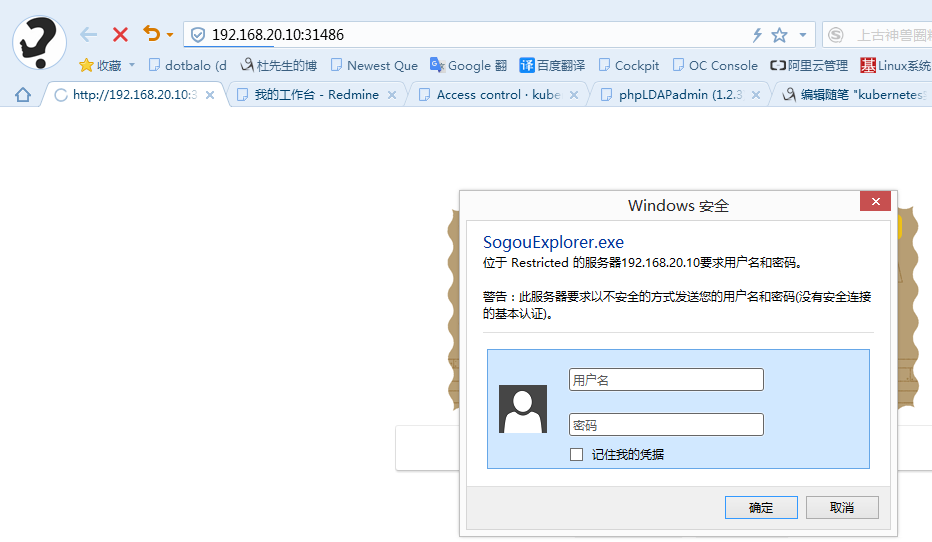
输入刚才创建的账号密码,注意此时是没有权限的
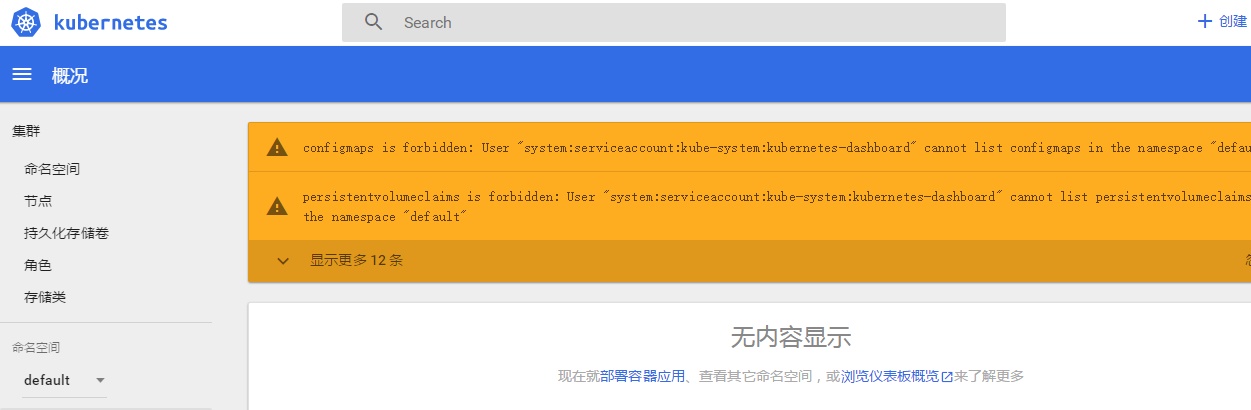
官网的解释如下
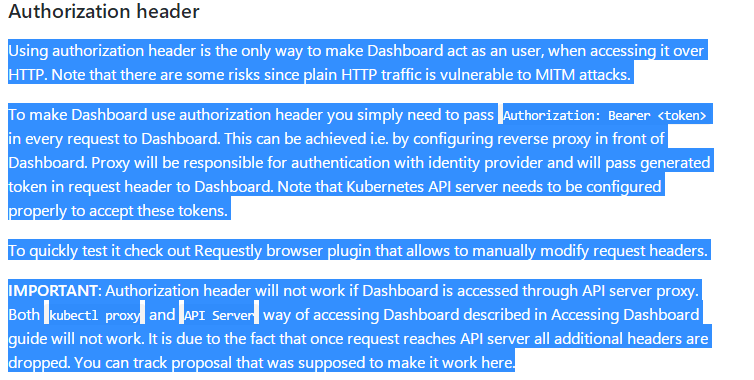
貌似所有的请求头都被清空,都变成了system:serviceaccount:kube-system:kubernetes-dashboard这个用户
6、授权访问
在k8s安装后,会自动创建一个有全局读权限的clusterrole:view,将此权限授权给system:serviceaccount:kube-system:kubernetes-dashboard用户
[root@k8s-master01 k8s-ldap]# kubectl create -f k8s-ldap-user-crb.yaml
clusterrolebinding.rbac.authorization.k8s.io/k8s-ldap-user created
创建完成后刷新dashboard,可以看到有了只读权限(secret和role没有权限)
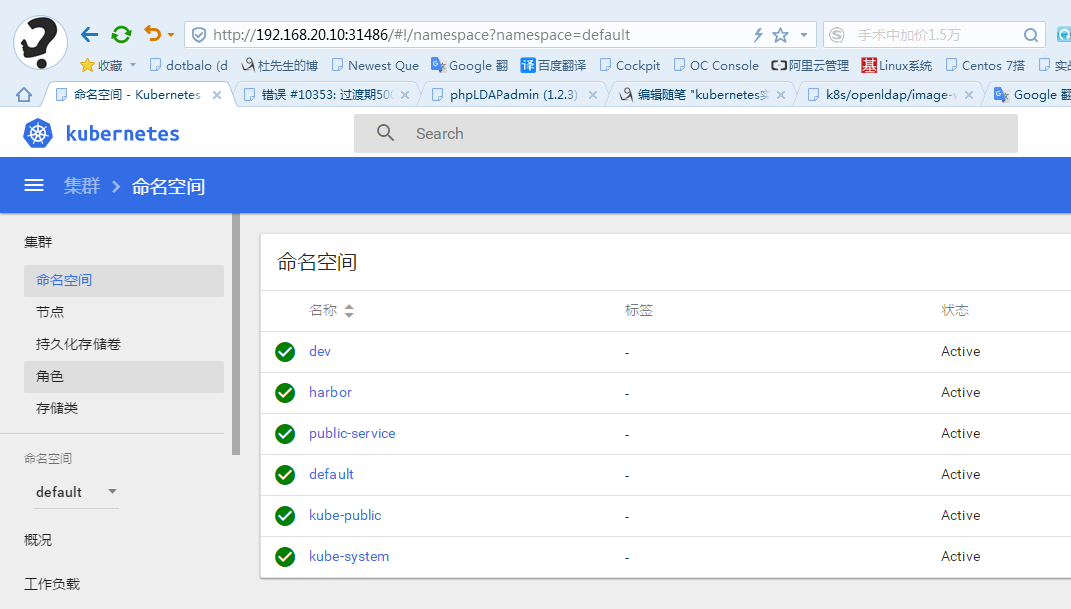
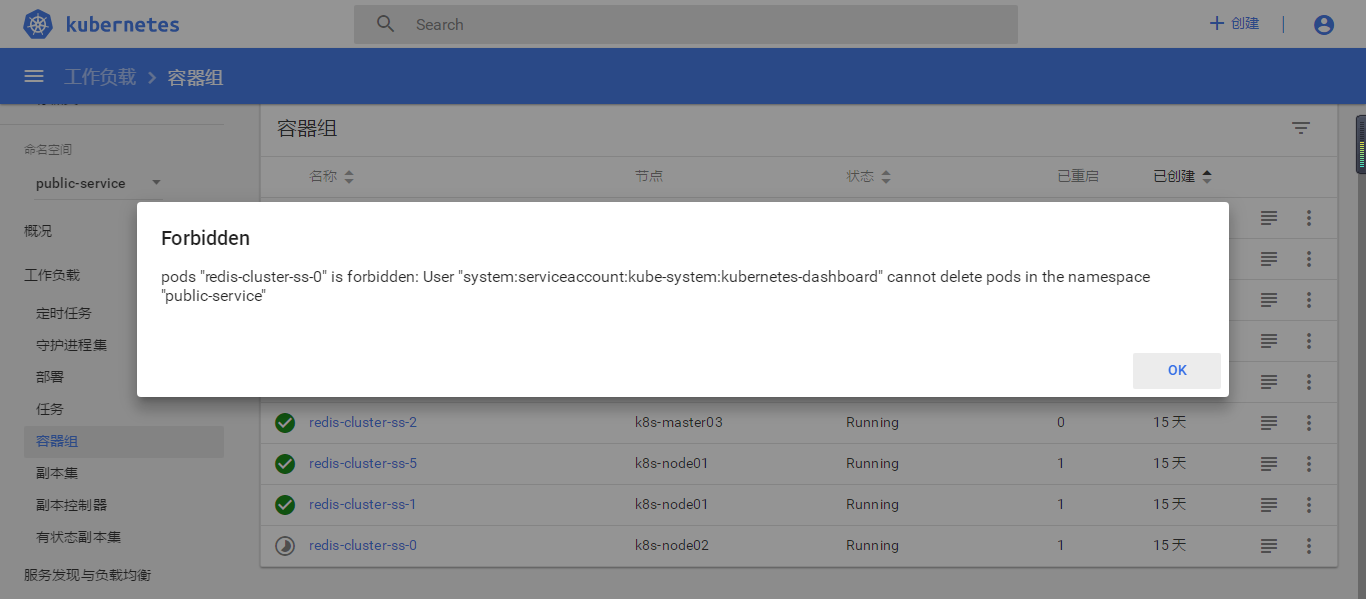
7、总结
1) 与容器云相比,容器云的权限控制更为完善,可是实现基于用户的验证,可以区分openLDAP中不同的用户不同的权限,而k8s被统一成了kubernetes-dashboard这个用户,也有可能是自己没有配置成功,后期需要再次确认。
2) 可以限制openLDAP中的用户只访问某些namespace,需要自行定义权限。
3) 公司没有需要无需让非ops员工访问k8s。
4) k8s使用openLDAP登录非必须。
5) 网上也有大神使用schema登录的:https://icicimov.github.io/blog/virtualization/Kubernetes-LDAP-Authentication/,看了一下不是自己需要的。
参考:
https://github.com/osixia/
https://icicimov.github.io/blog/virtualization/Kubernetes-LDAP-Authentication/
https://github.com/nginxinc/nginx-ldap-auth.git
赞助作者:
