前言:merge主要是进行UI布局的优化的,删除多余的层级,优化UI。<merge/>多用于替换frameLayout或者当一个布局包含另一个布局的时候,<merge/>标签用于消除师徒层次结构中多余的视图组。例如你的朱布局文件是垂直的,此时如果你引入一个垂直布局的<include>.这时如果include布局使用的LinearLayout就没意义了,使用的话反而减慢你的UI表现。这时可以使用<merge/>标签优化。<merge>标签也就是排除一个布局插入另一个布局产生的多余的viewgroup.
1.用法
1 <merge xmlns:android="http://schemas.android.com/apk/res/android" 2 xmlns:tools="http://schemas.android.com/tools" 3 android:layout_width="match_parent" 4 android:layout_height="match_parent" > 5 6 <TextView 7 android:layout_width="match_parent" 8 android:layout_height="wrap_content" 9 android:text="我是button3" /> 10 11 <Button 12 android:layout_width="match_parent" 13 android:layout_height="wrap_content" 14 android:text="我是button2" /> 15 16 </merge>
布局的效果<这里注意是frameLayout的效果>,为什么用在这里呢,因为android有一个默认的FrameLayout的布局
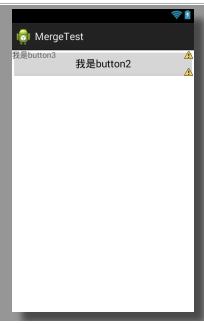
2.当把有<merge>标签的布局放在<include>中的时候,就会忽视<merge>
1 <LinearLayout xmlns:android="http://schemas.android.com/apk/res/android" 2 xmlns:tools="http://schemas.android.com/tools" 3 android:id="@+id/container" 4 android:layout_width="match_parent" 5 android:layout_height="match_parent" 6 android:orientation="vertical" > 7 8 <include layout="@layout/fragment_main" /> 9 10 </LinearLayout>
效果

3.<merge>标签的限制
小白: <merge />标签有什么限制没?
小黑: <merge />只能作为XML布局的根标签使用。当Inflate以<merge />开头的布局文件时,必须指定一个父ViewGroup,并且必须设定attachToRoot为true。