写在前面
几乎每个app都会用到图片轮播器,而且图片轮播器也越来越高大上,沉浸式等拉高了APP的档次
,没有一个高大上的图片轮播器,都不好意思上架。
像一些知名的app都采用了图片轮播的背景渐变色,举几个栗子:优酷的首页,喜马拉雅,蜻蜓fm,哔哩哔哩漫画等,
page索引也是玩的很高大上,系统的早已满足不了了需求。
鉴于此和项目的需要,在前人的基础上,整理了一个这个库,志在简单的几句代码,就能让应用看上去高大上。
github:[DDGBannerScrollView](https://github.com/dudongge/DDGBannerScrollView)
DDGBannerScrollView 此库的功能
1、无限图片轮播功能
2、每个图片的相对偏移量,方便开发者自己封装东西
3、pageControl的几个动画,(旋转,跳跃等慢慢会增加)
DDGBannerScrollView 用到的知识
1、图片轮播器(UICollectionView + 定时器)
2、一种颜色向另一种颜色线性的渐变。
3、简单的旋转动画(frame动画 CABasicAnimation)
4、简单的贝塞尔曲线(半圆)与动画的组合(UIBezierPath + CAKeyframeAnimation)
来看看效果(虽然效果不太明显)
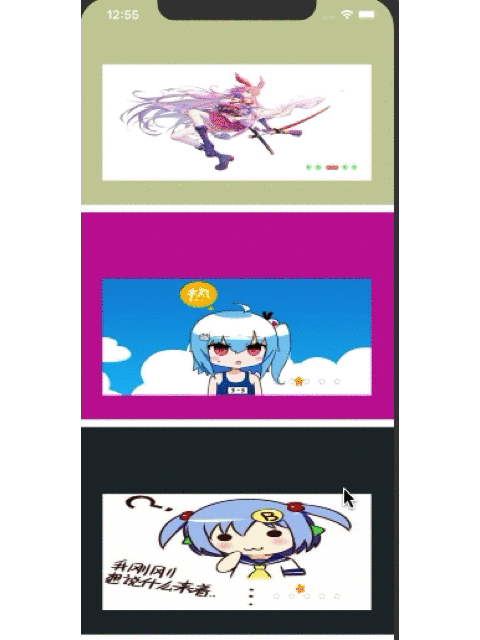
动画的模块也可单独使用
 !
!
模块分解
图片轮播器
图片轮播器(UICollectionView + 定时器),这个参考了知名的第三方库SDCycleScrollView,并在此基础上做了修改,文末附有链接
所以在性能和稳定性上有了保证,在此表示感谢。
两种颜色的线性渐变
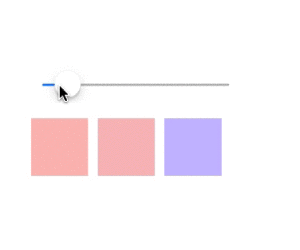 !
!
我们都知道,一个像素点有三原色加上透明度组成,也就是所说的RGBA(红,绿,蓝,透明度),改变其中的任意一个值,给我们呈现的颜色就不一样。
比如,一个点的R1为10,另一个颜色的R2为30,那么R1->R2的线性变化的差值就是20 ,如果滑块的偏移量为100,那么渐变系数为0.2,那么R2 = 10 + 100 * 0.2,
当我们在拉滑块的过程中,R在颜色变化中就是线性的,同理剩余颜色也是渐变的。如上图中的中间View,就是在两个颜色之间过度。
这个关于颜色的扩展,我已经封装到库中,大家可以直接使用。
关键函数为下面,具体实现可参考代码
/**
得到一个颜色的原始值 RGBA
@param originColor 传入颜色
@return 颜色值数组
*/
+ (NSArray *)getRGBDictionaryByColor:(UIColor *)originColor;
/**
得到两个值的色差
@param beginColor 起始颜色
@param endColor 终止颜色
@return 色差数组
*/
+ (NSArray *)transColorBeginColor:(UIColor *)beginColor andEndColor:(UIColor *)endColor;
/**
传入两个颜色和系数
@param beginColor 开始颜色
@param coe 系数(0->1)
@param endColor 终止颜色
@return 过度颜色
*/
+ (UIColor *)getColorWithColor:(UIColor *)beginColor andCoe:(double)coe andEndColor:(UIColor *)endColor;
简单的旋转动画和贝塞尔半圆动画
简单的旋转动画和贝塞尔半圆动画(比较基础和简单,直接上代码)
/**
添加旋转动画
@param imageView 旋转的目标图片
@param duration 旋转持续时间
@param clockwise 旋转的方向(正向还是逆向)
*/
- (void)startrRotationImageView:(UIImageView *)imageView duration:(CGFloat)duration clockwise:(BOOL)clockwise {
CABasicAnimation* rotationAnimation;
//动画的方式,绕着z轴
rotationAnimation = [CABasicAnimation animationWithKeyPath:@"transform.rotation.z"];
//旋转的弧度
rotationAnimation.toValue = [NSNumber numberWithFloat: clockwise ? M_PI * 2.0 : -M_PI * 2.0 ];
//动画持续的时间
rotationAnimation.duration = duration;
//动画角度值是否累加(默认为NO)
rotationAnimation.cumulative = NO;
//重复次数
rotationAnimation.repeatCount = 1;
//动画添加到layer上
[imageView.layer addAnimation:rotationAnimation forKey:@"rotationAnimation"];
}
/**
沿着UIBezierPath运动
@param imageView 目标b图片
@param duration 动画持续时间
@param controlPoint 控制点
@param clockwise 旋转方向(正向还是逆向)
*/
- (void)startrRotationImageView:(UIImageView *)imageView duration:(CGFloat)duration controlPoint:(CGPoint)controlPoint clockwise:(BOOL)clockwise {
CAKeyframeAnimation *animation = [CAKeyframeAnimation animation];
//设置动画属性,因为是沿着贝塞尔曲线动,所以要设置为position
animation.keyPath = @"position";
//设置动画时间
animation.duration = duration;
// 告诉在动画结束的时候不要移除
animation.removedOnCompletion = YES;
// 始终保持最新的效果
//animation.fillMode = kCAFillModeForwards;
//贝塞尔曲线
UIBezierPath *circlePath = [UIBezierPath bezierPathWithArcCenter:controlPoint radius:((_dotMargin + _dotNomalSize.width ) /2.0) startAngle: clockwise ? M_PI : 0 endAngle: clockwise ? 0 : M_PI clockwise: clockwise];
// 设置贝塞尔曲线路径
animation.path = circlePath.CGPath;
// 将动画对象添加到视图的layer上
[imageView.layer addAnimation:animation forKey:@"position"];
}
如何使用
1,下载本demo,直接将DDGBannerScrollView文件夹下的文件拖入即可,详细使用见demo和源码
2,pod 'DDGBannerScrollView'
简单代码
//头部banner图片
@property (nonatomic, strong) DDGBannerScrollView *bannerScrollView;
//头部banner背景图片
@property (nonatomic, strong) UIView *bgHeaderView;
- (UIView *)bgHeaderView {
if (!_bgHeaderView) {
_bgHeaderView = [[UIView alloc]init];
_bgHeaderView.frame = CGRectMake(0,0, screen_width , screen_width * 0.37 + 120);
}
return _bgHeaderView;
}
- (DDGBannerScrollView *)bannerScrollView {
if (!_bannerScrollView) {
CGRect frame = CGRectMake(30, 88, self.view.frame.size.width - 60, screen_width * 0.37);
_bannerScrollView = [DDGBannerScrollView cycleScrollViewWithFrame:frame delegate:self placeholderImage:[UIImage imageNamed:@"cache_cancel_all"]];
_bannerScrollView.imageURLStringsGroup = @[@"3",@"1",@"2",@"1",@"3"];
}
return _bannerScrollView;
}
[self.bgHeaderView addSubview:self.bannerScrollView];
self.bannerScrollView.pageControlAliment = DDGBannerScrollViewPageContolAlimentRight;
self.bannerScrollView.pageControlStyle = DDGBannerScrollViewPageControlHorizontal;
self.bannerScrollView.pageDotColor = UIColor.greenColor;
self.bannerScrollView.currentPageDotColor = UIColor.redColor;
//根据偏移量计算设置banner背景颜色
- (void)handelBannerBgColorWithOffset:(NSInteger )offset {
if (1 == self.changeColors.count) return;
NSInteger offsetCurrent = offset % (int)self.bannerScrollView.bounds.size.width ;
float rate = offsetCurrent / self.bannerScrollView.bounds.size.width ;
NSInteger currentPage = offset / (int)self.bannerScrollView.bounds.size.width;
UIColor *startPageColor;
UIColor *endPageColor;
if (currentPage == self.changeColors.count - 1) {
startPageColor = self.changeColors[currentPage];
endPageColor = self.changeColors[0];
} else {
if (currentPage == self.changeColors.count) {
return;
}
startPageColor = self.changeColors[currentPage];
endPageColor = self.changeColors[currentPage + 1];
}
UIColor *currentToLastColor = [UIColor getColorWithColor:startPageColor andCoe:rate andEndColor:endPageColor];
self.bgHeaderView.backgroundColor = currentToLastColor;
}
写在最后
奉上github地址:DDGBannerScrollView
掘金地址:DDGBannerScrollView
简书地址:DDGBannerScrollView
最后,再次感谢下SDCycleScrollView的作者,也感谢大家的关心和支持,如果对你有帮助,希望你不吝✨star一下。