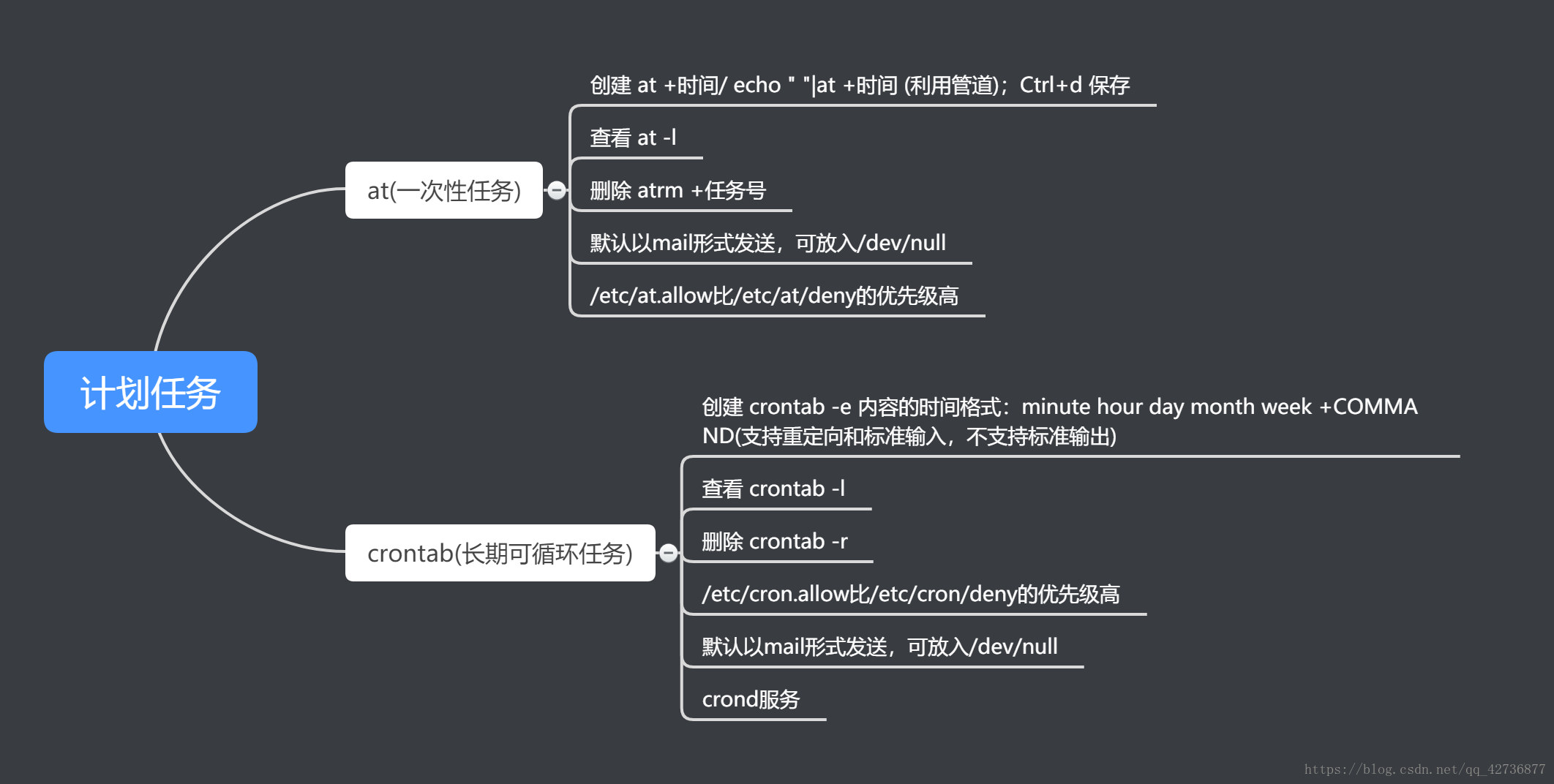查漏补缺,理解概念,及时总结,互相交流,欢迎拍砖。
-
用yum install -y vixie-cron这个命令进行安装计划任务服务,可以在安装之前使用crontab -e进行检测一下,服务器是否安装了这个服务!
-
安装之后呢,使用crontab -e 就可以添加我们的计划任务了,例子:
*/1 * * * * /usr/bin/curl -o temp.txt http://www.baidu.com/index.php/Api/Contab/offeredCoupon
每分钟执行以下Api 分组下面的offeredCoupon方法
30 21 * * * /usr/bin/curl -o temp.txt http://www.baidu.com/index.php/Api/Contab/offeredCoupon
上面的例子表示每晚的21:30执行以下Api 分组下面的offeredCoupon方法
45 4 1,10,22 * */usr/bin/curl -o temp.txt http://www.baidu.com/index.php/Api/Contab/offeredCoupon
上面的例子表示每月1、10、22日的4 : 45执行以下Api 分组下面的offeredCoupon方法
10 1 * * 6,0 /usr/bin/curl -o temp.txt http://www.baidu.com/index.php/Api/Contab/offeredCoupon
上面的例子表示每周六、周日的1 : 10执行以下Api 分组下面的offeredCoupon方法
注意(下面是对上面的解释):
* * * * * command
分 时 日 月 周 命令
第1列表示分钟1~59 每分钟用*或者 */1表示
第2列表示小时1~23(0表示0点)
第3列表示日期1~31
第4列表示月份1~12
第5列标识号星期0~6(0表示星期天)
第6列要运行的命令
-
编好文件之后,按ESC键,之后(:wq)保存退出
-
service crond restart 重启计划任务
以上就是Linux定时任务的配置方式,at用的较少,如游戏升级开服之类的临时用到,如有疑问可参考上图的知识图。