一、前言
自己用mybatis做项目的时候,有时候会对MyBatis 的一对一,一对多,以及多对多的关系映射,学习的时候没有过深研究就草草了之了,因此会感到困惑,在此梳理下它的映射关系。
二、一对一 和 一对多
一对一和一对多比较简单,可以在一起讲。本次demo打算使用 用户表(User),地址表(Address),汽车表(Car)来表述。即:一个用户只有一个地址,两者的关系是一对一;一对多的话,即一个用户可以有多辆车,两者的关系是一对多。
1.springboot项目搭建
1.1、项目配置
本节的重点不在于springboot的pom.xml 导入了哪些包,mybatis如何配置,仅仅简单说下:
pom.xml 中添加 : mybatis-spring-boot-starter 1.3.2 和 mysql-connector-java 两个。
application.yml 配置:
server:
port: 8080
spring:
datasource:
username: root
password: root
url: jdbc:mysql://localhost:3306/jpa?useUnicode=true&characterEncoding=utf-8&useSSL=false&serverTimezone=UTC
driver-class-name: com.mysql.cj.jdbc.Driver
mybatis:
mapper-locations: classpath:mapping/*Mapper.xml
type-aliases-package: com.example.entity
#showSql
logging:
level:
com:
example:
mapper : debug
1.2、项目结构
本次demo会创建controller、service、service.imp、mapper、entity等包,以及在resources文件夹下创建mapping文件夹存放mybatis的xml文件。三个表,创建三个控制层,以及也在其他各层创建其对应的接口类和接口实现类等等,在此略过。看下项目结构:
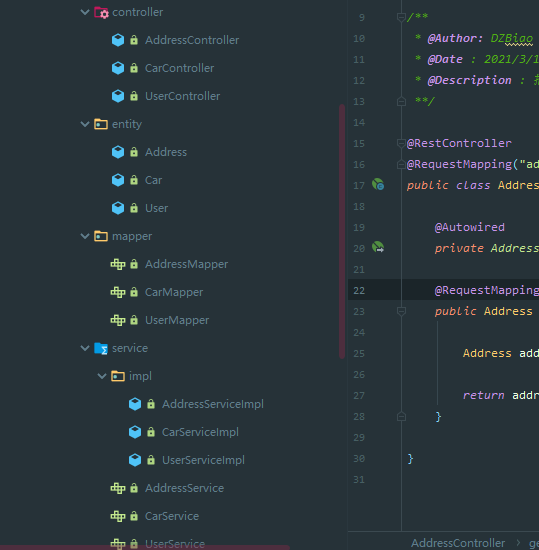
1.3 实体类代码(无get和set方法,记得自己添加)
public class User {
private Long id;
private String nick_name ; // 用户昵称
private Address address; //地址信息,和用户是一对一的关系
private List<Car> cars; //用户拥有的车,和用户是一对多的关系
//TODO:无参构造,有参构造,get和set方法
}
//----------------------------------------------
public class Address implements Serializable {
private Long id; // ID
private String province; //省市
private String city; // 城市
//TODO:无参构造,有参构造,get和set方法
}
//----------------------------------------------
public class Car implements Serializable {
private Long id; // id
private String color; // 颜色
private String name; // 名称
private User user ; // 用户
//TODO:无参构造,有参构造,get和set方法
}
1.4、UserMapper.xml 演示一对一、一对多
我们以用户为例,通过用户id ,获取用户的id,nick_name,地址的id、省市、城市;(一对一)以及用户所拥有的的车辆cars列表,
列表里是Car实体类 的每条信息。如图:
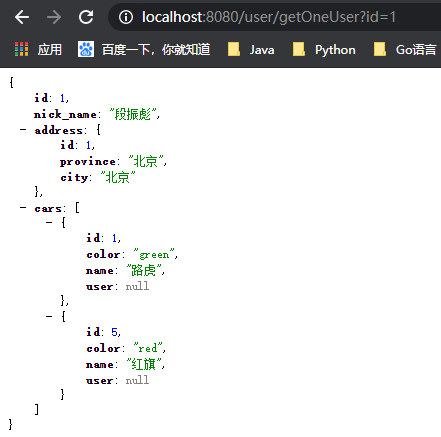
我们在UserController 编写 getOneAddress()方法,粘贴下控制层方法,直接到UserMapper.xml 中
@Autowired
private AddressService addressService ;
@RequestMapping("getOneAddress")
public Address getOneAddress(Long id){
Address address = addressService.getOneAddress(id);
return address ;
}
UserMapper.xml 代码 :
<resultMap id="BaseMap" type="com.dzbiao.springbootmybatis.entity.User">
<id property="id" column="id" />
<result property="nick_name" column="nick_name" />
<!--一对一-->
<association property="address" javaType="com.dzbiao.springbootmybatis.entity.Address" >
<id property="id" column="id" />
<result property="city" column="city" />
<result property="province" column="province" />
</association>
<!--一对多-->
<!--JavaType和ofType都是用来指定对象类型的,但是JavaType是用来指定pojo中属性的类型,而ofType指定的是 映射到list集合属性中pojo的类型 -->
<collection property="cars" ofType="com.dzbiao.springbootmybatis.entity.Car" javaType="java.util.ArrayList">
<id property="id" column="c_id" />
<result property="color" column="color" />
<result property="name" column="name" />
</collection>
</resultMap>
<select id="getOneUser" resultMap="BaseMap">
select user.*,address.* ,car.id as c_id ,car.color,car.name,car.user_id
from user,address,car
where user.id = #{id} and user.address_id = address.id and user.id = car.user_id
</select>
上述代码解释一下 :
首先我们id = "getOneUser"的select方法的结果映射时BaseMap,我们通过association标签和另一张表Address进行关联映射,property的值即是User表中 的 private Address address; 属性;
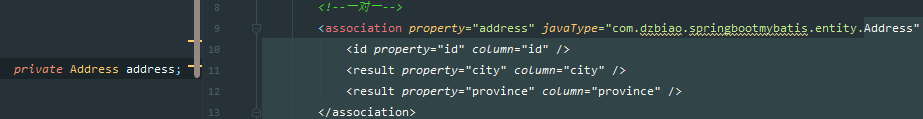
javaType 用来指定对象类型,在这指代的是address前面的Address类型,包括下面collection标签中的javaType,都是实体类该属性属于什么类型。比如address前面是Address类型,cars前面是List数组类型,所以下面collection标签中JavaType的值为java.util.ArrayList。
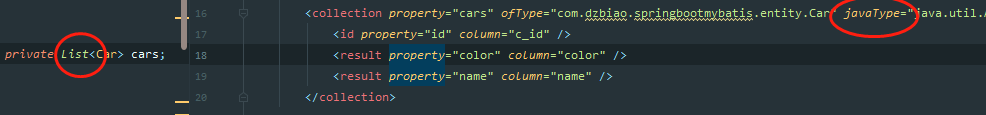
而ofType指定的是 映射到list集合属性中pojo的类型 。
这里需要注意的是: select方法中的sql语句,查询的数据,表的id可能会相同,这样查询出的多条数据就无法映射到collection列表中,所以要在此改下查询结果集的属性,改成别名进行映射。
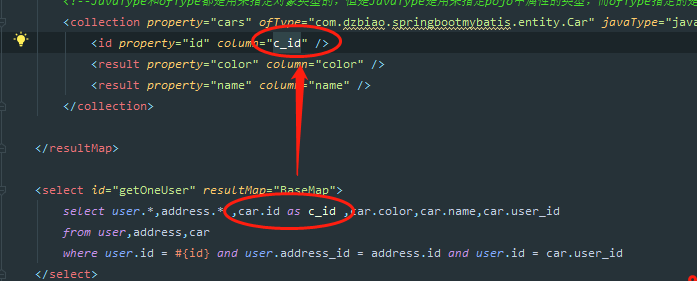
三、多对多映射
我们使用常见的文章(article)和分类(category)进行多对多讲解。一篇文章有多个分类,一个分类下拥有多篇文章。
CREATE TABLE `article` (
`id` int(11) NOT NULL AUTO_INCREMENT,
`title` varchar(255) CHARACTER SET utf8 COLLATE utf8_general_ci NULL DEFAULT NULL,
`content` varchar(255) CHARACTER SET utf8 COLLATE utf8_general_ci NULL DEFAULT NULL,
PRIMARY KEY (`id`) USING BTREE
) ENGINE = InnoDB CHARACTER SET = utf8 COLLATE = utf8_general_ci ROW_FORMAT = Dynamic;
INSERT INTO `article` VALUES (1, 'Java基础', '这是一个java的示例文章');
INSERT INTO `article` VALUES (2, 'Python学习', 'Python学习示例');
INSERT INTO `article` VALUES (3, 'Springboot学习', 'springboot学习案例');
CREATE TABLE `category` (
`id` int(11) NOT NULL AUTO_INCREMENT,
`name` varchar(255) CHARACTER SET utf8 COLLATE utf8_general_ci NULL DEFAULT NULL,
PRIMARY KEY (`id`) USING BTREE
) ENGINE = InnoDB CHARACTER SET = utf8 COLLATE = utf8_general_ci ROW_FORMAT = Dynamic;
INSERT INTO `category` VALUES (1, 'Java');
INSERT INTO `category` VALUES (2, 'Python ');
INSERT INTO `category` VALUES (3, 'HTML');
INSERT INTO `category` VALUES (4, 'JavaScript');
INSERT INTO `category` VALUES (5, 'Linux');
INSERT INTO `category` VALUES (6, 'CSS');
INSERT INTO `category` VALUES (7, 'Go');
-- ----------------------------
-- 中间表
-- ----------------------------
CREATE TABLE `article_category` (
`id` int(11) NOT NULL AUTO_INCREMENT,
`article_id` int(11) NULL DEFAULT NULL,
`category_id` int(11) NULL DEFAULT NULL,
PRIMARY KEY (`id`) USING BTREE
) ENGINE = InnoDB CHARACTER SET = utf8 COLLATE = utf8_general_ci ROW_FORMAT = Dynamic;
-- ----------------------------
-- Records of article_category
-- ----------------------------
INSERT INTO `article_category` VALUES (1, 1, 1);
INSERT INTO `article_category` VALUES (2, 1, 3);
INSERT INTO `article_category` VALUES (3, 1, 4);
INSERT INTO `article_category` VALUES (4, 1, 6);
INSERT INTO `article_category` VALUES (5, 2, 2);
INSERT INTO `article_category` VALUES (6, 2, NULL);
INSERT INTO `article_category` VALUES (7, 2, 4);
INSERT INTO `article_category` VALUES (8, 2, 6);
INSERT INTO `article_category` VALUES (9, 3, 1);
实体类 Article 和Category:
public class Article implements Serializable {
private Integer id ; // 文章ID
private String title ; // 文章标题
private String content ; // 文章内容
private List<Category> categories ; // 分类列表
}
public class Category implements Serializable {
private Integer id ;// 分类ID
private String name ; // 分类名称
private List<Article> articles ; // 文章列表
}
多对多映射,可以看成两个一对多。一个文章实体类有一个分类的列表,而分类的实体类则也有一个文章列表。
直接看 ArticleMapper.xml 中的代码 :
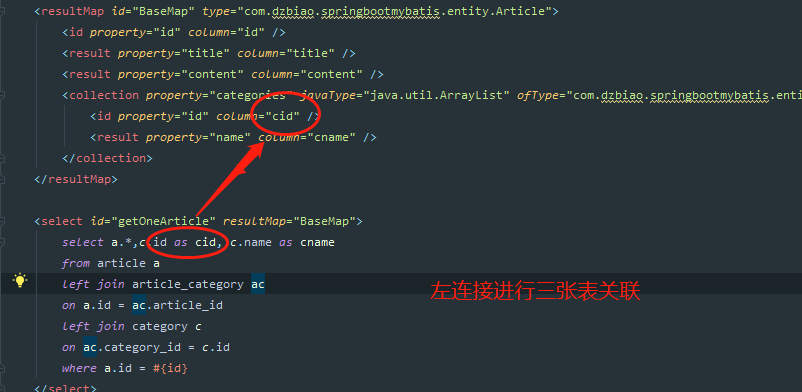
同样道理,当我们想要获取一个分类下的文章列表时,和上面一样。
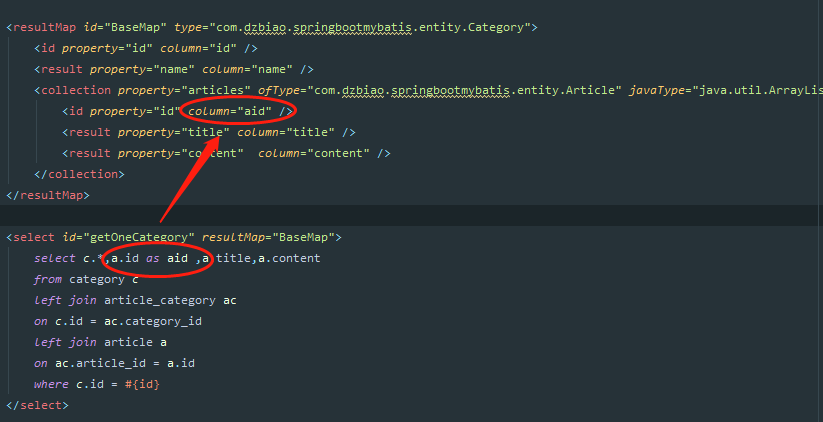
这儿也使用了左连接进行关联映射查询。
四、demo地址 :
链接:https://pan.baidu.com/s/1YF4Ys0OXaPW1uoRbdrMq3A 提取码:p3ju