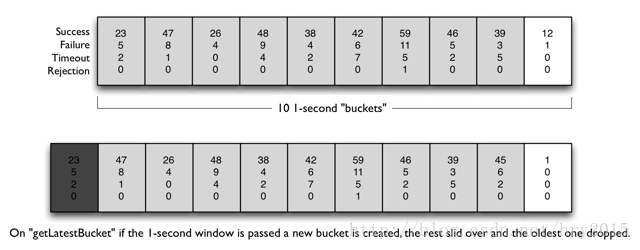Hystrix配置属性详解
Hystrix可以配置属性的有以下类型:
- Execution:控制HystrixCommand.run() 的如何执行
- Fallback: 控制HystrixCommand.getFallback() 如何执行
- Circuit Breaker: 控制断路器的行为
- Metrics: 捕获和HystrixCommand 和 HystrixObservableCommand 执行信息相关的配置属性
- Request Context:设置请求上下文的属性
- Collapser Properties:设置请求合并的属性
- Thread Pool Properties:设置线程池的属性
Execution
以下属性控制HystrixCommand.run() 的如何执行
1. execution.isolation.strategy
表示HystrixCommand.run()的执行时的隔离策略,有以下两种策略
- 1 THREAD: 在单独的线程上执行,并发请求受线程池中的线程数限制
- 2 SEMAPHORE: 在调用线程上执行,并发请求量受信号量计数限制
在默认情况下,推荐HystrixCommands 使用 thread 隔离策略,HystrixObservableCommand 使用 semaphore 隔离策略。
只有在高并发(单个实例每秒达到几百个调用)的调用时,才需要修改HystrixCommands 的隔离策略为semaphore 。semaphore 隔离策略通常只用于非网络调用
默认值:THREAD,
// 设置所有实例的默认值
hystrix.command.default.execution.isolation.strategy=..
// 设置实例HystrixCommandKey的此属性值
hystrix.command.HystrixCommandKey.execution.isolation.strategy=...
2. execution.isolation.thread.timeoutInMilliseconds
设置调用者执行的超时时间(单位毫秒)
默认值:1000
// 设置所有实例的默认值
hystrix.command.default.execution.isolation.thread.timeoutInMilliseconds=...
// 设置实例HystrixCommandKey的此属性值
hystrix.command.HystrixCommandKey.execution.isolation.thread.timeoutInMilliseconds=...
3.execution.isolation.thread.interruptOnTimeout
表示设置是否在执行超时时,中断HystrixCommand.run() 的执行
默认值:true
// 设置所有实例的默认值
hystrix.command.default.execution.isolation.thread.interruptOnTimeout=...
// 设置实例HystrixCommandKey的此属性值
hystrix.command.HystrixCommandKey.execution.isolation.thread.interruptOnTimeout=...
4.execution.isolation.thread.interruptOnCancel
表示设置是否在取消任务执行时,中断HystrixCommand.run() 的执行
默认值:false
// 设置所有实例的默认值
hystrix.command.default.execution.isolation.thread.interruptOnCancel=...
// 设置实例HystrixCommandKey的此属性值
hystrix.command.HystrixCommandKey.execution.isolation.thread.interruptOnCancel
5.execution.isolation.semaphore.maxConcurrentRequests当HystrixCommand.run()使用SEMAPHORE的隔离策略时,设置最大的并发量
默认值:10
// 设置所有实例的默认值
hystrix.command.default.execution.isolation.semaphore.maxConcurrentRequests=...
// 设置实例HystrixCommandKey的此属性值
hystrix.command.HystrixCommandKey.execution.isolation.semaphore.maxConcurrentRequests=...
Fallback
以下属性控制HystrixCommand.getFallback() 如何执行。这些属性对隔离策略THREAD 和SEMAPHORE都起作用.
1. fallback.isolation.semaphore.maxConcurrentRequests
此属性设置从调用线程允许HystrixCommand.getFallback()方法允许的最大并发请求数
如果达到最大的并发量,则接下来的请求会被拒绝并且抛出异常.
默认值:10
// 设置所有实例的默认值
hystrix.command.default.fallback.isolation.semaphore.maxConcurrentRequests=...
// 设置实例HystrixCommandKey的此属性值
hystrix.command.HystrixCommandKey.fallback.isolation.semaphore.maxConcurrentRequests=...
2. fallback.enabled
是否开启fallback功能
默认值:true
// 设置所有实例的默认值
hystrix.command.default.fallback.enabled=...
// 设置实例HystrixCommandKey的此属性值
hystrix.command.HystrixCommandKey.fallback.enabled=...
Circuit Breaker
控制断路器的行为
1. circuitBreaker.enabled
是否开启断路器功能
默认值:true
// 设置所有实例的默认值
hystrix.command.default.circuitBreaker.enabled=...
// 设置实例HystrixCommandKey的此属性值
hystrix.command.HystrixCommandKey.circuitBreaker.enabled=...
2. circuitBreaker.requestVolumeThreshold
该属性设置滚动窗口中将使断路器跳闸的最小请求数量
如果此属性值为20,则在窗口时间内(如10s内),如果只收到19个请求且都失败了,则断路器也不会开启。
默认值:20
// 设置所有实例的默认值
hystrix.command.default.circuitBreaker.requestVolumeThreshold=...
// 设置实例HystrixCommandKey的此属性值
hystrix.command.HystrixCommandKey.circuitBreaker.requestVolumeThreshold=...
4. circuitBreaker.errorThresholdPercentage
设置失败百分比的阈值。如果失败比率超过这个值,则断路器跳闸并且进入fallback逻辑
默认值:50
// 设置所有实例的默认值
hystrix.command.default.circuitBreaker=...
// 设置实例HystrixCommandKey的此属性值
hystrix.command.HystrixCommandKey.circuitBreaker.errorThresholdPercentage=...
5. circuitBreaker.forceOpen
如果设置true,则强制使断路器跳闸,则会拒绝所有的请求.此值会覆盖circuitBreaker.forceClosed的值
默认值:false
// 设置所有实例的默认值
hystrix.command.default.circuitBreaker.forceOpen=...
// 设置实例HystrixCommandKey的此属性值
hystrix.command.HystrixCommandKey.circuitBreaker.forceOpen=...
6. circuitBreaker.forceClosed
如果设置true,则强制使断路器进行关闭状态,此时会允许执行所有请求,无论是否失败的次数达到circuitBreaker.errorThresholdPercentage值
默认值:false
// 设置所有实例的默认值
hystrix.command.default.circuitBreaker.forceClosed=...
// 设置实例HystrixCommandKey的此属性值
hystrix.command.HystrixCommandKey.circuitBreaker.forceClosed=...
Metrics
捕获和HystrixCommand 和 HystrixObservableCommand 执行信息相关的配置属性
1. metrics.rollingStats.timeInMilliseconds
设置统计滚动窗口的时间长度
如果此值为10s,将窗口分成10个桶,每个桶表示1s时间,则统计信息如下图:
默认值: 10000
// 设置所有实例的默认值
hystrix.command.default.metrics.rollingStats.timeInMilliseconds=....
// 设置实例HystrixCommandKey的此属性值
hystrix.command.HystrixCommandKey.metrics.rollingStats.timeInMilliseconds=...
2. metrics.rollingStats.numBuckets
设置统计滚动窗口的桶数量,
注意:以下配置必须成立,否则会抛出异常。
metrics.rollingStats.timeInMilliseconds % metrics.rollingStats.numBuckets == 0
如:10000/10、10000/20是正确的配置,但是10000/7错误的
在高并发的环境里,每个桶的时间长度建议大于100ms
默认值:10
// 设置所有实例的默认值
hystrix.command.default.metrics.rollingStats.numBuckets=...
// 设置实例HystrixCommandKey的此属性值
hystrix.command.HystrixCommandKey.metrics.rollingStats.numBuckets=...
3. metrics.rollingPercentile.enabled
设置执行延迟是否被跟踪,并且被计算在失败百分比中。如果设置为false,则所有的统计数据返回-1
默认值: true
// 设置所有实例的默认值
hystrix.command.default.metrics.rollingPercentile.enabled=...
// 设置实例HystrixCommandKey的此属性值
hystrix.command.HystrixCommandKey.metrics.rollingPercentile.enabled=...
4. metrics.rollingPercentile.timeInMilliseconds
此属性设置统计滚动百分比窗口的持续时间
默认值:60000
// 设置所有实例的默认值
hystrix.command.default.metrics.rollingPercentile.timeInMilliseconds=...
// 设置实例HystrixCommandKey的此属性值
hystrix.command.HystrixCommandKey.metrics.rollingPercentile.timeInMilliseconds=...
5. metrics.rollingPercentile.numBuckets
设置统计滚动百分比窗口的桶数量
注意:以下配置必须成立,否则会抛出异常。
metrics.rollingPercentile.timeInMilliseconds % metrics.rollingPercentile.numBuckets == 0
如: 60000/6、60000/60是正确的配置,但是10000/7错误的
在高并发的环境里,每个桶的时间长度建议大于1000ms
默认值:6
// 设置所有实例的默认值
hystrix.command.default.metrics.rollingPercentile.numBuckets=...
// 设置实例HystrixCommandKey的此属性值
hystrix.command.HystrixCommandKey.metrics.rollingPercentile.numBuckets=...
6. metrics.rollingPercentile.bucketSize
此属性设置每个桶保存的执行时间的最大值。如果桶数量是100,统计窗口为10s,如果这10s里有500次执行,只有最后100次执行会被统计到bucket里去
默认值:100
// 设置所有实例的默认值
hystrix.command.default.metrics.rollingPercentile.bucketSize=...
// 设置实例HystrixCommandKey的此属性值
hystrix.command.HystrixCommandKey.metrics.rollingPercentile.bucketSize=...
7. metrics.healthSnapshot.intervalInMilliseconds
采样时间间隔
默认值:500
// 设置所有实例的默认值
hystrix.command.default.metrics.healthSnapshot.intervalInMilliseconds=...
// 设置实例HystrixCommandKey的此属性值
hystrix.command.HystrixCommandKey.metrics.healthSnapshot.intervalInMilliseconds=...
Request Context
此属性控制HystrixCommand使用到的Hystrix的上下文
1. requestCache.enabled
是否开启请求缓存功能
默认值:true
// 设置所有实例的默认值
hystrix.command.default.requestCache.enabled=...
// 设置实例HystrixCommandKey的此属性值
hystrix.command.HystrixCommandKey.requestCache.enabled=...
2. requestLog.enabled
表示是否开启日志,打印执行HystrixCommand的情况和事件
默认值:true
// 设置所有实例的默认值
hystrix.command.default.requestLog.enabled=...
// 设置实例HystrixCommandKey的此属性值
hystrix.command.HystrixCommandKey.requestLog.enabled=...
Collapser Properties
设置请求合并的属性
1. maxRequestsInBatch
设置同时批量执行的请求的最大数量
默认值:Integer.MAX_VALUE
// 设置所有实例的默认值
hystrix.collapser.default.maxRequestsInBatch=...
// 设置实例HystrixCommandKey的此属性值
hystrix.collapser.HystrixCollapserKey.maxRequestsInBatch=...
2. timerDelayInMilliseconds
批量执行创建多久之后,再触发真正的请求
默认值:10
// 设置所有实例的默认值
hystrix.collapser.default.timerDelayInMilliseconds=...
// 设置实例HystrixCommandKey的此属性值
hystrix.collapser.HystrixCollapserKey.timerDelayInMilliseconds=...
3. requestCache.enabled
是否对HystrixCollapser.execute() 和 HystrixCollapser.queue()开启请求缓存
默认值:true
// 设置所有实例的默认值
hystrix.collapser.default.requestCache.enabled=...
// 设置实例HystrixCommandKey的此属性值
hystrix.collapser.HystrixCollapserKey.requestCache.enabled=...
Thread Pool Properties
设置Hystrix Commands的线程池行为,大部分情况线程数量是10。
线程池数量的计算公式如下:
最高峰时每秒的请求数量 × 99%命令执行时间 + 喘息空间设置线程池数量的主要原则是保持线程池越小越好,因为它是减轻负载并防止资源在延迟发生时被阻塞的主要工具
1. coreSize
设置线程池的core的大小
默认值:10
// 设置所有实例的默认值
hystrix.threadpool.default.coreSize=...
// 设置实例HystrixCommandKey的此属性值
hystrix.threadpool.HystrixThreadPoolKey.coreSize=...
2. maximumSize
设置最大的线程池的大小,只有设置allowMaximumSizeToDivergeFromCoreSize时,此值才起作用
默认值:10
// 设置所有实例的默认值
hystrix.threadpool.default.maximumSize=...
// 设置实例HystrixCommandKey的此属性值
hystrix.threadpool.HystrixThreadPoolKey.maximumSize=...
3. maxQueueSize
设置最大的BlockingQueue队列的值。如果设置-1,则使用SynchronousQueue队列,如果设置正数,则使用LinkedBlockingQueue队列
默认值:-1
// 设置所有实例的默认值
hystrix.threadpool.default.maxQueueSize=...
// 设置实例HystrixCommandKey的此属性值
hystrix.threadpool.HystrixThreadPoolKey.maxQueueSize=...
4. queueSizeRejectionThreshold
因为maxQueueSize值不能被动态修改,所有通过设置此值可以实现动态修改等待队列长度。即等待的队列的数量大于queueSizeRejectionThreshold时(但是没有达到maxQueueSize值),则开始拒绝后续的请求进入队列。
如果设置-1,则属性不启作用
默认值:5
// 设置所有实例的默认值
hystrix.threadpool.default.queueSizeRejectionThreshold=...
// 设置实例HystrixCommandKey的此属性值
hystrix.threadpool.HystrixThreadPoolKey.queueSizeRejectionThreshold=...
5. keepAliveTimeMinutes
设置线程多久没有服务后,需要释放(maximumSize-coreSize )个线程
默认值:1
// 设置所有实例的默认值
hystrix.threadpool.default.keepAliveTimeMinutes=...
// 设置实例HystrixCommandKey的此属性值
hystrix.threadpool.HystrixThreadPoolKey.keepAliveTimeMinutes=...
6. allowMaximumSizeToDivergeFromCoreSize
设置allowMaximumSizeToDivergeFromCoreSize值为true时,maximumSize才有作用
默认值:false
// 设置所有实例的默认值
hystrix.threadpool.default.allowMaximumSizeToDivergeFromCoreSize=....
// 设置实例HystrixCommandKey的此属性值
hystrix.threadpool.HystrixThreadPoolKey.allowMaximumSizeToDivergeFromCoreSize=...
7. metrics.rollingStats.timeInMilliseconds
设置滚动窗口的时间
默认值:10000
// 设置所有实例的默认值
hystrix.threadpool.default.metrics.rollingStats.timeInMilliseconds=true
// 设置实例HystrixCommandKey的此属性值
hystrix.threadpool.HystrixThreadPoolKey.metrics.rollingStats.timeInMilliseconds=true
8. metrics.rollingStats.numBuckets
设置滚动静态窗口分成的桶的数量
配置的值必须满足如下条件:
metrics.rollingStats.timeInMilliseconds % metrics.rollingStats.numBuckets == 0
默认值:10
建议每个桶的时间长度大于100ms
// 设置所有实例的默认值
hystrix.threadpool.default.metrics.rollingStats.numBuckets=...
// 设置实例HystrixCommandKey的此属性值
hystrix.threadpool.HystrixThreadPoolProperties.metrics.rollingStats.numBuckets=...