先看看效果
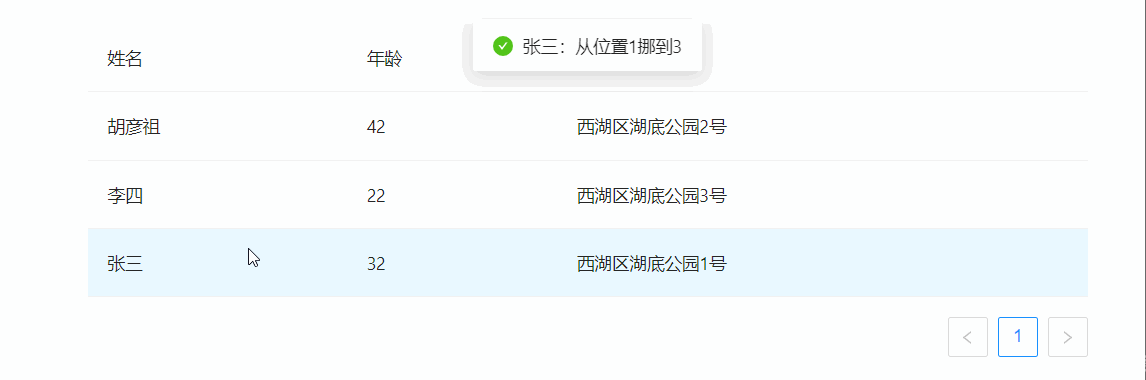
代码
helper.js
export const data = [
{
key: "1",
name: "张三",
age: 32,
address: "西湖区湖底公园1号"
},
{
key: "2",
name: "胡彦祖",
age: 42,
address: "西湖区湖底公园2号"
},
{
key: "3",
name: "李四",
age: 22,
address: "西湖区湖底公园3号"
}
];
export const columns = [
{
title: "姓名",
dataIndex: "name",
key: "name"
},
{
title: "年龄",
dataIndex: "age",
key: "age"
},
{
title: "住址",
dataIndex: "address",
key: "address"
}
]
demo.vue
<template>
<div class="demo">
<a-table id="mytb" :dataSource="dataSource" :columns="columns" />
</div>
</template>
<script>
import { data, columns } from "./helper";
import { onMounted } from "@vue/runtime-core";
import Sortable from "sortablejs";
import { message } from "ant-design-vue";
export default {
setup() {
const dataSource = ref([]);
// 更新列表接口
const syncdataSource = () => {
const res = await Promise.resolve(data);
dataSource.value = res;
};
//初始化表格拖动
const initSortable = () => {
const mytb = document.querySelector("#mytb tbody");
new Sortable(mytb, {
handle: ".ant-table-row",
animation: 150,
ghostClass: "blue-background-class",
sort: true,
async onEnd({ newIndex, oldIndex }) {
const source = dataSource.value[oldIndex]; // 谁
const destination = dataSource.value[newIndex]; // 移动到哪儿
// 拖动后同步至stata
dataSource.value[newIndex] = source;
dataSource.value[oldIndex] = destination;
message.success('排序完成');
// // 执行接口更新拖动后的接口
// const parmas = {
// sourceId: source.id, //源话术id
// destinationId: destination.id, //目的话术id
// };
// try {
// const res = await api.sort(parmas);
// if (res.code === 0) {
// message.success(`移动成功`);
// } else {
// message.error(`移动失败`);
// }
// } catch (e) {
// message.error(`移动失败`);
// } finally {
// syncdataSource();
// }
},
});
};
onMounted(() => {
syncdataSource();
initSortable();
});
return { dataSource, columns };
},
};
</script>
<style scoped lang="less">
.demo {
800px;
margin: auto;
margin-top: 20px;
}
</style>