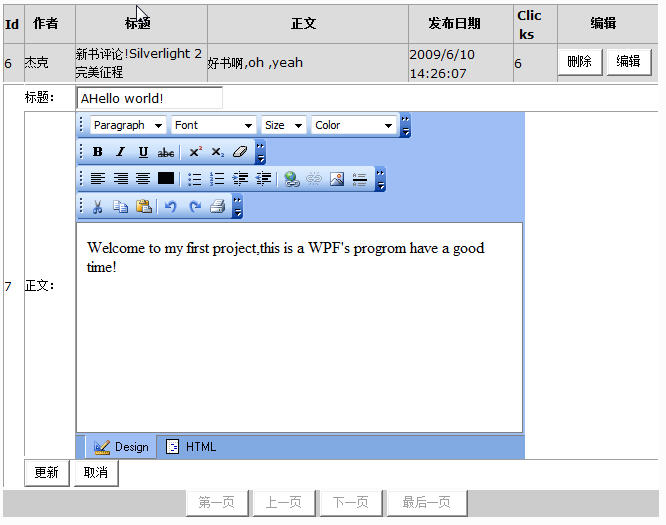3.0新增了个重量级的数据控件,ListView,和winform的有区别的。之前ASP.net的重量级控件(包括GridView,DetailView)
先看ListView的特性:
1.<ItemTemplate>支持模版
2.<AlternatingItemTemplate>支持交替模版
3.<EmptyDataTemplate>支持空数据模版
4.<LayoutTemplate>图样式模版,这里可以设置模版的头,脚等的样式,排版等。
<LayoutTemplate>
<table runat="server">
<tr runat="server">
<td runat="server">
<table id="itemPlaceholderContainer" runat="server" border="1" style="background-color: #FFFFFF;
border-collapse: collapse; border-color: #999999; border-style: none; border- 1px;
font-family: Verdana, Arial, Helvetica, sans-serif;">
<tr runat="server" style="background-color: #DCDCDC; color: #000000;">
<th runat="server" style=" 20px">
Id
</th>
<th runat="server" style=" 50px">
作者
</th>
<th runat="server" style=" 150px">
标题
</th>
<th runat="server" style=" 200px">
正文
</th>
<th runat="server" style=" 100px">
发布日期
</th>
<th runat="server" style=" 30px">
Clicks
</th>
<th runat="server" style=" 100px">
编辑
</th>
</tr>
<tr id="itemPlaceholder" runat="server">
<!--关键属性,相当于个占位符,用来填充item模版内容 -->
</tr>
</table>
</td>
</tr>
<tr runat="server">
<td runat="server" style="text-align: center; background-color: #CCCCCC; font-family: Verdana, Arial, Helvetica, sans-serif;
color: #000000;">
<asp:DataPager ID="DataPager1" runat="server" PageSize="5">
<Fields>
<asp:NextPreviousPagerField ButtonType="Button" ShowFirstPageButton="True" ShowLastPageButton="True" />
</Fields>
</asp:DataPager>
</td>
</tr>
</table>
</LayoutTemplate>
这里面每一个tr,td都要带runat=“server”标记
5.<EditItemTemplate>支持可编辑模版,要编辑的样式写在里面
6.<SelectedItemTemplate>有这个模版,用于在编辑状态时,其他项的样式呈现
7.支持分页插件DataPager,暂时只知道这控件只能用于ListView,是否可以独立使用呢,进一步研究吧
给个样式截图:
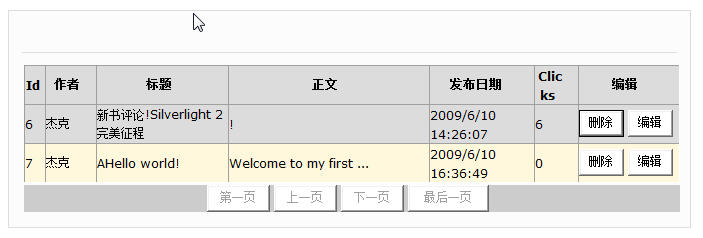
点了编辑后,呈现如下样式