112 packages can be upgraded. Run 'apt list --upgradable' to see them. bash: sudo: command not found root@ubuntu:/var/lib/dpkg# apt-get install sudo
root@ubuntu:/# chown man:root /var/cache/man -R
root@ubuntu:/# chmod g+s /var/cache/man -R
/usr/bin/mandb: can't chmod /var/cache/man/CACHEDIR.TAG: Operation not permitted
/usr/bin/mandb: can't chmod /var/cache/man/sl/CACHEDIR.TAG: Operation not permitted
/usr/bin/mandb: can't chmod /var/cache/man/it/CACHEDIR.TAG: Operation not permitted
/usr/bin/mandb: can't chmod /var/cache/man/cs/CACHEDIR.TAG: Operation not permitted
/usr/bin/mandb: can't chmod /var/cache/man/ru/CACHEDIR.TAG: Operation not permitted
/usr/bin/mandb: can't chmod /var/cache/man/pl/CACHEDIR.TAG: Operation not permitted
/usr/bin/mandb: can't chmod /var/cache/man/hu/CACHEDIR.TAG: Operation not permitted
/usr/bin/mandb: can't chmod /var/cache/man/tr/CACHEDIR.TAG: Operation not permitted
/usr/bin/mandb: can't chmod /var/cache/man/sr/CACHEDIR.TAG: Operation not permitted
/usr/bin/mandb: can't chmod /var/cache/man/nl/CACHEDIR.TAG: Operation not permitted
/usr/bin/mandb: can't chmod /var/cache/man/zh_TW/CACHEDIR.TAG: Operation not permitted
/usr/bin/mandb: can't chmod /var/cache/man/ja/CACHEDIR.TAG: Operation not permitted
/usr/bin/mandb: can't chmod /var/cache/man/sv/CACHEDIR.TAG: Operation not permitted
/usr/bin/mandb: can't chmod /var/cache/man/pt/CACHEDIR.TAG: Operation not permitted
/usr/bin/mandb: can't chmod /var/cache/man/zh_CN/CACHEDIR.TAG: Operation not permitted
/usr/bin/mandb: can't chmod /var/cache/man/da/CACHEDIR.TAG: Operation not permitted
/usr/bin/mandb: can't chmod /var/cache/man/ko/CACHEDIR.TAG: Operation not permitted
/usr/bin/mandb: can't chmod /var/cache/man/es/CACHEDIR.TAG: Operation not permitted
/usr/bin/mandb: can't chmod /var/cache/man/fr/CACHEDIR.TAG: Operation not permitted
/usr/bin/mandb: can't chmod /var/cache/man/id/CACHEDIR.TAG: Operation not permitted
/usr/bin/mandb: can't chmod /var/cache/man/fi/CACHEDIR.TAG: Operation not permitted
/usr/bin/mandb: can't chmod /var/cache/man/pt_BR/CACHEDIR.TAG: Operation not permitted
/usr/bin/mandb: can't chmod /var/cache/man/de/CACHEDIR.TAG: Operation not permitted
/usr/bin/mandb: can't chmod /var/cache/man/vi/CACHEDIR.TAG: Operation not permitted
Errors were encountered while processing:
rsyslog
E: Sub-process /usr/bin/dpkg returned an error code (1)
root@ubuntu:/# chown man:root /var/cache/man -R
root@ubuntu:/# chmod g+s /var/cache/man -R
apt-get install rsyslog
/usr/bin/mandb: fopen /var/cache/man/zh_CN/21754: Permission denied /usr/bin/mandb: can't chmod /var/cache/man/da/CACHEDIR.TAG: Operation not permitted /usr/bin/mandb: can't remove /var/cache/man/da/CACHEDIR.TAG: Permission denied /usr/bin/mandb: fopen /var/cache/man/da/21754: Permission denied /usr/bin/mandb: can't chmod /var/cache/man/ko/CACHEDIR.TAG: Operation not permitted /usr/bin/mandb: can't remove /var/cache/man/ko/CACHEDIR.TAG: Permission denied /usr/bin/mandb: fopen /var/cache/man/ko/21754: Permission denied /usr/bin/mandb: can't chmod /var/cache/man/es/CACHEDIR.TAG: Operation not permitted /usr/bin/mandb: can't remove /var/cache/man/es/CACHEDIR.TAG: Permission denied /usr/bin/mandb: fopen /var/cache/man/es/21754: Permission denied /usr/bin/mandb: can't chmod /var/cache/man/fr/CACHEDIR.TAG: Operation not permitted /usr/bin/mandb: can't remove /var/cache/man/fr/CACHEDIR.TAG: Permission denied /usr/bin/mandb: fopen /var/cache/man/fr/21754: Permission denied /usr/bin/mandb: can't chmod /var/cache/man/id/CACHEDIR.TAG: Operation not permitted /usr/bin/mandb: can't remove /var/cache/man/id/CACHEDIR.TAG: Permission denied /usr/bin/mandb: fopen /var/cache/man/id/21754: Permission denied /usr/bin/mandb: can't chmod /var/cache/man/fi/CACHEDIR.TAG: Operation not permitted /usr/bin/mandb: can't remove /var/cache/man/fi/CACHEDIR.TAG: Permission denied /usr/bin/mandb: fopen /var/cache/man/fi/21754: Permission denied /usr/bin/mandb: can't chmod /var/cache/man/pt_BR/CACHEDIR.TAG: Operation not permitted /usr/bin/mandb: can't remove /var/cache/man/pt_BR/CACHEDIR.TAG: Permission denied /usr/bin/mandb: fopen /var/cache/man/pt_BR/21754: Permission denied /usr/bin/mandb: can't chmod /var/cache/man/de/CACHEDIR.TAG: Operation not permitted /usr/bin/mandb: can't remove /var/cache/man/de/CACHEDIR.TAG: Permission denied /usr/bin/mandb: fopen /var/cache/man/de/21754: Permission denied /usr/bin/mandb: can't chmod /var/cache/man/vi/CACHEDIR.TAG: Operation not permitted /usr/bin/mandb: can't remove /var/cache/man/vi/CACHEDIR.TAG: Permission denied /usr/bin/mandb: fopen /var/cache/man/vi/21754: Permission denied Setting up cron (3.0pl1-128.1ubuntu1) ... Adding group `crontab' (GID 106) ... Done. Created symlink /etc/systemd/system/multi-user.target.wants/cron.service -> /lib/systemd/system/cron.service. update-rc.d: warning: start and stop actions are no longer supported; falling back to defaults invoke-rc.d: could not determine current runlevel Setting up logrotate (3.11.0-0.1ubuntu1) ... Setting up rsyslog (8.32.0-1ubuntu4) ... debconf: unable to initialize frontend: Dialog debconf: (No usable dialog-like program is installed, so the dialog based frontend cannot be used. at /usr/share/perl5/Debconf/FrontEnd/Dialog.pm line 76.) debconf: falling back to frontend: Readline Creating config file /etc/rsyslog.d/50-default.conf with new version Adding user `syslog' to group `adm' ... Adding user syslog to group adm Done. dpkg: error processing package rsyslog (--configure): installed rsyslog package post-installation script subprocess returned error exit status 1 Processing triggers for systemd (237-3ubuntu10.43) ... Errors were encountered while processing: rsyslog E: Sub-process /usr/bin/dpkg returned an error code (1) root@ubuntu:/#
提示这些代码是因为系统中缺少 dialog-like 程序,一般出现在最小化安装的ubuntu系统或者debian系统上。 我们可以使用安装软件的方法解决(sudo权限): apt-get install dialog 或 apt-get install whiptail 我们也可以修改debconf提示的方式,代码如下(sudo 权限) dpkg-reconfigure debconf
dpkg-reconfigure debconf 手动选noninteractive,级别选high
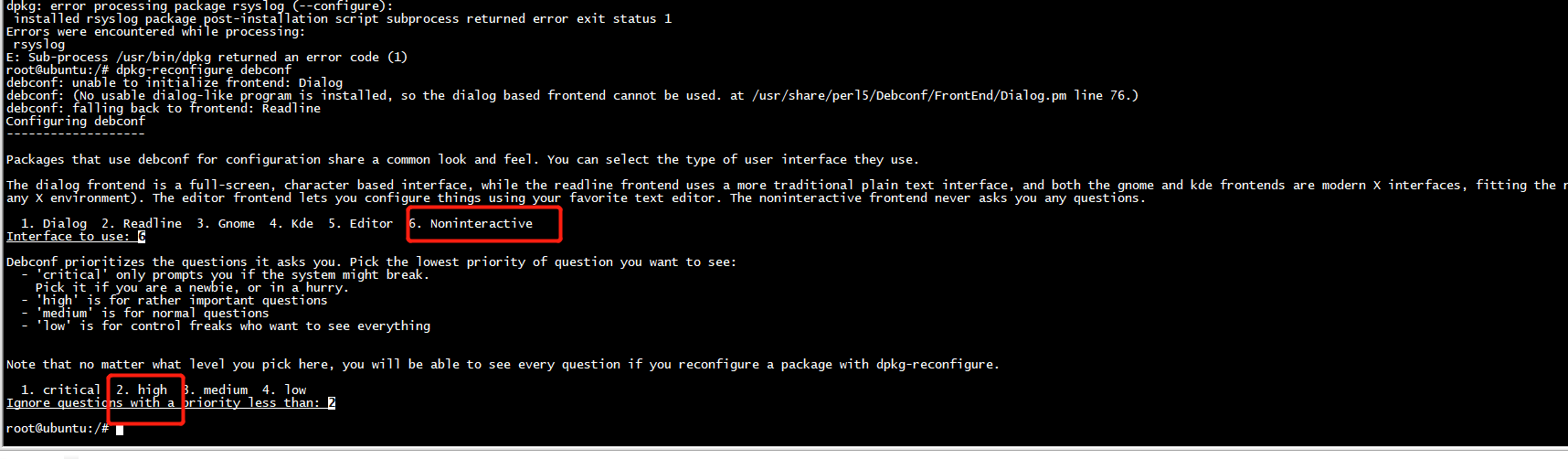
root@ubuntu:/# apt-get install rsyslog -y Reading package lists... Done Building dependency tree Reading state information... Done rsyslog is already the newest version (8.32.0-1ubuntu4). 0 upgraded, 0 newly installed, 0 to remove and 113 not upgraded. 1 not fully installed or removed. After this operation, 0 B of additional disk space will be used. E: Can not write log (Is /dev/pts mounted?) - posix_openpt (19: No such device) Setting up rsyslog (8.32.0-1ubuntu4) ... The user `syslog' is already a member of `adm'. dpkg: error processing package rsyslog (--configure): installed rsyslog package post-installation script subprocess returned error exit status 1 Errors were encountered while processing: rsyslog E: Sub-process /usr/bin/dpkg returned an error code (1)
# 切路径 cd var/lib/dpkg/ # 将原有的info更名 sudo mv info info.bak # 重建新的info sudo mkdir info # update一下, 并且安装所有的依赖 sudo apt update && sudo apt -f install # 把info.bak中的文件全部移动到 info 中 sudo mv info.bak/* info/ # 删掉 info.bak sudo -rf info.bak
root@ubuntu:/var/lib/dpkg# mv info.bak/* info/ root@ubuntu:/var/lib/dpkg# rm -rf info.bak/ root@ubuntu:/var/lib/dpkg# apt-get install rsyslog -y Reading package lists... Done Building dependency tree Reading state information... Done rsyslog is already the newest version (8.32.0-1ubuntu4). 0 upgraded, 0 newly installed, 0 to remove and 112 not upgraded. root@ubuntu:/var/lib/dpkg# apt-get install vim -y Reading package lists... Done Building dependency tree Reading state information... Done The following additional packages will be installed: libgpm2 libpython3.6 vim-common vim-runtime xxd Suggested packages: gpm ctags vim-doc vim-scripts The following NEW packages will be installed: libgpm2 libpython3.6 vim vim-common vim-runtime xxd 0 upgraded, 6 newly installed, 0 to remove and 112 not upgraded. Need to get 7854 kB of archives. After this operation, 37.1 MB of additional disk space will be used. Get:1 http://hk.ports.ubuntu.com/ubuntu-ports bionic-updates/main arm64 xxd arm64 2:8.0.1453-1ubuntu1.4 [48.3 kB] Get:2 http://hk.ports.ubuntu.com/ubuntu-ports bionic-updates/main arm64 vim-common all 2:8.0.1453-1ubuntu1.4 [70.4 kB] Get:3 http://hk.ports.ubuntu.com/ubuntu-ports bionic/main arm64 libgpm2 arm64 1.20.7-5 [14.4 kB] Get:4 http://hk.ports.ubuntu.com/ubuntu-ports bionic-updates/main arm64 libpython3.6 arm64 3.6.9-1~18.04ubuntu1.3 [1306 kB] Get:5 http://hk.ports.ubuntu.com/ubuntu-ports bionic-updates/main arm64 vim-runtime all 2:8.0.1453-1ubuntu1.4 [5435 kB] Get:6 http://hk.ports.ubuntu.com/ubuntu-ports bionic-updates/main arm64 vim arm64 2:8.0.1453-1ubuntu1.4 [979 kB] Fetched 7854 kB in 3s (2776 kB/s) debconf: delaying package configuration, since apt-utils is not installed E: Can not write log (Is /dev/pts mounted?) - posix_openpt (19: No such device) Selecting previously unselected package xxd. (Reading database ... 39487 files and directories currently installed.) Preparing to unpack .../0-xxd_2%3a8.0.1453-1ubuntu1.4_arm64.deb ... Unpacking xxd (2:8.0.1453-1ubuntu1.4) ... Selecting previously unselected package vim-common. Preparing to unpack .../1-vim-common_2%3a8.0.1453-1ubuntu1.4_all.deb ... Unpacking vim-common (2:8.0.1453-1ubuntu1.4) ... Selecting previously unselected package libgpm2:arm64. Preparing to unpack .../2-libgpm2_1.20.7-5_arm64.deb ... Unpacking libgpm2:arm64 (1.20.7-5) ... Selecting previously unselected package libpython3.6:arm64. Preparing to unpack .../3-libpython3.6_3.6.9-1~18.04ubuntu1.3_arm64.deb ... Unpacking libpython3.6:arm64 (3.6.9-1~18.04ubuntu1.3) ... Selecting previously unselected package vim-runtime. Preparing to unpack .../4-vim-runtime_2%3a8.0.1453-1ubuntu1.4_all.deb ... Adding 'diversion of /usr/share/vim/vim80/doc/help.txt to /usr/share/vim/vim80/doc/help.txt.vim-tiny by vim-runtime' Adding 'diversion of /usr/share/vim/vim80/doc/tags to /usr/share/vim/vim80/doc/tags.vim-tiny by vim-runtime' Unpacking vim-runtime (2:8.0.1453-1ubuntu1.4) ... Selecting previously unselected package vim. Preparing to unpack .../5-vim_2%3a8.0.1453-1ubuntu1.4_arm64.deb ... Unpacking vim (2:8.0.1453-1ubuntu1.4) ... Setting up xxd (2:8.0.1453-1ubuntu1.4) ... Setting up libgpm2:arm64 (1.20.7-5) ... Setting up vim-common (2:8.0.1453-1ubuntu1.4) ... Setting up vim-runtime (2:8.0.1453-1ubuntu1.4) ... Setting up libpython3.6:arm64 (3.6.9-1~18.04ubuntu1.3) ... Setting up vim (2:8.0.1453-1ubuntu1.4) ... update-alternatives: using /usr/bin/vim.basic to provide /usr/bin/vim (vim) in auto mode update-alternatives: using /usr/bin/vim.basic to provide /usr/bin/vimdiff (vimdiff) in auto mode update-alternatives: using /usr/bin/vim.basic to provide /usr/bin/rvim (rvim) in auto mode update-alternatives: using /usr/bin/vim.basic to provide /usr/bin/rview (rview) in auto mode update-alternatives: using /usr/bin/vim.basic to provide /usr/bin/vi (vi) in auto mode update-alternatives: using /usr/bin/vim.basic to provide /usr/bin/view (view) in auto mode update-alternatives: using /usr/bin/vim.basic to provide /usr/bin/ex (ex) in auto mode update-alternatives: using /usr/bin/vim.basic to provide /usr/bin/editor (editor) in auto mode Processing triggers for man-db (2.8.3-2ubuntu0.1) ... Processing triggers for mime-support (3.60ubuntu1) ... Processing triggers for libc-bin (2.27-3ubuntu1) ... root@ubuntu:/var/lib/dpkg#