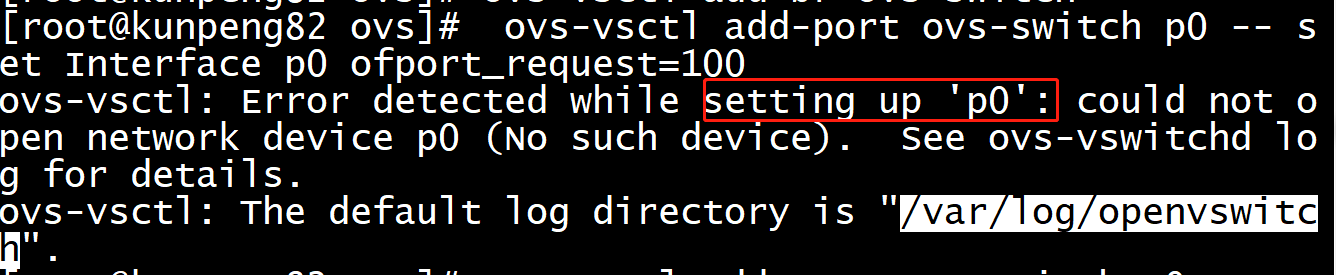
[root@kunpeng82 ovs]# ovs-vsctl add-br ovs-switch [root@kunpeng82 ovs]# ovs-vsctl add-port ovs-switch p0 -- set Interface p0 ofport_request=100 ovs-vsctl: Error detected while setting up 'p0': could not open network device p0 (No such device). See ovs-vswitchd log for details. ovs-vsctl: The default log directory is "/var/log/openvswitch".


添加ovs网桥
ovs-vsctl add-br ovs-switch
添加三个port
#ovs-vsctl add-port ovs-switch p0 -- set Interface p1 ofport_request=100 #ovs-vsctl add-port ovs-switch p1 -- set Interface p1 ofport_request=100 #ovs-vsctl add-port ovs-switch p2 -- set Interface p2 ofport_request=100 #ovs-vsctl set Interface p0 type=internal #ovs-vsctl set Interface p1 type=internal #ovs-vsctl set Interface p2 type=internal
添加三个namepsace,将port添加到namesapce
#ip netns add ns0 #ip link set p0 netns ns0 #ip netns exec ns0 ip addr add 192.168.1.100/24 dev p0 #ip netns exec ns0 ifconfig p0 promisc up ip netns add ns1 ip link set p1 netns ns1 ip netns exec ns1 ip addr add 192.168.1.101/24 dev p1 ip netns exec ns1 ifconfig p1 promisc up ip netns add ns2 ip link set p2 netns ns2 ip netns exec ns2 ip addr add 192.168.1.102/24 dev p2 ip netns exec ns2 ifconfig p2 promisc up
[root@kunpeng82 ovs]# ovs-vsctl show
2be9582b-aee2-4bc5-8856-2adaabcef19b
Bridge ovs-switch
Port ovs-switch
Interface ovs-switch
type: internal
Port "p0"
Interface "p0"
type: internal
Port "p1"
Interface "p1"
type: internal
Port "p2"
Interface "p2"
type: internal
ovs_version: "2.12.0"
[root@kunpeng82 ovs]# ovs-ofctl show ovs-switch
OFPT_FEATURES_REPLY (xid=0x2): dpid:000032eb99f23a41
n_tables:254, n_buffers:0
capabilities: FLOW_STATS TABLE_STATS PORT_STATS QUEUE_STATS ARP_MATCH_IP
actions: output enqueue set_vlan_vid set_vlan_pcp strip_vlan mod_dl_src mod_dl_dst mod_nw_src mod_nw_dst mod_nw_tos mod_tp_src mod_tp_dst
1(p1): addr:00:00:00:00:00:00
config: PORT_DOWN
state: LINK_DOWN
speed: 0 Mbps now, 0 Mbps max
2(p2): addr:00:00:00:00:00:00
config: PORT_DOWN
state: LINK_DOWN
speed: 0 Mbps now, 0 Mbps max
100(p0): addr:00:00:00:00:00:00
config: PORT_DOWN
state: LINK_DOWN
speed: 0 Mbps now, 0 Mbps max
LOCAL(ovs-switch): addr:32:eb:99:f2:3a:41
config: PORT_DOWN
state: LINK_DOWN
speed: 0 Mbps now, 0 Mbps max
OFPT_GET_CONFIG_REPLY (xid=0x4): frags=normal miss_send_len=0
[root@kunpeng82 ovs]# ovs-vsctl get Interface p0 ofport 100
[root@kunpeng82 ovs]# ovs-dpctl show 2020-02-12T08:46:37Z|00001|dpif_netlink|INFO|The kernel module does not support meters. 2020-02-12T08:46:37Z|00002|netdev_linux|INFO|ioctl(SIOCGIFINDEX) on p0 device failed: No such device 2020-02-12T08:46:37Z|00003|netdev_linux|INFO|ioctl(SIOCGIFINDEX) on p1 device failed: No such device 2020-02-12T08:46:37Z|00004|netdev_linux|INFO|ioctl(SIOCGIFINDEX) on p2 device failed: No such device system@ovs-system: lookups: hit:15 missed:20 lost:0 flows: 0 masks: hit:25 total:0 hit/pkt:0.71 port 0: ovs-system (internal) port 1: ovs-switch (internal) port 2: p0 (internal) port 3: p1 (internal) port 4: p2 (internal)
添加新的 OpenFlow 条目,从端口 p1 发出的数据包的源地址更改为 9.181.137.1
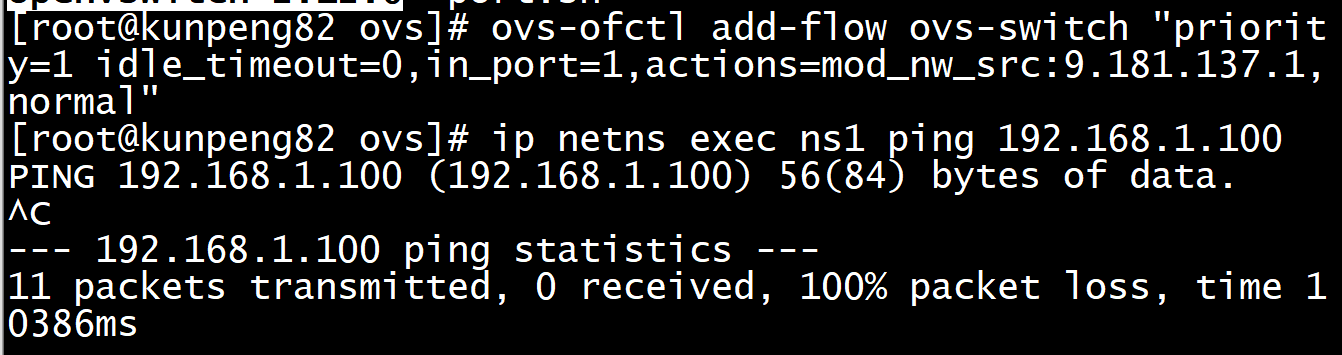
ovs-ofctl add-flow ovs-switch "priority=1 idle_timeout=0,in_port=1,actions=mod_nw_src:9.181.137.1,normal" [root@kunpeng82 ovs]# ip netns exec ns1 ping 192.168.1.100 PING 192.168.1.100 (192.168.1.100) 56(84) bytes of data. ^C --- 192.168.1.100 ping statistics --- 11 packets transmitted, 0 received, 100% packet loss, time 10386ms
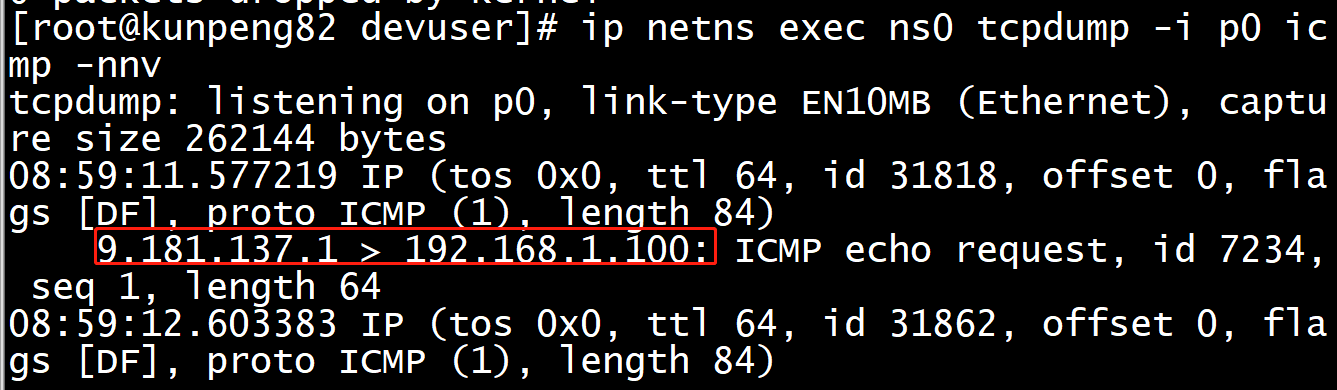
[root@kunpeng82 devuser]# ip netns exec ns0 tcpdump -i p0 icmp -nnv
tcpdump: listening on p0, link-type EN10MB (Ethernet), capture size 262144 bytes
08:59:11.577219 IP (tos 0x0, ttl 64, id 31818, offset 0, flags [DF], proto ICMP (1), length 84)
9.181.137.1 > 192.168.1.100: ICMP echo request, id 7234, seq 1, length 64
08:59:12.603383 IP (tos 0x0, ttl 64, id 31862, offset 0, flags [DF], proto ICMP (1), length 84)
9.181.137.1 > 192.168.1.100: ICMP echo request, id 7234, seq 2, length 64
08:59:13.643378 IP (tos 0x0, ttl 64, id 31926, offset 0, flags [DF], proto ICMP (1), length 84)
9.181.137.1 > 192.168.1.100: ICMP echo request, id 7234, seq 3, length 64
08:59:14.683378 IP (tos 0x0, ttl 64, id 31947, offset 0, flags [DF], proto ICMP (1), length 84)
9.181.137.1 > 192.168.1.100: ICMP echo request, id 7234, seq 4, length 64
08:59:15.723395 IP (tos 0x0, ttl 64, id 31951, offset 0, flags [DF], proto ICMP (1), length 84)
9.181.137.1 > 192.168.1.100: ICMP echo request, id 7234, seq 5, length 64
08:59:16.763380 IP (tos 0x0, ttl 64, id 31957, offset 0, flags [DF], proto ICMP (1), length 84)
9.181.137.1 > 192.168.1.100: ICMP echo request, id 7234, seq 6, length 64
08:59:17.803380 IP (tos 0x0, ttl 64, id 31977, offset 0, flags [DF], proto ICMP (1), length 84)
9.181.137.1 > 192.168.1.100: ICMP echo request, id 7234, seq 7, length 64
08:59:18.843379 IP (tos 0x0, ttl 64, id 32064, offset 0, flags [DF], proto ICMP (1), length 84)
9.181.137.1 > 192.168.1.100: ICMP echo request, id 7234, seq 8, length 64
08:59:19.883387 IP (tos 0x0, ttl 64, id 32155, offset 0, flags [DF], proto ICMP (1), length 84)
9.181.137.1 > 192.168.1.100: ICMP echo request, id 7234, seq 9, length 64
08:59:20.923384 IP (tos 0x0, ttl 64, id 32210, offset 0, flags [DF], proto ICMP (1), length 84)
9.181.137.1 > 192.168.1.100: ICMP echo request, id 7234, seq 10, length 64
08:59:21.963386 IP (tos 0x0, ttl 64, id 32264, offset 0, flags [DF], proto ICMP (1), length 84)
9.181.137.1 > 192.168.1.100: ICMP echo request, id 7234, seq 11, length 64